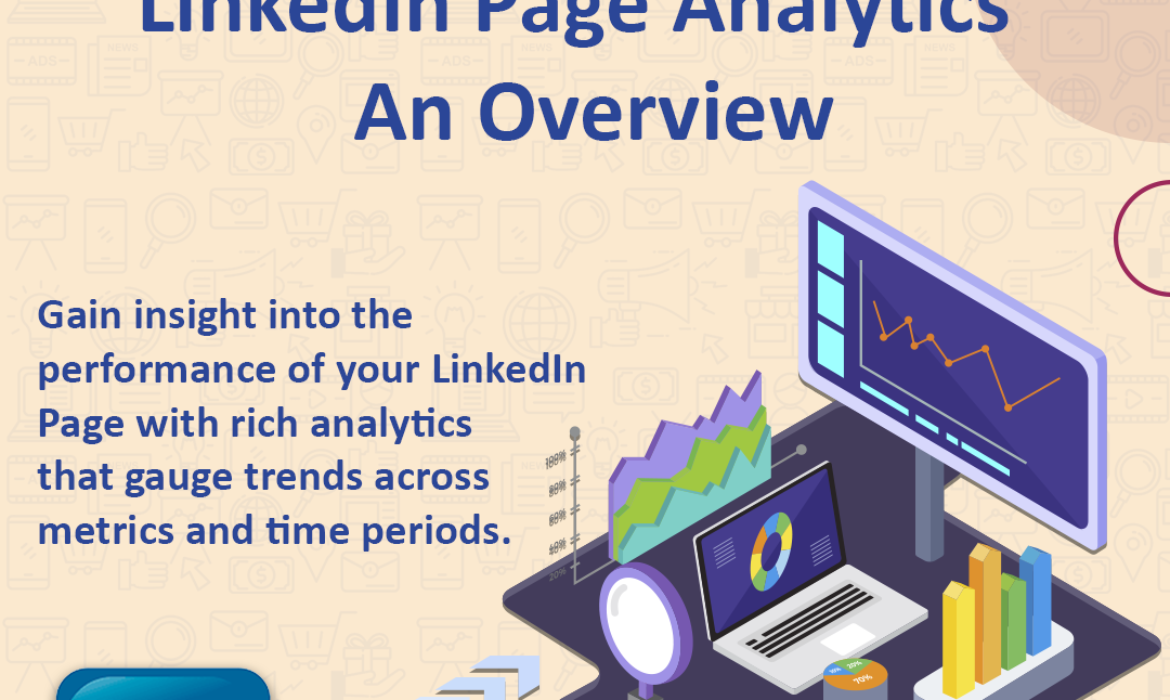THE ULTIMATE GUIDE TO LINKEDIN ANALYTICS
LinkedIn is a professional networking site that enables its users to build business connections, search for jobs and find potential clients. Every business on LinkedIn has their business goals- awareness, sales, generating leads, building credibility or so. And without LinkedIn analytics, the ability to analyse the performance of these goals is merely a guesswork.
Understanding LinkedIn Analytics can get overwhelming. In this article, discover how you can use LinkedIn Analytics to analyse and improve your LinkedIn strategy for your business.
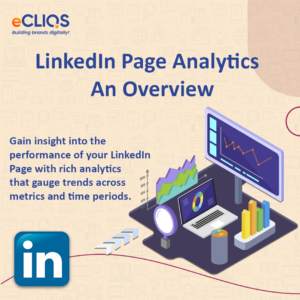
HOW TO USE LINKEDIN ANALYTICS?
To access LinkedIn Analytics, lookout on top of your profile. Analytics related to-
- Visitors
- Updates
- Followers and
- Employee Advocacy can be tracked

Let’s look at each of them in detail.
VISITOR ANALYTICS
Visitors are similar to traffic that lands on the LinkedIn page. From Visitor Analytics one can track –
Unique Visitors : To track how many individual members have visited your page.
Page Views : Page Views help in determining the total number of times your page was visited.
Custom Button Clicks : These are the total number of clicks on the given site- website, blog link, form link etc.
(The data for the above three is available for a 30-day time period.)
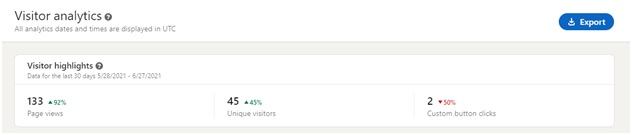
Visitor Metrics : Visitor metrics can be filtered by time ranges. The analytics can also be determined by filtering between pages – Home, About, Insights, People with respect to page views and unique visitors under each section. The metrics also present the device used to access the pages – Desktop or Mobile.
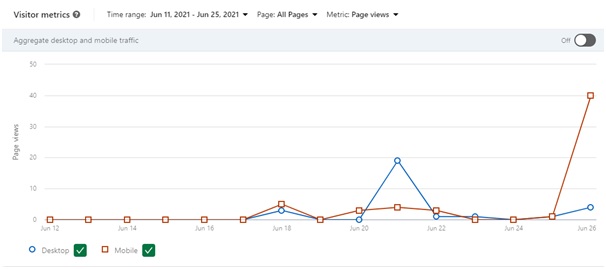
Visitor Demographics : Visitor demographics on LinkedIn are the ideal way to judge whether one is able to reach the target audience or not. The demographics are classified based upon- job function, location, seniority, industry, and company size.
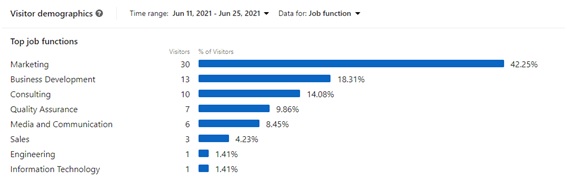
UPDATE ANALYTICS
Update analytics are helpful in evaluating the quality and performance of content shared on the page. The following analytics are available for Page updates.
- Update Highlights : Update highlights show the number of total likes, comments, and shares in the last 30 days. It also indicates the percent of change from the previous 30 days.

- Update Metrics : These are key metrics for organic and sponsored updates over time and can be filtered by time ranges. The following metrics are available:
- Impressions : The total number of times the update was seen
- Unique Impressions : The number of times updates were seen by individual members
- Clicks : The number of clicks on your content, company name, or logo
- Reactions, Comments, Shares : The engagement on content through reactions, comments, shares
- Engagement Rate : LinkedIn calculates update engagement rate by adding the number of interactions, clicks, and new followers acquired, divided by the number of impressions the post receives.
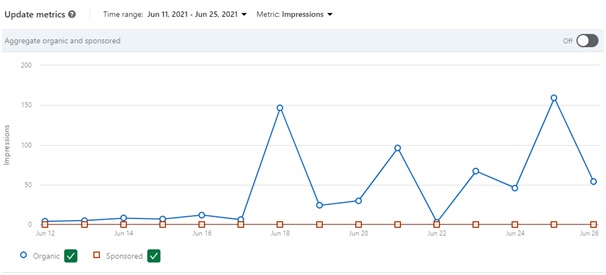
- Update Engagement : Update engagement lists details of individual updates that can be filtered using time range. The metrics like – Impressions, Clicks, Reactions, Shares, Views (in case of videos), CTR, Engagement Rate, Follows, Comments are also enlisted corresponding to the update. This helps in determining the performance of each post.
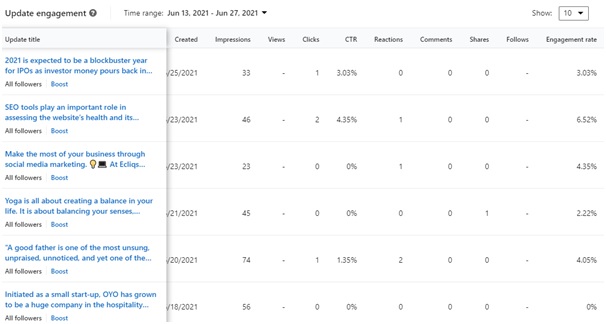
FOLLOWER ANALYTICS
Follower analytics provide an insightful look into the followers that have taken interest in your Page. The data is helpful to tailor engagement strategy with followers. The following analytics are available for your Page followers:
- Follower Highlights: Follower Highlight shows the number of members who have followed your Page since it was created. It also shows the number of followers your Page has gained and the percent of change from the previous 30 days.
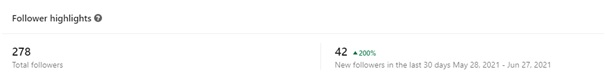
- Follower Metrics: Follower metrics show how your number of followers has changed over time and can be filtered by time ranges.
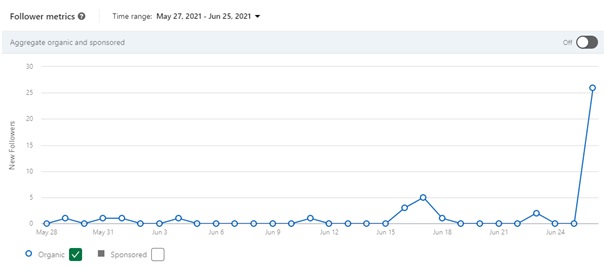
- All Followers : The list of all followers can be seen under this. This helps in providing a consolidated list of all the followers of the page along with when they followed. The list is shown in order of recency.

- Follower Demographics: Follower demographics helps in knowing the audience. The people who follow you on LinkedIn are the people who will see your company posts and updates. Understanding who they are, where they are, and what they do will help you create relevant and engaging content. The demographics are shown based upon Location, Job function, Seniority, Industry, and Company size data.
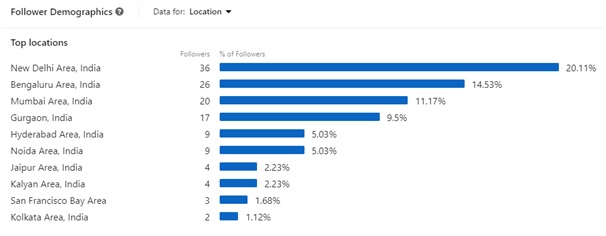
- Companies to track : Companies to track helps in comparing companies similar to the business based upon- Total followers, new followers, post frequency and engagement rate. This helps in understanding the performance of the company on LinkedIn in comparison to its competitor/s so that changes can be made to the strategy if needed.
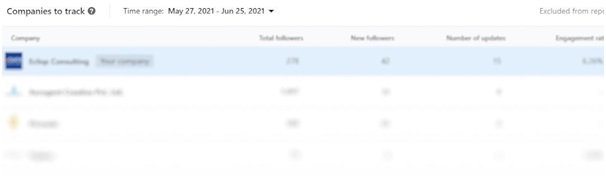
EMPLOYEE ADVOCACY
Employee Advocacy analytics provide page admins of a LinkedIn Page the opportunity to gauge trends in employee and member engagement with content recommended to employees. These analytics are available on desktop only. The analytics include:
- Highlights : The analytics are an aggregate calculation from the past 30 days. The percentage increase or decrease for each metric can be used as an indicator of engagement with your recommended content. The metrics are:
- Recommendations
- Posts from recommendations
- Reaction to posts
- Comments on posts
- Reshares of posts
- Employee Advocacy Metrics : This determines the change in the number of recommendations, posts from recommendations, reactions to posts, comments on posts and re-shares of posts over a specified timeframe.
- Employees posting from recommendations : These are the number of posts shared by employees according to their Seniority, Job function and Location over a specified time range.
- LinkedIn Members reached : The data shows the number of LinkedIn members who interacted with your employees’ posts that were generated from recommendations according to their Companies, Location, Job function, Seniority, and Industry.
- Recommendation Engagement : The analytics are based on all recommendations made to employees over a specified timeframe. The data offers insight on impressions, reactions, comments and re-shares of the recommendation.
The employee advocacy data is therefore helpful in reaching out to the audience through updates recommended to employees and also helps in building the brand as it generates the credibility of the employee.
LinkedIn Analytics is a free tool and its valuable data should be harnessed to make the best of business on LinkedIn. Not only that, the data can also be downloaded to be stored for future use.
At Ecliqs we help brands grow through digital marketing. Our seasoned digital marketers can take your business to next level through digital marketing services –
WE GOT YOU COVERED!
GET IN TOUCH TODAY.
Join us on Social Media:
Instagram | Facebook | LinkedIn
REFERENCES
https://blog.hootsuite.com/linkedin-analytics/
https://www.socialmediaexaminer.com/how-to-analyze-linkedin-profile-using-linkedin-dashboard/
6 FREE SEO TOOLS THAT YOU SHOULD NOT MISS IN 2021
Search Engine Optimisation or SEO is the process of improving the website’s visibility to have relevant searches on search engines.
Search Engines such as Google, Yahoo, Bing use technology to crawl on the web on different sites. Search Engines collect information about each site and then index it. Further, the algorithm analyses the pages in the index based upon many different factors to determine the relevant sites that appear in a search result. The ranking factors for SEO can be keywords, unique content, appropriate length of content, image attributes, etc. In order to facilitate the process, SEO tools play an important role in assessing the website’s health and its overall performance.

SEO tools enable various quick and efficient services like checking the speed and responsiveness of the website, identifying quality backlinks or conducting keyword research. Having SEO tools in one’s arsenal makes it easy to identify opportunities for the website in terms of increasing organic rankings and search visibility. There are free high-quality SEO tools that are helpful for organic ranking and increased visibility.
- Ubersuggest
Ubersuggest is a free online tool that helps generate keyword ideas to improve the content marketing strategy. Ubersuggest includes features such as: Keyword Ideas, Keyword Overview, Content Ideas, Traffic Analyser Overview, SEO Keyword ranking and more. In addition to that, Ubersuggest can also help in improving the link profile and help to understand which links can have the most impact on your rankings. It is a highly useful SEO tool to get insight into the strategies that are working for competitors. One can identify and adopt (or use them in making improvements) for their SEO strategy.
- Google Trends
Google Trends is another SEO tool that provides data on the popularity of specific search terms used on Google. Google Trends also allows the user to compare the relative search volume of searches between two or more terms. The tool can be used to find out what’s trending, identify topics or subtopics within an industry and/or discover local geographic search trends. Through Google Trends, one can identify keywords, related keywords, discover related topics, lookout for trends and more. The software also enables users to compare two or more keywords in terms of various parameters like- search volume, location etc.
- SEMrush
Semrush is an all-in-one tool suite for improving online visibility and discovering marketing insights. SEMrush helps marketers in the following services: SEO, PPC, SMM, Keyword Research, Competitive Research, PR, Content Marketing, Marketing Insights, Campaign Management. With SEMrush, one can easily identify trends that occur within the niche. In addition, it audits on-page SEO and helps in improving pages for better lead generation.
- Google Keyword Planner
Google Keyword Planner is another powerful free SEO tool that is designed to help marketers discover important keywords and to find data for certain keywords like search numbers, competition, and ad pricing. It allows one to discover keywords related to business and see the estimated monthly searches they receive. The planner is helpful when it comes to – discovering new search keywords, analysing average monthly search numbers for keywords and even for creating new search ad campaigns. Knowing how frequently keywords in your industry are searched for helps in building campaigns and strategies and Google Planner enables that.
- Ahrefs
Ahrefs is another free SEO tool used for link building, keyword research, competitor analysis, rank tracking and site audits. Ahrefs has one of the largest databases of live links. It uses crawling software to recreate your site how a search engine sees it. Through this, one can understand the site better and optimize it for the search engines. Ahrefs enables in gathering all vital information about backlinks along with measuring the website parameters and the quality of links. URL Rating indicators are expressed on a point scale that allow checking URL and domain linking profile.
- Google Analytics
Google Analytics is one of the most powerful and important free SEO tools. Google Analytics tracks every bit of traffic you can imagine on your website—where it comes from, which page is receiving it and so on.It’s a helpful tool to track traffic. The ability to report on and analyze metrics like number of sessions, unique visitors and conversions can help one in developing a detailed understanding of your traffic that includes from where it came from, to where it went on your site, how it engaged with the content and where it exited. Not only that, one can easily get detailed user data, such as demographics and device usage in order to help in improving the strategy. It is the most cost-effective analytics platform for businesses of all shapes and sizes to nurture their traffic generation activities and boost any kind of SEO strategy.
These are a handful of Free SEO Tools in 2021 one can use to drive organic search and visibility of the site. Still feeling overwhelmed when it gets to building a strong SEO strategy for your business? At Ecliqs, we help businesses grow through our result-driven SEO strategies. So get in touch with us and scale your business!
FAQs
- What are SEO tools?
In order to facilitate the process, SEO tools play an important role in assessing the website’s health and its overall performance. Ubersuggest, Google Analytics, Semrush are some free SEO tools.
- Why are SEO tools important?
Having SEO tools in one’s arsenal makes it easy to identify opportunities for the website in terms of increasing organic rankings and search visibility.
- What SEO tools are used for keyword research?
Ubersuggest, Answer the Public, Semrush can be used to perform keyword research to build high ranking content.
- What is google analytics ?
Google Analytics is a web analytics service offered by Google that tracks and reports website traffic metrics and their activity on the website.
- What is SEO?
Search Engine Optimisation or SEO improves the website’s visibility to have relevant searches on search engines.
REFERENCES
https://neilpatel.com/blog/free-seo-tools/
https://neilpatel.com/blog/10-free-seo-and-marketing-tools-to-use-before-the-end-of-the-year/
https://neilpatel.com/blog/10-free-seo-and-marketing-tools-to-use-before-the-end-of-the-year/
https://databox.com/best-free-seo-tools
https://www.semrush.com/kb/995-what-is-semrush
https://www.bespoke-digital.co.uk/seo-tools/answer-the-public
https://neilpatel.com/blog/how-to-determine-if-a-link-is-good-or-bad/
http://www.toolsinsight.com/blog/reasons-for-checking-websites-backlinks
https://stacksocial.com/sales/checkbot-pro-1-yr-subscription
https://buffer.com/library/free-seo-tools/
Join us on Social Media: