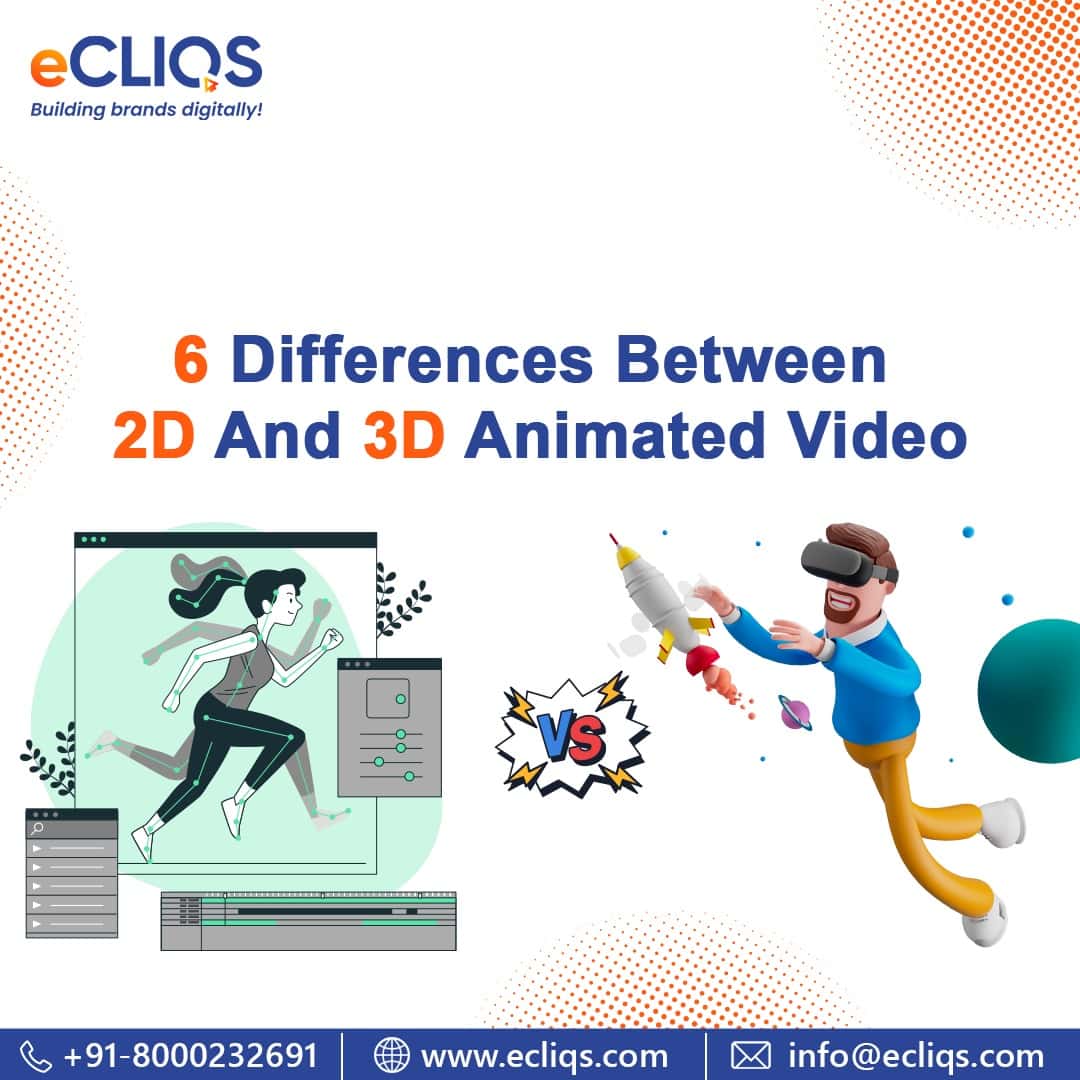6 Differences Between 2D And 3D Animated Video
An animated explainer video requires you to be familiar with a wide range of styles and techniques. When contacting an animation business, the first question they may ask you is whether you prefer 2D or 3D animation. In the video production process, the flow will be defined by the use of these two basic animation styles. We’ll go over the differences between the two, as well as how much they cost. Learn more about all of this by reading on!
What is a 2D animation explainer video?
2D explainer videos, as the name implies, are used to explain a topic in two dimensions. x and y are the only two planes in a 2D animation. Basically, it’s just a two-dimensional picture. There is a length and a width to this image.
2-dimensional video includes all graphics and cartoons you see on television, whether computer-generated or hand-drawn. Several well-known cartoon characters are Tom and Jerry, Mickey Mouse, Phineas and Ferb, and the like.

(source:https://static.rfstat.com/bloggers_folders/ec7696c0-fd02-437b-b8d5-e3bd8b464f36.jpg)
A 2D animation explainer film uses two dimensions to illustrate anything. They can only explain things using the ‘x’ and ‘y’ axis. There are only a few frames per second in the 2D animation explainer videos that you see in PowerPoint.
About 24 to 29 frames per second are typical for a 2D animation explainer film. Whiteboard explainer videos, in particular, use animations displayed at a frame rate of 5-10 frames per second. An animator’s skill level and the animation programme they utilise determine the frame rates.
What is a 3D animation explainer video?
In order to create a two-dimensional image, one must have a great deal of skill. 3-D objects can be created by adding extra dimension to a 2-D item. A 3D object has mass and takes up a specific amount of room. Shrek, Rapunzel, Toy Story, or Up are all excellent examples of 3D animation.

(source:https://webneel.com/sites/default/files/images/manual/vdo/animation-3d%20(1).jpg)
In order to fully convey a topic, a 3D animation explainer film makes use of three dimensions. Depending on the keyframe, explainer videos like this can go anywhere from 30 to 60 frames per second. Additionally, the animation video software is critical. Using a 3D animation explainer film is essential since it allows you to show things more realistically. In advertising, a 3D animation explainer film is frequently used to convey a product’s features and benefits to the audience.
Here are 6 differences between 2D and 3D animated video
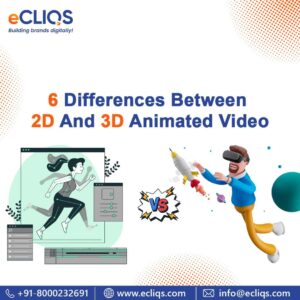
1. Visual Experience
Visually, 2D animated video is less realistic since it only deals with the length and width of a 2-dimensional environment.
Visuals made in 3D have three dimensions: width, height, and thickness. 3D animations benefit from this because it gives them a more realistic appearance and increases their sense of depth.
2. Flexibility of Revisions
Due to its greater realism, 3D animated video typically appears to be better looking than 2D animation, but it is also more difficult to make changes because of the additional complexity.
Why is it complex?
In a nutshell, mechanical processes include:
- Modeling —process of creating a 3D mesh by starting with a shape and moulding it into the desired shape.
- Texturing — It’s at this point that the creative process truly begins, as we begin to dress the 3D model.
- Animation— movements of the subject and surroundings.
- Lighting — texture, camera angles, and the like.
- Rendering — the final and most important phase in the manufacturing of 3D animated video production.
As a result, due to the aforementioned technological and mechanical difficulties, the editing and revision process in 3D animation is made more difficult.
The 2D animation drawing style allows for character modifications to be simple with this type of animated film.
3. Production Time
To reduce time, 2D animation uses a drawing process that is more “flexible,” while 3D animation employs full computerization, making it more difficult.
Of course, the outcome will be different as well.
It’s possible to observe every angle of a character in a 3D animation, unlike in 2D animation, when you can only see one perspective.
Creating high-quality animation in any medium takes time, but 3D animation requires more of it due to the difficulty in achieving a more detailed product.
4. Frame Rates
Animating in 2D entails drawing a lot, but the FPS and movement also make a difference. That’s a little confusing. In 3D animation, we typically operate at a frame rate of 24 fps. In 2D animation, this means that each of the 24 frames in a second contains an illustration. A lot of drawing sounds like a lot more work than it is.
For two frames, you can maintain the same drawing in place. That’s a frame rate of 12 images per second. It’s termed “working on twos” because every two frames you’re introducing a new illustration or change to an existing one. You can even work on threes and fours, making a new drawing every three or four frames, if the movement is extremely slow.
In certain cases, a single drawing is shown for a long period of time. 3D, on the other hand, isn’t truly like that. For even one frame of animation, it appears as if the 3D character is completely still and lifeless. Although we can get away with just one new drawing every three to five frames in 2D and stop-motion animations, we must always keep the subject moving in 3D. Not an easy task, either!
5. Cost
When compared to 3D animated videos, 2D animated videos are cheaper. That’s mostly due to the difficulty and time-consuming nature of making a 3D animated film.
In general, a 3D animated video will cost you three times the price of a 2D animated video.
6. Platform
Traditional drawing methods are used in the creation of 2D animated videos. A pencil sketch or a computer-generated animation are the two most common methods of creating a character’s movements and expressions. Adobe After Effects and Adobe Animate are 2D animated video creation tools that aid in the digital addition of movements.
3D animated video creation, on the other hand, is all done through computer software. Modelling, rigging, and texturing are just a few of the phases that make up this process.
What’s better: 2D or 3D animated video?
To be honest, there isn’t a single correct solution to this one. There is a lot that goes into it, and it all comes down to the animator. Advertising and instructive videos can benefit greatly from both of these approaches. 3D animated video has several advantages over 2D animated video, but it’s more expensive to make. More people are involved in 3D animated video production than in 2D animation. As a result, the whole production time is substantially increased. As a result of this, 3D animated videos appear more lifelike than 2D ones. If you’d like to make a video that incorporates both 2D and 3D elements, bear that in mind.
Conclusion
Writing, storyboarding, illustration, animation, voice acting and sound design are just a few of the tasks involved in creating an animated video. 2D and 3D animated video are the two most common types of animated video. In this article, we’ve taken a close look at both of them. You can always consult with experts at e-Cliqs to get a better understanding of what types of animated video will suit your requirements the best.
References
- https://explain.ninja/blog/2d-animated-videos-vs-3d-animated-videos-whats-the-difference/https://www.lcca.org.uk/blog/education/differences-between-2d-and-3d-animation/
- https://breadnbeyond.medium.com/2d-and-3d-animation-production-4b26d18790c5
- https://www.dbswebsite.com/blog/what-is-the-difference-between-3d-and-2d-animation/
- https://buzzflick.com/difference-between-2d-animation-and-3d-animation/
- https://school.mangoanimate.com/differences-between-2d-3d-animation-explainer-video/
A Complete Guide to Instagram Ads
Regardless of the size of a business, Instagram provides a wealth of options to connect with customers. However, as more businesses join Instagram, it will be more difficult to stand out in the crowd.
With Instagram, it’s easy to connect with people who share your interests, and then turn those people into clients.
That’s completely doable, right?
In late 2015, Instagram launched ad-supported posts. Marketers may now target any subset of Instagram’s millions of users using the Facebook advertising system. Advertising on Instagram has also become an attractive option for firms wanting to enhance interaction (and profits, too) because of the 500 million individuals who use the service every day.
We’d be happy to assist you with getting Instagram advertisements up and running. We’ll go through all you need to know to design your first Instagram ad and optimise your results in this post.

What are Instagram ads?
Ads on Instagram are posts that businesses can pay for to reach their target audience on the platform.
Advertisements on Instagram, like those on Facebook, are visible across the app, including in users’ news feeds, stories, and other areas. It’s hard to know the difference between a normal post and an ad except, the “sponsored” label is present on ads. Links, call-to-action buttons, and product catalogues are common additions to these posts.
How much do Instagram ads cost?
Instagram’s ad prices are widely variable, with no single average or standard. Factors influencing cost include:
- Your targeting
- Competitiveness of your industry
- Time of year (prices go up during the festive season)
- Placement
Using Ads Manager, you can create a prototype campaign and check the Population Definition and Estimated Daily Results modules to see if your budget settings are sufficient to reach the target audience within the timeframe you specify.
No “best practice” exists for determining how much money to spend. You don’t need to invest a lot of money to get started; you may start with a few bucks a day and grow from there.
You have the option of setting daily budgets or lifetime spending caps to keep an eye on the prices of your Instagram advertising. We’ll explain this in more detail in our 6-step guide below.
Steps to Start Advertising on Instagram
1. Navigate to Facebook’s Ad Manager
This link will take you to Facebook’s ad manager if you are logged in to the correct account.
2. Set Your Marketing Objective
Now comes the exciting part: picking a campaign objective. Fortunately, the goals are named in a clear and concise manner. Want more traffic? Decide on a traffic objective.For increasing brands visibility, decide on the objective of brand awareness of your brand. The point is clear.
Instagram ads only work with the following objectives, so keep that in mind:
- Brand awareness
- Reach
- Traffic
- App installs
- Engagement (for post engagement only)
- Video views
- Conversions
3. Configure Your Target Audience
Once you’ve decided on your objective, the next step is to narrow down your target demographic so that your ads are seen by the individuals who matter most. Since you’ll be leveraging Facebook’s demographic insights to target the correct people, this is the actual beauty of Instagram ads.
If you’ve used Facebook advertisements before, you’re likely already familiar with the procedure and have built up a number of audiences.
4. Choose Your Placements
With the right demographic in mind, it’s now time to decide where to post your ad. If you want your ads to be displayed on Instagram only, this is a must. Choosing to ignore this step allows Facebook to show your adverts on both platforms.
Choosing “Edit Placements” here when you have material made exclusively for Instagram is a must.
5. Set Your Budget and Ad Schedule
If you’ve used Facebook, AdWords, or any other digital advertising network before, this step should not be too difficult for you to understand. For those who aren’t sure where to set their daily or lifetime budget for their first Instagram marketing campaign, take a big breath; this is something that can only be learned via trial and error. It’s good to know that you can suspend or terminate your campaign at any time if you believe that your budget is not being appropriately utilised.
6. Create Your Instagram Ad
Your Instagram ad is ready to go!
You should now have some ideas for the ad content you want to promote after following the procedures outlined above. You’ll have a variety of ad formats to pick from, depending on the goals of your campaign, although you’ll have a variety of formats to pick from.
Types of Instagram ads
Instagram has a wide variety of ad formats, including:
- Image ads
- Stories ads
- Video ads
- Carousel ads
- Collection ads
- Explore ads
- IGTV ads
- Shopping ads
- Reels ads
Because of the variety, you have many options when it comes to advertising. The call-to-action choices for each ad format are shown below.
Image ads
To promote their products and services, firms might use just a single image to do so.
With picture advertising, the focus is on campaigns that have strong visual content that can be conveyed in a single image. Photographs of the highest quality or designs and illustrations can be used to produce these visuals.
Adding text to photographs is also feasible. In order to get the best results, Instagram advises reducing the amount of text that is placed on images.
Users will see full-screen image or video adverts interspersed with their own Stories on Instagram.
More than 500 million people use Instagram every day to view the Stories section of the app. Stories advertising tend to garner more attention since they fill the entire mobile screen and provide a more immersive experience than in-feed ads.
When it comes to Instagram Stories ads, the greatest ones are ones that don’t jump out as advertisements. Businesses may use all of Instagram’s organic Stories features, including filters, text, GIFs, and interactive stickers, while creating Stories advertising.
Video ads
Instagram video ads, like Instagram’s picture advertisements, allow companies to show their products and services up close and personal to customers.
The length of an in-feed video ad can go up to 60 minutes, although shorter lengths perform better.
Carousel ads
Carousel ads lets the users swipe through a succession of images or videos. Using a swipe-up link or a call-to-action button, they can appear both in the feed and in Instagram Stories.
Carousel adverts can be used to:
- Organise a group of related products into a display.
- By telling a multi-part storey
- Up to 10 pictures or videos can be shared
Collection ads
Collection advertisements are a hybrid of carousel ads and shopping ads, combining the best features of both. Ads that feature products from your product catalogue are called collection ads.
If you’re selling things online, collection advertising is a great fit for your company. You will be taken to an Instagram Instant Experience Storefront where you can find out more about the product and buy it whenever you click on an advertisement.
Explore ads
Users can discover new content and accounts based on their Instagram usage habits by clicking on the Explore Ads button. More than half of all Instagram users visit Explore at least once a month, making it an excellent area to promote your work.
Advertising on Instagram appears after a user clicks on a photo or video from Explore, not in the Explore grid or the subject channels. Using Explore Ads, companies can be featured alongside culturally relevant and trending information in the Explore tabs of users. Ads that appear in the Explore section can be either photos or videos.
IGTV ads
In order for an IGTV ad to appear, a user must first click on an IGTV video in their feed. Ideally, videos should be no longer than 15 seconds long, and they should be seen on a vertical screen.
There is a possibility that they are shown in the middle of the video, with the option to pause or skip.
Ads for IGTV are now accessible to Instagram Creator account holders in the United States, United Kingdom, and Australia, with other countries implementing the feature in the near future.
Shopping ads
As a result of its 130 million monthly shoppers, Instagram has been working hard to improve its ecommerce capabilities over the previous 1-2 years. Shoppers can now browse and purchase things on Instagram without ever leaving the app (limited to businesses with Instagram Checkout enabled).
Users who click on an Instagram Shopping ad are taken to a product details page within the Instagram app. They can then use your mobile website to make a transaction.
To run Shopping advertising on Instagram, you must first create a shopping catalogue on Instagram.
Reels ads
Recently, Instagram revealed that it would be possible to advertise in Reels.
Reels commercials, which are full-screen vertical videos, are broadcast in between Reels and can last up to 30 seconds. Sound and music should be included to ensure that the Reels ads are in-line with organic Reels .
Choosing the best Instagram ad type
Choosing an ad type to employ for your campaign can be confusing with so many options available. This is great news since it means that you can experiment with different formats and discover which one performs best before launching a full campaign in Ads Manager.
Ask yourself these questions to help you limit down the formats.
1. What is my goal?
Determine the most essential result of your Instagram ad campaign in light of your social media marketing plan. Do you want to:
- Boost your website’s traffic?
- Boost sales of a new product with video views?
- Increase brand recognition for a new company?
- Boost e-commerce sales, app downloads, or email signups?
Depending on the approved objectives and call-to-action options for each ad type, you can select some possible formats. For example, when it comes to generating video views, Stories, IGTV, and Reels advertisements are better. Shopping and Collection ads will work best for boosting ecommerce purchases.
2. Who is my target audience?
Some Instagram ad kinds may be better suited to your target audience than others.
Be aware of the habits and behaviours of your audience. Try to get an understanding for the amount of time they spend watching videos? Do they frequently shop for goods and services on the internet? Do they spend more time on Stories and Reels than they do on their feed?
Select ad types with goals and calls-to-action that are in line with the natural inclinations of your target audience.
3. What has performed best on organic?
Your organic Instagram followers are likely to share many commonalities with the people you’ll be trying to reach with your Instagram advertisements. Since your organic feed contains a lot of useful information, you can use it to figure out whether sponsored formats could be a good fit for your audience.
Conclusion
To figure out everything about Instagram Ads, you’ll need to know who your audience is and what they like, but this may be done by trial and error as well. Give a comprehensive thought to your vertical . If you are an Online clothing retailer, what time of the day do most consumers shop for apparel? Or If you are an Automobile dealership ,on what days of the week do you experience the most traffic to your dealership’s website? A decent starting point is to ask these questions.
The time has come to begin promoting your business on Instagram! A guide like this one will help you become noticed on Instagram.
References
- https://backlinko.com/instagram-users
- https://business.instagram.com/a/stories/overview
- https://buffer.com/library/instagram-ads-guide/
- https://blog.hootsuite.com/instagram-ads-guide/
- https://blog.hootsuite.com/instagram-stories-ads/
- https://www.wordstream.com/blog/ws/2017/11/20/instagram-advertising
- https://statusbrew.com/insights/instagram-ads/
COMPLETE GUIDE TO TWITTER THREADS
Twitter should be a component of your marketing plan due to its large user base of over 145 million active users each day(source: hootsuite). For businesses, it’s a gold mine of consumer information and possibilities to establish a brand, boost sales, and attract followers.
According to internetlivestats, more than 500 million tweets are sent each day. As a result, you need to be clever and knowledgeable in order to gain (and keep) the attention of your audience.
Is this fast-paced network making you feel nervous? We’ve got everything you need to develop and execute a very successful Twitter marketing campaign.
All you have to keep in mind is that you have 280 characters to work with.
Unless you start a Twitter thread, of course.
What is a Twitter thread?
A Twitter thread, also known as a tweetstorm, is a series of connected posts published by one person.
Use threads to tell a story or provide information over the course of several tweets instead of keeping your message to the limited 280-character limit on Twitter.
It’s easy for people to follow a sequence of tweets by clicking “Show this thread” beneath each one. When it comes to social media, Twitter threads have a lot to offer.
How to post a thread on Twitter
A Twitter thread may be started on the desktop website, the iOS app, or the Android app.
Twitter threads are supported by many social media management solutions, allowing you to write and schedule tweet threads in advance.
Using the desktop site, we’ll walk you through the process of creating a Twitter thread. Let’s get started straight now.
Step One: Your first tweet should be ready.
A blue “Tweet” button at the bottom of the sidebar or a “What’s happening?” box at the top of the page may be used to create a tweet.
Step Two: Add your second tweet
Add a new tweet by clicking the + symbol next to “Tweet.”
Click the + symbol a second time to add a third tweet once you’ve finished writing your second one.
Step Three: The remaining of your tweets should be written out.
To add additional tweets to your thread, use the same procedure. Click the image icon to include a picture in a tweet.
While Twitter users scan through their feeds, infographics are a terrific method to attract the attention of your audience. On social media, infographics are three times more popular than any other form of content.
Step 4: Publish
Check your thread for errors once you’ve posted the last tweet. Any tweet in the thread may be edited by simply clicking on it.
Your whole thread may be tweeted out at once by clicking the “Tweet all” button.
Now that you’ve got the thread up and running, you can start tweeting and replying like a pro.
Of course, if you want those retweets, your thread must be interesting. That’s what we’re going to focus on in our last portion.
Tips for writing great Twitter threads
Hook readers with the first tweet
Most people’s feeds and retweets will be dominated by the initial tweet in your thread. As with an email subject line or headline, if it doesn’t catch the reader’s interest, they won’t read on.
With 280 characters to work with, the stakes are high.
Here are a few pointers for getting your Twitter thread off to a great start:
- Don’t give up all of your cards right away. To learn more, give your viewers a good reason to click “See thread.”
- Show that there is more to discover. To indicate that this is the first tweet of a series, use the thread emoji (🧵), “1/,” or simply “(A thread).”
- The goal is to pique interest without going overboard with the clickbait. It’s possible to come off as spammy if you say, “You’ll never believe what occurred next!”
Make it easy to share
Is there a sound when a tree falls in the woods but no one is present to hear it?
Is it worth it if no one reads or shares your brilliant Twitter post?
That may come out as a little over the top. It’s possible to feel like you’re sending into the abyss on a social media site that sees more than 500 million postings each day—6,000 tweets per second.
To increase the number of individuals who see your post, you must entice them to forward it to their contacts.
Narrate a narrative
Storytelling is more than simply a way to pass the time. Storytelling is a natural human trait.
Storytelling is a worldwide artform. A means of exchanging ideas and forging connections, it has developed along with us. It’s a tremendous marketing strategy for online courses and beyond since it’s accessible to everyone.
The more you tell a narrative in your tweets, the more likely it is that your followers will read from beginning to end.
Do a lot of testing.
Finally, keep in mind that everything we’ve discussed today is only a starting point for you. While social media best practices are continuously improving, Twitter didn’t include threads until a few years ago.
As a result, there isn’t an all-encompassing Twitter plan.
With this in mind, it’s worthwhile to experiment with different threading techniques.
The best way to identify what works best for your audience is to experiment with alternative formats, link locations, and calls to action.
Nothing is certain in the world of exploration.
Summing Up
Creators may use Twitter threads to build relationships with their followers. You can initiate more conversations, engage more followers, and share more material with the world if you don’t have to worry about a 280-character limit.
To summarise, the following steps will help you create Twitter threads that your followers will like (and want to share with their friends):
- Your first tweet is a great opportunity to catch the reader’s interest and persuade them to continue. By offering essential knowledge or an interesting narrative, you might pique their interest.
- Your threads will be more likely to be shared if you include content that connects with your target audience.
- Additional views may be gained by tagging other relevant Twitter accounts in your post (and shares).
- The best way to keep readers interested is to use your narrative talents.
- Writing on Twitter — or social media in general — is an art form that requires experimentation, so don’t be hesitant to try out various styles and structures.
It’s time to go to the Twittersphere. We’re eagerly anticipating your response.
References
- https://blog.hootsuite.com/twitter-statistics/
- https://blog.hootsuite.com/twitter-marketing/
- https://www.internetlivestats.com/twitter-statistics/
- https://www.lifewire.com/how-to-make-a-thread-on-twitter-4689054
- https://www.podia.com/articles/twitter-threads
- https://zapier.com/blog/twitter-advanced-search-guide/
Top 10 SEO Ranking Parameters
SEO criteria are always evolving, and it may be difficult to stay on top of the most recent advances. However, if you want to see your Google rankings rise from the bottom of the list to the top of the list, you must be informed.
Sites that are well-optimized attract an increasing amount of visitors over time, resulting in an increase in leads and revenue. Searchers will not be able to locate your website if you do not optimise it, and all of your efforts will be for nothing.
Understanding SEO
Many individuals are perplexed as to how Google’s rankings operate. So, before we go into the specific search engine ranking elements, let’s start by addressing some of the most often asked questions concerning search engine optimization (SEO).
What Is “Ranking” in SEO?
As you may be aware, SEO is an abbreviation for search engine optimization, and it simply refers to the process of making web pages more likely to appear in search results. But, let’s be honest, at this point, “Google” is basically all that comes to mind.
And, more specifically, how does it work? Let’s take it step by step.
In search engine optimization, ranking refers to the position of your content on the search engine results pages (SERPs). When your website is ranked #1, it implies that when people search for a certain phrase, your website is the first result they see.
Making it into the top three results is good since your click-through rates increase exponentially the closer you get to number one.
How to Monitor Search Engine Rankings
Before you can begin to enhance your SEO rating, you must first determine where you now stand.
There are a handful of different approaches to locating this information. For starters, you might do a Google search using the phrases you believe your consumers would be searching for. Use an incognito or private window in your browser to ensure that Google’s customization does not affect your search results. Take a look at where your material appears.
However, for bigger sites with hundreds of pages, this is a bit unrealistic, and you’ll most likely want to use a tool to assist you.
Here is a list of top 10 SEO ranking factors:

#1. A safe and easy to access Website
It should come as no surprise that the first of our SEO ranking considerations has to do with having the appropriate kind of URL. To be more specific, it’s a URL that Google’s bots can readily access and crawl through.
Google must be able to visit the URL and look at the page content in order to determine what the website is about, in other words. You’ll require the following things to assist the bots:
- A website built using a well-coded website builder is a professional-looking website.
- A robots.txt file is a text file that instructs Google where it may and cannot search for content on your website.
- A sitemap that contains a list of all of your pages.
#2. Page Speed (Both Mobile and Web Page Speed)
Speed is a long-standing ranking element in search engine optimization (SEO). Providing web pages that load quickly is a way for Google to enhance the experience of its users on the internet.
After announcing an algorithm update that prioritised mobile page performance, Google rolled out the change in July 2018. Google may penalise your site if it doesn’t load quickly on mobile devices.
Use Google’s mobile testing tool to find out how your site compares to others.
#3. Mobile Friendliness
It’s important to keep in mind that mobile-friendliness is an important SEO ranking criteria. One of the reasons why Google has made modifications to its search results is because more people use mobile devices than desktop computers to access the internet.
A mobile-first index indicates that Google’s search results now come from mobile-optimized sites rather than desktop-optimized sites. Mobile-optimized sites have a better chance of ranking well than those that aren’t.
For a strong search engine rating, you’ll need to pay attention to many of the SEO ranking elements we’ll discuss in this post. But don’t forget about user experience when users come on your site, as well.
Things to look at include whether you:
- Have a website that automatically adapts to the screen size of the device it is being viewed on.
- Use big fonts for easy readability on a small mobile screen.
- Ensure that your site is simple to use by including accessible menus..
- Make sure that adverts don’t obscure important information.
If you have the resources, the time, and the inclination, Google AMP may be a good option for you (accelerated mobile pages). As a result, your mobile visitors will be able to access all of your content quickly. According to some reports, AMP-enabled webpages appear higher in Google’s search results than non-AMP versions.
The drawback is that you’ll have to rewrite your site to conform to AMP’s rules. Then comes the maintenance phase. Obviously, this is a time-consuming undertaking.
Regardless of whether you use Google AMP or not, you must make certain that your site is mobile-friendly at all times.
#4. Domain Age, URL, and Authority
What if We told you that 60% of the top 10 Google search ranking sites are at least three years old? According to an Ahrefs analysis of two million pages, only a small percentage of newly launched websites obtain this position.
So if you’ve been running your website for some time and have followed the advice in this post, you’re already ahead of the game.
The domain name is important in several instances. There are spammy sites with minimal content that have been punished by Google for using exact-match domains (those that include their target keyword in the URL).
By using exact-match domains, websites that are considered to be of high quality, value, and relevance might notice a rise in their search engine rankings. However, if your firm already has a website, you don’t need to hunt for a domain name that is an identical match to yours.
#5. Optimized Content
In this tutorial to Google SEO ranking criteria, we’ve spoken a lot about content. The reason for this is because it’s one of the most essential ranking variables for search engines (along with user experience, links, and RankBrain).
Now, let’s get down to the nitty gritty of what SEO content optimization entails.
Keywords play an important role in Google’s search algorithm, as shown in our guide to keyword research. A searcher uses these terms and phrases when seeking for information. – Google In addition, the words and phrases you use to describe the subject matter of your website fall under this category.
Ideally, they’ll be the same. You can’t have a strong online presence without including relevant keywords.
Duplicate material has a detrimental impact on SEO rankings. When it comes to search engine optimization (SEO), fresh, unique material is always the greatest option. Using canonical URLs, you can tell Google which of your material is the most authoritative.
#6. Technical SEO
One part of content optimization for higher search engine results is to get the coding correct, as previously stated. Intimidating for those who aren’t tech-savvy and prefer to write rather than learn how to code.
Even if you’re not a developer, you can manage some of the following components of the system:
- The first place Google looks to establish the relevance of a piece of material is in the title of the page.
- Start with your title at h1 and then use h2 or h3 for subheadings, if necessary.
- Use your keyword phrase in your meta description to captivate readers.
- Around 160 characters is the ideal length for meta descriptions, so keep them concise.
- For visually challenged visitors, use keyword words in image alt tags to demonstrate how the pictures are related to the primary content of your site.
- Make it clear to Google what your content is by using schema markup.
#7. User Experience
Google has been employing artificial intelligence to improve the ranking of web sites for a time now. This signal is referred to be RankBrain. In addition to ranking factors, this contains various signals that are used by the search engines. These are some examples:
- Click-through rate: searchers who go to your site as a result of finding an entry via a search engine
- Bounce rate (especially pogo-sticking): the percentage of visitors that land on your website only to rapidly click away and return to the search results.
- Dwell time: a measure of the time spent by visitors after they first arrive at your website.
#8. Links are a crucial SEO ranking signal.
The following are the three types of links to consider:
- Inbound links
- Outbound links
- Internal links
Inbound Links
One factor that Google considers when determining the authority and relevance of your content is the number of incoming links you get.
Ideally, an authoritative site would provide a link to your site in a relevant piece of their own material. Your content marketing resource will be seen more favourably than if a low-quality site connects to it, since the Content Marketing Institute is considered to be an authority in the field.
Inbound links are sometimes referred to as “backlinks” while discussing SEO. You want as many high-ranking websites to link back to yours as possible. Inbound links from low-quality websites should be kept to a minimum.
A service like SEMrush or one of the keyword research tools may help you discover your incoming links.
Outbound Links
At the same time, you want to demonstrate to your visitors that you’re putting out high-quality material. You may do this by connecting to other related, well-known websites in your area.
So does this indicate that you should just flood your site with connections to other websites in order to get authority? The answer is a resounding nay.
If you’re looking for information, you should only choose trustworthy sites with high domain authority. In all honesty, you should be doing this anyhow for the benefit of your consumers to guarantee that you deliver the maximum value.
Internal Links
Linking to your own content may assist Google and your visitors connect your sites, making them more value to both parties. Your site’s visitors will be more likely to click through to a related page if you link to it from an authoritative page.
This aids the second page’s rise in the search results.
#9. Social Media
Another evidence that your material is noteworthy is when people share it on social media. Using 23 million shares, Cognitive SEO showed a clear correlation between social shares and search engine rankings.
According to Google’s official statement, social shares have no impact on search engine rankings. Social media links are not counted the same as links from high-ranking websites like Wikipedia.
Even said, the most popular sites in Google search results almost always have a large number of shares. Though this may be due to a number of variables, including:
- Increasing the number of social media shares increases the amount of visitors to the page.
- Your work is more likely to get backlinks if it has a higher number of shares.
Even so, having more social shares may have an impact on your SEO results, even if just in an indirect way.
#10. Real Business Information
This last point is critical for firms who are specifically targeting a certain geographic region. One of the most important local SEO ranking variables is whether or not a company’s information is available online.
It is important to look after areas like:
- NAP (name, address, phone number)
- Business listings on Google My Business and Facebook
- Correct local search terms
Conclusion
There’s no such thing as a magic bullet when it comes to actual SEO. The most essential thing to remember is that it takes time to get to the top of the search results. No matter how well you optimise your website today for various ranking aspects, it won’t be at the top of search results tomorrow. Maintaining a high level of relevance for your audience is a constant part of the optimization process. In order to expand naturally, you must have a working and optimised website.
References