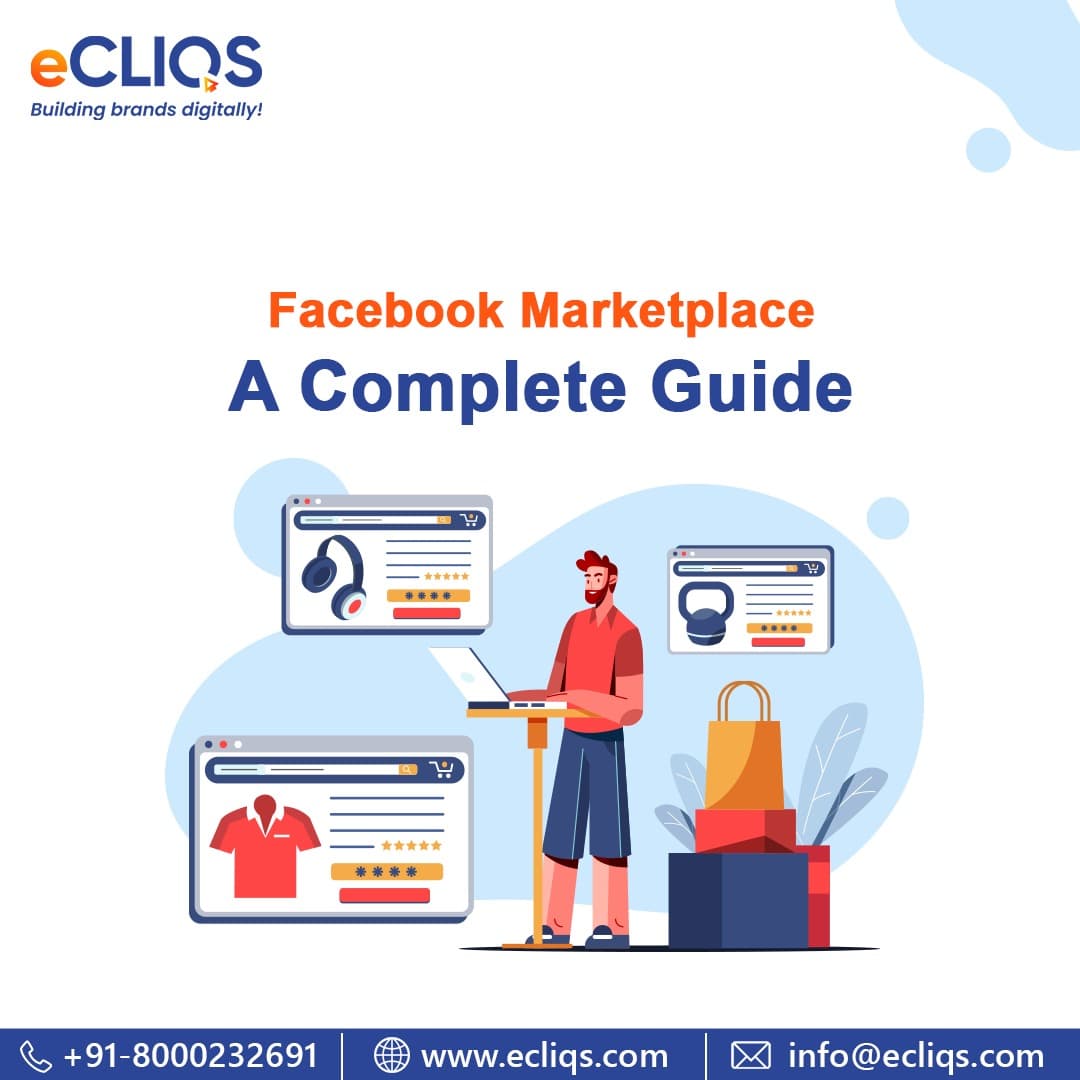Mind Blowing Video Metrics of 2022
It’s no secret that watching videos has overtaken all other forms of material consumption in today’s world.
9 out of 10 viewers stated they wanted to see more videos from brands and companies in 2020, and 96% of consumers increased their online video consumption. In fact, it is anticipated that by 2022, the typical person will watch 100 minutes of online video per day.
As a result, video content is a crucial component of any company’s marketing plan. In order to help you employ videos as a component of your marketing strategy this year, we’ve put together this collection of video marketing data.
We’ll go over some of the most important video marketing statistics for 2022 in this post to help you see why this is the perfect moment to start using videos in your marketing campaigns. Make your video marketing strategy for 2022 more effective by using these quick and simple video marketing statistics.
Let’s quickly go through the many sorts of video content you may produce to sell your brand before we begin with the video marketing statistics. Explainer videos, which are brief videos that describe products or services, are one of the key types of video content that organisations use. Vlogs (video blogs), video interviews, video presentations, tutorials, product evaluations, product demos, recordings of live streams, video testimonials, and video adverts are some more prominent forms of video content.
Let’s now examine the video marketing metrics and what it has to say. To ensure that your video marketing approach is effective in 2022, we have collated the most recent information.

1. Internet Users Everywhere Enjoy Video Content
Video content is seen more and more frequently.
In the US, there were 244.4 million people watching digital videos in 2020, exceeding analysts’ predictions for year-over-year increase levels according to Business Insider.
Although analysts claim that the youngest and oldest age groups were mostly responsible for this development surge, the most recent data still indicates that young adults make up the majority of digital video viewers. In fact, more than 90% of US customers between the ages of 12 and 44 are avid online viewers.
A closer study reveals that a staggering 97.8% of US internet users between the ages of 18 and 24 identify as digital video viewers. Users between the ages of 12 and 17 are the ones who view the most internet videos, at 96.2 percent.
The age group of 65 and older watches the fewest digital videos overall. Only 63.8% of persons in this age bracket use the internet to watch videos.
(All stats have been sourced from Businessinsider.com)
2. The popularity of video content is rising.
There is a wide range of uses for video footage, not just for pleasure. Brands can benefit from video as well. Surveys suggest that 54% of consumers want to see more video material from a brand or business they support.
Many industry leaders may be seen to be proactively developing different sorts of video content in order to meet the increased need for video, which is becoming increasingly popular. Video material is in great demand because consumers are more inclined to pay attention to it. There is a greater propensity for audio and written content to be skimmed. Video is an effective medium for brands looking to capture the interest of their target audience.
3. The Marketing Potential of Video
It should come as no surprise that an increasing number of companies are beginning to use video content in their digital marketing strategy, given the rise in demand for videos. After all, marketers can’t afford to overlook the advantages that video content offers.
A recent survey found that 86% of marketers use video as part of their marketing strategy.
These business owners have faith in the power of video content marketing to help them expand their enterprises. In fact, 78% of those polled believe that videos have directly aided in the growth of their business, while 86% believe that videos have boosted traffic to their site.
(All stats have been sourced from Wyzowl.com)
4. Consumers Love Seeing Videos on Social Media
Videos are becoming more commonplace on all platforms. They want more video content, whether it’s on blogs, Instagram videos, or simply YouTube. Videos are the most popular sort of material shared on social media by consumers. Seventy-three per cent of customers say that a brand’s social media presence influenced their purchasing choice, according to the 2018 State of Social Video Marketing Trends report. One only needs to look at this number to see how video has grown in popularity over the years. Instagram is on track to become the fastest-growing platform that uses video content to drive sales, as video has become a significant effect on customer decisions.
(All stats have been sourced from Animoto.com)
5. Video Marketing = Profit
In the end, it’s all about the ROI. According to Animoto, 88% of video marketers are happy with the return on their social media video marketing investments. More than 80 percent of marketers say they are satisfied with the results of their social media video ads, according to the same survey.
The primary goals of video marketing are twofold: to enlighten and engage current clients while also attracting new ones, all of which are accomplished through the usage of the medium. Instagram, YouTube, and Facebook are the most popular social media marketing video and video ad platforms utilised by marketers. When it comes to video marketing, the visual format is preferred by customers, which is why it’s a popular choice for promoting products and services. End-users love videos that show how to do something.
(All stats have been sourced from Animoto.com)
6. Video Marketing as a Lead Generation Channel
Video marketers, according to Optinmonster, generate 66% more quality leads annually. Video marketers, according to Optinmonster, raise brand awareness by 54%. In addition, 93% of marketers claim that a video on social media has brought them a new consumer. The quality of leads has improved as a result of video’s ability to educate viewers. Through interactive visuals, clients can learn more about a company or its product, as well as establish trust in the firm. These figures demonstrate that businesses should have no doubts about the advantages of video marketing. While video marketing now is a terrific tool to expand your network and consumer base, in 2022, it will be even more so.
(All stats have been sourced from Optinmonster.com)
7. Video Marketing on Social Media Channels in 2021
Video has shown to be an incredibly effective marketing tool, and consumers enjoy watching brand films on social media. The next issue is: where are marketers focusing their video efforts?
YouTube is the most popular social media site for marketers to broadcast videos on, according to the most recent video marketing statistics. Over eighty-nine percent of marketers expect to use YouTube for video marketing.
This is followed by Facebook, the most popular social networking platform in the world. Marketers aim to use video on the platform seven out of ten times. Only in 2017 did LinkedIn begin offering video services, making it a new player in video marketing. Instagram and Twitter are the second and third most popular social media sites for video marketing, respectively. The majority of marketers (63%) said they plan to use video on LinkedIn in 2021.
(All stats have been sourced from Hubspot.com)
8. Power of Video in Purchasing Decisions
Users’ decision-making is influenced significantly by video content, which not only keeps them more interested but also helps them make more informed choices. Results from Wyzowl’s poll show a whopping 8 out of 10 customers have purchased software or apps after watching a brand’s video.
In fact, a recent survey found that 96 percent of customers resort to videos to learn more about a product or service.
You can be assured that including video into your digital marketing plan is a smart move if even internet giants like Google describe videos as “indispensable.” Internet users are influenced by video in three ways, according to Google: as a shopping list that reminds them of the things they need to buy, as a source of product reviews that gives them more information and confidence, and as a source of information.
(All stats have been sourced from Wyzowl.com)
9. Growing Popularity of Video
As if the preceding video marketing stats weren’t convincing enough, here’s one more: the amount of time people spend watching videos on the internet is rising.
In 2019, the average weekly time spent watching internet videos was six hours and forty-eight minutes, up by 59% from just three years earlier in 2016.
And it appears that this trend will only continue. The amount of time that people under the age of 36 spend watching videos online has already surpassed that spent watching videos on traditional broadcast mediums like television.
(All stats have been sourced from Limelight.com)
There are 84 minutes of video consumption per day on average around the world, with China and Sweden leading the pack with 103 minutes per day in 2019. To put it another way, by 2020, the global average is predicted to rise to 100 minutes per day.
10. Video’s Role in Internet Traffic
Moreover, video’s percentage of internet traffic is expected to rise in the next few years due to its rising popularity.
Video downloads and streaming will account for 82% of all internet traffic by 2022. That’s a big improvement from the 72.3 percent traffic share in 2017.
One billion terabytes of internet video was watched per month in 2017, which puts things in perspective. By the year 2022, this number will have quadrupled to 240 exabytes each month.
Video consumption is expected to rise, but it’s not simply the number of videos that people watch. For the five-year period from 2017 to 2022, Cisco predicts that traffic from live internet videos will grow 15-fold and account for 17 percent of total internet video traffic share. This is an important video marketing statistic to keep in mind if you’re considering using Instagram or Facebook live videos to market your dropshipping business!
(All stats have been sourced from Cisco.com)
Conclusion
These are the video marketing statistics for 2022 that you should be aware of. We hope this has given you a better understanding of how video marketing might benefit your online business!
The good news is that creating videos doesn’t necessitate a huge budget or equipment these days, which is a huge plus for anyone considering video marketing. When it comes to video creation, smaller businesses do not have an advantage over larger ones. For animated videos services, you can always rely on e-cliqs where a team of experts will create an animated video for you.
References
- https://blog.hubspot.com/marketing/state-of-video-marketing-new-data
- https://blog.hubspot.com/marketing/video-metrics-your-boss-actually-cares-about
- https://invideo.io/blog/video-marketing-statistics/
- https://www.vidyard.com/blog/video-benchmarks-for-business/
- https://www.wyzowl.com/video-marketing-statistics/
- https://wyzowl.s3.eu-west-2.amazonaws.com/pdfs/Wyzowl-Video-Survey-2021.pdf
- https://optinmonster.com/video-marketing-statistics-what-you-must-know/
- https://animoto.com/blog/business/2018-social-video-marketer-trends
- https://blog.hubspot.com/marketing/content-trends-preferences
- https://www.vidyard.com/blog/video-benchmarks-for-business/
YouTube Ads – A Complete Guide
Do you ever wonder how many hours of video are viewed on YouTube every day? More than 1 billion hours of YouTube videos are streamed everyday, according to an article from Brandwatch. That’s almost 60 billion minutes. To put this in perspective, there are 1,440 minutes in a day. That’s insane! You should be interested, too, as a marketing professional. Learn how to start your own YouTube advertising campaign and compete in this visual marketing field by reading on.

What are Google YouTube Ads?
As a general rule, YouTube Ads should be short videos that appear at various points during a user’s YouTube experience. Depending on the ad type chosen during the campaign setup process, these adverts can show at the beginning, middle, or end of the video. Depending on the ad type, YouTube Ads can run anywhere from six seconds to over three minutes in length.
This blog post will walk you through the YouTube ad campaign setup procedure. After reading this blog, you should be able to start your own YouTube advertising campaign from scratch.
Different types of YouTube ads
In order to reach a certain demographic, marketers have three alternatives when it comes to using YouTube ads. Following is a list of each.
1. TrueView Ads
Advertisers only pay for TrueView advertisements if their ads are shown or if viewers interact with them. As a result, brands only pay when viewers watch an ad for at least 30 seconds or the whole thing or if a viewer takes action, such as clicking on the call-to-action button.
Skippable TrueView advertisements should be between 12 and 6 minutes long, while non-skippable advertising should be between 15 and 20 seconds long. Depending on the campaign, these videos may feature real people, recorded dialogue, and music that has been given their consent or is available for free use. Use TrueView ads sparingly because viewers can quickly skip traditional commercials that promote your product. Creating YouTube commercials that give viewers a reason to watch them would be beneficial.
There are two kinds of TrueView YouTube ads:
- Video discovery ads – As a companion video, these commercials can be shown on the site’s home page and search results pages.
- In-stream ads – These advertisements appear just before a user starts watching a video they’ve chosen. Viewers who have seen the ad for five seconds are offered the opportunity to skip it. Marketers can customise these ads with varied text and CTAs to achieve the desired outcome.
What TrueView Videos Can Include
When using TrueView videos, you can incorporate persons who have given their permission or are considered royalty-free in the speech and music you use. A conventional commercial, on the other hand, should not be shown. You must give your audience a reason to keep watching because these films can be skipped, and product plugs typically don’t receive the views you might expect.
Instead, utilise the available time to convey a tale through your film. People enjoy reading about people who have had to overcome hardships that they can identify with. As a source of amusement, it makes your brand recognisable and less likely to be skipped over.
Advertisers can get tons of data on their advertisements’ success with TrueView ads, which can be used for tweaking and testing.
If you’re running an ad campaign through Google Ads, you can see how many people have seen it in its entirety.
By following these steps, marketers may make more informed decisions about how and where to spend their video ad budgets.
2. Preroll Ads
Unskippable in-stream advertising on YouTube exist. Ads that appear before, during, or after your introductory video can be pre-or post-roll. They last between 15 and 20 seconds. Like TrueView advertising, you can design your ad to your heart’s content. People, audio, and other elements can be used to convey your message in the most effective way possible.
When marketing a new product or an upcoming event, Preroll adverts are an excellent way to attract the attention of potential customers. Try to get visitors to click on the ad in your ad. Preroll ads can’t be skipped, so include a call-to-action (CTA).
3. Bumpers
Brands can use a third type of YouTube ad in this format. They’re six-second commercials that appear before the video you’ve selected. In order to tell a good story in this short of a period it’s impossible to do so. If you’re promoting an event or a new product, these ads can be used to supplement a larger campaign.
To make the most of your time, please focus on the most important aspects of your business that you want your audience to take away with them.
4. Overlay Ads
A video’s bottom overlay is a banner ad for a product or service. This form of ad can be used in conjunction with other in-stream video campaigns. You don’t have to worry about your product being overtly advertised with a banner ad.
How to Set Up and Launch Your YouTube Ad Campaign
After deciding on the right ad type that fulfils all your requirements, it’s now time to set up the ad campaign. The first step is to log in to your Google AdWords account and perform the following steps:
Campaign Type
Select a video by tapping the +Campaign button on the homepage.
Campaign Name
Ensure that the video option is chosen after entering your campaign name.
Video Ad Format
Decide what kind of ad you want to run. In-stream or video-discovery advertising and bumper ads are available.
Budget
You can now specify a daily budget. In addition, you must choose between standard and accelerated delivery as a delivery model.
Network
It would be best to decide whether you want your ad to appear in YouTube Search or YouTube Videos. A separate campaign for YouTube videos and searches is needed to monitor performance indicators effectively.
Locations
Determine where you want your ad to appear.
Language, Device and Mobile Bidding
You can select the device, carrier, and operating system for advanced targeting here.
Advanced Settings
The campaign’s start and finish dates can be specified in this area.
Create the YouTube Ad
Insert the video link after you’ve given the ad group a name. Afterwards, choose if you want this ad to be displayed in display or in-stream.
Bidding
Here, you need to figure out the maximum amount you’d be willing to pay for each view.
Targeting
Define your target audience, taking into account factors such as age, gender, social status, and personal interests, to name a few.
Advanced Targeting
It is possible to target specific individuals through the use of subjects, keywords, and even entire websites!
Link Account
You must connect your AdWords account with the YouTube channel where your video is housed if you haven’t already. To begin running your YouTube Ads campaign, click the “Finish” button.
10 Tips for Optimising Your Video Ads
While launching a video ad campaign is an excellent first step, there are a few details to iron out before you begin paying for views. You’ll get the most bang for your buck and the most return on your investment this way.
1. Define your metrics and goals.
You may track four primary metrics for each video when analysing the results.
Views and Impressions
In the “views” section, you can see how much of the ad individuals saw and how the ad drove views. You may also observe how your brand’s other videos saw a spike in views.
Audience
Tracking engagement metrics by age, gender, household income, and parenting status is possible with this category.
View Rate
The ad’s view rate can indicate whether or not the creative and message are engaging enough to draw in viewers. Your cost per view will be reduced if you can raise your view-through rate (VTR).
Conversions
Conversions can tell you if your ad generates leads and provides a good investment return (ROI).
Establishing a few objectives based on these indicators can help you focus your efforts and create a strategy for improving your creativity and testing out various targeting options. While some metrics are better for branding, some are better for driving leads and conversions, and you should base your ad’s content on your aims.
2. Track low-performing placements.
Using your Google Advertisements dashboard, you can see where your in-display ads have appeared by going to Video Targeting > Placements > Where advertising was shown > Display network and looking at the locations where your ads have been shown. This list might help you identify which sites are causing your targeted metrics to perform poorly. To improve your CPV, remove these sites from your ad campaign.
3. Use a custom thumbnail image.
In order to get people to click on your video, design or use an attractive still image from the video. Keep in mind that this image must be readable on various devices, including mobile. A person in your photograph should be gazing directly into the camera’s lens if possible. If you’re showcasing a product, avoid using a distracting background.
4. Drive people to buy with cards.
A little I sign appears on a YouTube card, which the user can click to expand. Only those who have watched the video and content will see this notification.
You can use cards to promote products related to or featured in the video. It is possible to customise the card in any of the available formats. We’ve also included an example from our YouTube channel showing how to use cards to generate donations and traffic to a URL or other videos.
5. Create calls-to-action.
Call-to-action overlays that point to a URL can be used to drive traffic to a YouTube video’s promotion page. You can link to a product page, an information page, or even a career page to whatever you like. A link to a positive review or interview with the brand might also be shared.
6. Create a YouTube end slate.
Create an end screen. Create an end screen to drive subscribers to your channel, promote your social networks, or increase interest in your brand. If a viewer sticks around until the finish of your video, it’s a positive sign they’re interested in what you have to say in the future and may want to subscribe to your channel.
7. Use negative remarketing.
For long-term campaigns, you may want to create a list of people who will not see your ad so that you may only target those who are new to your business.
In order to save money, you can exclude those who have already seen the video, visited your YouTube channel, or commented on or shared any of your videos from your campaign’s target audience.
8. Closed captioning is a great way to meet the expectations of your audience.
Not many brands follow this general best practice, yet it applies to all YouTube videos. Make sure to include a high-quality video transcription you’ve prepared and authorised yourself. Because YouTube’s automatic captioning isn’t always accurate, Google only indexes transcriptions posted by users. Transcriptions in other languages may also be necessary, depending on your audience. Additionally, you can include a link to a transcript of the video in your video description.
9. Qualify viewers.
People with no interest in your product may view your ad. Don’t waste their time by showing them an ad when it’s irrelevant, and you won’t have to pay for the view either.
10. Consider making your ad longer.
If the ad is less than 30 seconds long, you only pay if the viewer watches to the conclusion. An advertisement longer than 30 seconds gets paid for if the viewer spends at least 30 seconds viewing it. In any situation, you’ll be charged if a viewer engages with your advertisement before it ends. When brainstorming for the ad’s content, keep this in mind. You may wish to place a message at a specified time in the video so that viewers who aren’t interested can skip it, or you may offer special deals at the end.
The Future of Video is Bright
You can’t have a content plan without including some form of video. With YouTube allowing marketers to target individuals based on their search history, this is even more true today. Due to video’s relative youth and relative obscurity on the internet, it has a smaller market share than blog postings regarding advertising on YouTube.
References
- https://blog.hootsuite.com/youtube-advertising/
- https://blog.hootsuite.com/youtube-stats-marketers/
- https://blog.hubspot.com/marketing/youtube-video-advertising-guide
- https://razorpay.com/learn/youtube-ads-for-beginners-the-complete-guide/
- https://www.broadplace.com/blog/complete-guide-to-youtube-ads/
- https://www.thundertech.com/blog-news/august-2019/youtube-advertising-101-your-guide-for-success-in-2021
- https://www.reliablesoft.net/youtube-video-ads-guide/
Facebook Marketplace – A Complete Guide
Facebook Marketplace, launched in October 2016, is a local online marketplace where users can buy and sell new and used goods. Fifty nations worldwide utilize the Facebook Marketplace to purchase and sell goods. As a result, marketers may use it to increase conversions and sales of their wares. But if you are a marketer and haven’t yet used Facebook’s Marketplace for your business, now is the time to get started.
What is Facebook Marketplace?
People traded goods and services in buy-and-sell groups on Facebook before the establishment of the Marketplace. Facebook group with the ability to post stuff for sale, search for items, and mark items as sold was essentially what this was. Unlike Craigslist, the Facebook Marketplace allows users to connect directly with the goods they wish to purchase or sell, much like a social version of that site. However, instead of facilitating sales transactions between buyers and sellers, Facebook allows vendors to display their items without becoming involved in the price and shipping processes.
With the use of the Facebook Marketplace, companies can:
- Retail products such as automobiles and houses can be shown off in this manner.
- To increase sales, advertise your store merchandise online.
- Display things from the Facebook page shop that are free to see
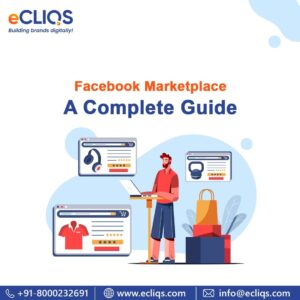
Who can sell on Facebook Marketplace?
It doesn’t matter how old or new your items are; you may sell them on Facebook Marketplace. Entrepreneurs, sellers, artists, designers, fashion houses, real estate firms, and others may all benefit from it.
Like Amazon and eBay, Facebook Marketplace is a site where people can buy and sell goods. Advertising your goods and services on Facebook, on the other hand, does not cost anything. But, when you ship the product to a consumer, you’ll pay 5% of the product price.
Why Businesses Should Use Facebook Marketplace
The Facebook Marketplace provides a huge market potential for companies because of its 2.93 billion monthly users. 1.79 million people use Facebook Marketplace every day. Small companies with less than 2,000 monthly visitors can also benefit from this. A worldwide audience can be reached using it.
Availability of different marketing tools
Businesses on Facebook may make use of a variety of options in the Marketplace section of the site. Merchant selling is a good illustration of this. Automated responses to customer requests, like chatbots, may be created using marketing automation technologies.
Sell directly to prospects one-on-one.
Marketers on Facebook may sell straight to customers over Messenger with the help of Facebook’s Marketplace feature. You’ll be able to interact with potential customers in real-time and answer their inquiries. This allows you to provide them with the information they need before losing interest. As a result, customers felt more at ease and assured while making a purchase.
Use the payment processor of your choice.
Facebook does not offer sales transaction services in the Marketplace. Therefore, businesses are free to use any payment method of their choice such as PayPal, bank transfer, Shopify, and BigCommerce payment processors. You can also collect payment in cash, which is the best option.
List products for free and boost sales
Facebook Marketplace is free for all businesses to use for listing and managing products. You can list your products in minutes and start selling, which helps you streamline the conversion funnel and boost sales. In addition, conversions may be further boosted by linking your Facebook store with the Marketplace.
After learning about the advantages of selling on Facebook Marketplace, here is a list of items you may sell on the site.
What to sell on Facebook Marketplace
The Facebook Marketplace may not accept all products for sale. First, check to see if your goods or service isn’t already on the Facebook Marketplace’s list of undesired things.
You cannot sell on Facebook’s Marketplace is detailed below.
- Alcohol
- Weapons, ammunition, and explosives
- Hazardous goods and materials
- Adult products
- Animals
- Body parts and fluids
- Digital media and electronic devices
- Documents, currency, and financial instruments
- Gambling
- Products with overtly sexualized positioning
- Ingestible supplements
- Jobs
- Prescription products, drugs, and drug paraphernalia
- Tobacco products and related paraphernalia
- Recalled products
- Services
- Stolen goods
- Digital products and subscriptions
- Medical and healthcare products
- Human exploitation and sexual services
Any other goods that are not on the list above, can be sold. Users of the Facebook Marketplace frequently seek discounts and want to pay for products in cash.
Once you’ve decided what to sell and what not to sell, there are a variety of product categories from which to choose. People will easily find your stuff easier if you select the ideal categories. The following is a list of the subcategories.
Facebook Marketplace categories
Products can be listed in the following categories by businesses:
- Home sales
- Deals
- Hobbies
- Entertainment
- Classifieds
- Family
- Housing
- Home & Garden
- Electronic
- Vehicles
- Clothing & Accessories
How does Facebook Marketplace work?
There’s nothing complicated about the premise of the Facebook Marketplace. A seller’s items might be listed for sale in their area. It uses information from their profiles when they conduct product searches to determine where a user is physically situated. The next section, it shows a variety of products for sale in various places. A potential customer finds an item they’re interested in purchasing and uses Facebook Messenger to get in touch with the vendor. Both parties agree on the method of payment and delivery of the item, whether in person or by mail.
With Facebook Messenger, companies may do business without disclosing contact information such as addresses or phone numbers.
Algorithms for the Facebook Marketplace.
According to Facebook marketplace algorithm engineers, this is how the algorithm works. “As an added convenience for our customers, we provide the option of having items translated into the language of their choice via machine translation, employing computer vision and similarity searches as a way to propose visually comparable products.”
“Product listings are made easier for merchants by tools that suggest pertinent categories or price, as well as a tool that automatically optimises the lighting in photographs as they’re being uploaded.”
“A buyer’s prior searches or viewings on the site are likely to influence the algorithm’s selection of items. Optimizing your items for the Marketplace search engine can take advantage of this. This may be accomplished by using keywords and descriptions that customers will use to find your items on the Facebook Marketplace.”
How to list products on Facebook Marketplace
You must have a personal or corporate Facebook account before you may sell on the Facebook Marketplace. You can make one if you don’t already have one. If you don’t want to create a new Facebook account for the Marketplace, you may use your current one. On the Marketplace, News Feed, and other relevant areas on Facebook, list your items so that Facebook people may view them.
Listed below are the steps involved in putting items on Facebook Marketplace.
- Marketplace may be seen in the News Feed. Click on it.
- Under the Marketplace, on the left-hand side menu, select “sell something” or “make a new listing.”
- You may choose from various possibilities, including items for sale, a car for sale, and rental property.
- Next, choose the product category, fill in what you want to sell, set the price, and location, offer a product description, and upload up to 10 product photographs on the next page.
When you’re ready to continue, click Next.
- To submit the listing on Marketplace, click on the post button.
Congratulations! Facebook Marketplace has now added your items to its inventory. They should be sold. When you’re on your Facebook business page, click the Shop option to get to your store.
There’s a good chance you’ll see sales if you put your things on sale. However, you may utilize Facebook Ads to speed things up and acquire more eyes on your stuff. Here’s how to use Facebook Marketplace to promote your items.
How to advertise on the Facebook Marketplace
The Facebook Marketplace is a great way to get your items in front of a larger number of potential customers. When you advertise on Facebook Marketplace, you have access to the local market and the ability to draw customers into your business, both online and offline. People who have expressed interest in your items are the most significant aspect of Facebook Marketplace marketing. Because they are more inclined to purchase as a result, this increases revenue.
Create a Facebook marketplace ad by following the steps shown below.
- Choose an aim in the Ads Manager. As a business owner, you may want to increase brand recognition and interest in your product. Selecting a conversion goal is done by clicking the proceed button. People who are likely to make a purchase will be targeted by this method.
- Click on Next once you’ve entered the campaign name and budget optimization option.
- Create a new ad set and select a location for the conversion event. The messenger tool is available for use right here. Select the add-to-cart option to initiate the conversion event.
- Put money aside. Set a daily or lifetime spending limit and an amount within that limit. Schedule when the adverts will run and for how long.
- Decide who you want to address. A new audience or an existing audience can be used here. Make the best choice for your situation.
- You can reach many individuals at a low cost by using automated placement.
- Choose between an Instagram or Facebook page. Select the ad format. Either a single image, a movie, or a carousel is appropriate.
- Decide on the creative format for your ad. A slideshow or a movie can be used as the media.? The product you’re promoting should be mentioned in the accompanying text. Add a headline and a description of your goods to the page. Lastly, design an ad with a compelling call to action.
- Create a template for your messages. After someone clicks on your ad, this is where you can nudge them into a conversation with you. Using this platform, you may start a discussion, create leads, or provide a unique experience for your customers.
- For example, you may use Facebook pixel or app events to track conversions.
- Go ahead and press the publish button. If your ad complies with Facebook’s rules, it will be approved. People will then notice your adverts as they browse the Marketplace.
The Facebook Marketplace app
When it comes to selling and buying things, the Facebook Marketplace app is a great resource. The marketplace app allows sellers to upload their items. Then, purchasers can find the product by typing a keyword into the search box or selecting a category from the menu.
You may download the Facebook Marketplace app for iPhones, Android phones, iPads, and desktop PCs. You may find it at the bottom of your Facebook page on a computer or at the top of your iOS and Android devices. As may be seen in the image below, it resembles a store.
To list your goods for sale on Facebook Marketplace, click the button in the toolbar.
5 Tips for selling on Facebook Marketplace
1. Educate yourself on the kind of goods you may sell through Facebook Marketplace
Knowing what to sell in the Marketplace is the first piece of advice you’ll need if you want to make money on Facebook Marketplace. Check out the list above to know about the restricted items on the Facebook marketplace.
2. Show the product from many perspectives with high-quality photography.
When you upload a photo of your goods, make sure it’s crystal clear. Since this is an internet transaction, that explains why. To make a purchase decision, customers need to see the product. Therefore, using stock photography to represent your goods is unethical. The good news is that taking images of your goods doesn’t require that you be a professional photographer. A decent smartphone is all you need. Be sure to include all product data, flaws, and information related to a warranty. Avoid distractions by taking photos on a white or black backdrop.
3. Set reasonable pricing for your goods and services.
To get a sense of product price, it’s a good idea to check out other markets like Amazon. Then, your goods will be priced correctly, and you will avoid overcharging and undercharging customers.
4. Resolve any outstanding issues through Facebook messaging
You may learn more about potential customers by looking at their Facebook page once they express interest in your product. It’s up to you whether or not to accept the offer.
5. After selling, mark the product as sold and keep a record of sold items
A client can try to use Purchase Protection or initiate a dispute about an item you sold them. Therefore keep a record of your sold products and the transaction history. Remove your personal information from any devices you’re selling so that you can preserve your privacy. For future reference, take note of the device’s serial number.
Conclusion
Businesses looking to sell their wares will find Facebook Marketplace an excellent resource. You’ll be able to reach many potential customers thanks to the site’s large readership. You don’t have to pay to list your goods because getting started is free and simple. Ads might help you sell more rapidly and get your goods in front of a larger audience.
With the ability to link with CRMs and Autoresponders, it becomes more appealing to enterprises. In this way, you may generate leads, nurture them, and eventually bring repeat clients who will keep coming back for more.
References
SEO Audit Checklist for 2022
The path of a thousand optimizations often begins with a single step — the SEO audit. An in-depth SEO audit is the first step for most SEO practitioners when signing a new client or joining an in-house a new firm.
That’s where the SEO audit comes into play.
“Where you want to be is everywhere people are searching for you “— your products, services, or the subjects you know a lot about. An SEO audit is your blueprint for how you’ll finally get there. That means boosting your exposure in the search results of Google and other search engines is crucial.
An SEO audit will expose flaws with any site’s SEO so you can remedy them and start ranking where you belong.
Do you know the most critical aspects of a website you should be assessing?
Is your SEO audit as thorough as it might be?
Well, we’re here to assist you to obtain the higher rankings, traffic, and conversions you seek.
What Is an SEO Audit?
An SEO audit is a process of finding issues or flaws that might hinder your site’s position on search engines like Google. In order to conduct an SEO audit, there are several components that must be taken into consideration:
- Ensuring that Google crawls, indexes, and renders your site appropriately
- Checking for on-page SEO issues on your website
- Investigating potential problems on other websites that connect to yours to improve your off-page SEO
- Ensuring a positive experience for visitors to your website (for both mobile and desktop users)
- Optimizing your content for keywords
- Your website should be scanned for duplicate or thin material.
- Establishing and keeping detailed reporting for monitoring the functioning of your website
Why Are SEO Audits Important?
Your website and business will benefit significantly from an SEO audit. It helps you avoid:
- SEO traffic is being lost owing to a lack of site health.
- Competition from competing brands might result in missed sales opportunities.
- Having your website indexed incorrectly (so that search engines can’t locate it)
- Getting penalized by Google because of bad backlinks.
An SEO audit might uncover issues preventing customers from visiting and purchasing from your website.
SEO Audit Tools You Might Need
SEO auditing is a lengthy process, and there are a few tools you’ll want to play around with before we get started. Is a complete redesign of your site necessitated by an SEO audit? It isn’t necessary, but it will significantly speed up and improve the procedure overall. They’re also (for the most part) completely free, which makes them all worth a closer look. To help you with your SEO audits, we’ve compiled a list of the top tools available:
- Google Page Speed Insights: Knowing how fast your website loads and getting advice on how to improve it.
- Google’s Structured Data Testing Tool: The Rich Results Test or Schema Markup Validator may be used to check if your structured data has been applied appropriately.
- Google Analytics: Optimize your website based on user statistics and trends.
- Google Search Console: Use Google’s search engine to see how your pages rank.
- SERP Simulator: See how your article’s title tag and meta description will appear in Google search results.
- Copyscape: To catch plagiarism, search the internet for copies of your work.
- Screaming Frog: To improve your search engine optimization (SEO), do a thorough crawl of your website(Free for first 500 pages).
We can now begin the process of analysing your website and increasing your organic traffic as your tools are ready.

Your SEO audit checklist for 2022
While completing your SEO audit for 2022, you may question where to begin. For your audit, consider this SEO audit checklist.
1. Google Analytics tracking code
It is critical to monitor the performance of your website. Google Analytics offers just that, and getting started is as simple as pasting a few lines of code into any website you wish to monitor.
Stats such as the number of visits, average time spent on the site, and other performance indicators are all unavailable without the tracking code.
To get the most out of Google Analytics, you should do this for every page on your site. Because of this, you can see how many pages you have, what they are, and more.
When all of your pages have Google Analytics installed, you may go on to the next phase of a site audit.
2. Robots.txt
Using a robots.txt file with precise instructions may prevent Google and other search engines from indexing a website.
Google will not index these sites, but if you’re using Google Analytics, you’ll be able to see them in your account.
Robots.txt files may be preventing Google crawlers from seeing your sites if you detect a difference between Google search results and Google Analytics.
3. Keywords
Keywords are an essential aspect of SEO. They determine how often your site shows in the search results. You’ll want to examine the keywords you’re aiming for in your SEO audit for 2022.
Ensure you’re employing the right keywords when writing content for your website. Long-tail keywords are the greatest form of keywords for your campaign. Keywords of three or more words make up this group of keywords.
Your keywords should be revisited during an SEO audit. If you have many one- or two-word long-tail keywords, you’ll need to reconsider your SEO approach. Using long-tail keywords in your campaign can help you generate more qualified leads.
If you’re using long-tail keywords, you’ll also want to make sure they’re producing results. If keywords are bringing visitors to your site, you may want to think about replacing them with more valuable ones.
Titles and meta descriptions should also include keywords. Your pages will rise in the search results for those keywords due to this.
4. Branded keywords
Now that you have confirmed that all of your pages can be indexed, it is time to look for branded keywords. So it would help if you searched for terms that incorporate your brand name followed by your product or service.
You may have been penalized by Google if there are missing pages on your site. The command “site:[yoursite]” shows all of the pages that Google has indexed, which is why it works to check for Google penalties. Because you’ll need to work on it later, take note of any missing pages.
Branded keywords aren’t enough to get you ahead of the competition. A page in the “site:” command but not for a branded term indicates that Google has penalized you.
5. Page speed
Search engines like Google use site speed as a ranking factor. Websites that take a long time to load annoy many people. Having a website that takes too long to load might cost you leads.
Google prefers websites that load quickly. They care about the user’s experience; hence a fast-loading website is necessary. To keep your visitors happy, you’ll need to ensure that your pages load quickly enough so that they don’t abandon your site.
There are several ways to measure a site’s speed.
Google Page Speed Insights allows you to assess the performance of your website and identify areas for optimization.
To utilize this tool, you will have to perform the backend updates to your site yourself.
6. Indexed pages
In “reading” and indexing your pages, Google crawls your site. For your page to show in the search results, indexing is essential. A lack of indexing means that your sites will not appear in the search results, which will impact your search engine optimization (SEO).
Verify that Google hasn’t mistakenly blacklisted any of your pages during your SEO audit 2022.
You’ll want to verify your index status report in the Google Search Console. The amount of pages Google has crawled from your domain is displayed in this feature. The number of pages on your site may not be rising, which indicates that some of your pages may not be getting indexed.
You may search your site for indexed pages when you verify your pages. You may also examine which pages are not being indexed by typing “robots.txt” at the end of your URL. Your robots.txt will look like this: http://www.yoursite.com.
In order to see which pages are indexed and which ones aren’t, you may use this simple method. Using this method, your pages will be more quickly indexed, which will benefit your SEO efforts.
7. Mobile-friendliness
Any SEO plan must consider how users will access a website on their mobile devices. Since 61% of consumers prefer to shop on mobile-friendly websites, making your site mobile-friendly is essential.
Google’s indexing strategy is geared toward mobile devices initially. As a result, search engine results for mobile-friendly websites will be ranked higher.
Using a responsive design is one of the simplest methods to make your site mobile-friendly. Responsive web design means that your website will display correctly on whatever device a user may be accessing. Your website will look great on devices, including desktops, laptops, and tablets.
Providing an excellent experience for your visitors and making it easier to navigate your site is a win-win. Make sure your website is mobile-friendly while conducting an SEO assessment for 2022.
8. Security
You must ensure that your website is safe while performing an SEO audit in 2022. Information security is a major concern for web users. On the other hand, Google does not rank websites unless they are safe for consumers.
Check to see if your site is secured using HTTPS during an audit. This indicates that the site is secure. If you get that classification, your site will be safe for your visitors, and Google will enable your site to rank well.
9. Competitors
After completing a competitive analysis, it is essential to do a thorough SEO audit.
Rethinking your targeting approach may be necessary when you see that many rivals are already at the top of a specific term.
It’s also an excellent opportunity to discover new keywords for which you’re not presently ranking.
When doing an SEO audit for 2022, you’ll want to look at your rivals’ content. The quality of your content has a significant influence on how well your site performs in search engine results, allowing you to attract more visitors and rank higher.
For example, you can observe which posts attract the most attention. Determine how your material stacks up against the competition by doing this. You may also use this time to look at what your competitors are doing to develop new ideas for your company.
The more you know about your competitors, the more you’ll be able to differentiate your site from theirs in search engine rankings.
10. Voice search optimization
The usage of voice search is fast increasing in popularity among internet users. If you want to stay on top of the game, you should do a voice search content audit of your website.
Making sure that your material can be read is the first step. Because your information will be read out, it’s important to ensure that it’s understandable to the listener. Make sure your material is brief and easy to understand.
Do not forget to provide the details your readers are looking for. The best technique to roast a turkey should be addressed clearly in your article if someone asks about that topic.
In order to be in the highlighted snippet, present your readers with helpful and straightforward information. This is the first paragraph of the list of search results.
In order to improve your site’s performance in voice search results, you should optimize its content. Featured snippets, or “position zero,” are what voice search machines utilize to gather information. You want to get there.
11. Errors
When doing an SEO audit, it’s critical to crawl your site to find issues and make necessary fixes.
Screaming Frog is a good option if you want to crawl your website. Your site’s performance will increase as a result of this information.
Start by finding pages that are not currently indexed and correcting problems that prevent Google from indexing them.
When a page is destroyed, or its URL is changed, this occurs. To keep your audience from receiving error messages, you need to set up redirects for any of these URLs. Additionally, keep an eye out for “Error 404” error messages that indicate a malfunctioning website.
You’ll be able to keep people on your site longer if you correct errors and prohibited pages. Your website’s search engine optimization (SEO) will benefit from your efforts.
12. Broken links
Any link to a page that no longer exists is considered a broken link. If you delete a page from your site without a redirect, you will likely see broken links (also known as “dead links”).
Any time you encounter an error message stating “404,” a link no longer connects to a website on the Internet. There will be a steady reduction in traffic and sales due to a poor user experience caused by numerous broken links on your website.
When it comes to search engine rankings, it’s feasible that Google will penalize your site since it wants to make its users happy.
Replace or delete any broken links as soon as possible if you discover them on your site.
13. Duplicate content
You don’t want to repeat yourself while you’re writing material. Duplicate content weakens your page’s authority and degrades your SEO results, so avoid it.
Using canonical link tags will help you avoid this problem. Tags like this one indicate “master copies” of the content. Using canonical links will aid in the organization of your site and ensure that the essential material appears at the top of search engine results.
14. Low-value pages
When you generate content, you want to make sure that the information on your sites is unique, accurate, and timely. Relevant keywords and a focus on the subject at hand are required. Low-value pages must be removed if you want your website to function correctly.
Pages that lack substance should have their material beefed up, or they should be redirected to URLs with more information. De-index your low-value pages and concentrate on your high-value ones to accomplish this. Your site’s speed is unaffected when you remove low-value pages from the index.
15. Miscellaneous on-site factors
Since it involves so much, this final item takes a long time to complete. Title tags, headers, meta descriptions, and more are part of on-page SEO ranking considerations.
Each of your pages must have distinct titles, headers, and meta descriptions that describe the content. To ensure that Google knows which of your pages to show in its search results, you must ensure that you have targeted a different set of keywords on each page.
Performing a monthly SEO assessment to keep your site in tip-top shape might be terrible for a company attempting to expand its customer base online.
Your company’s online success may require a lot of time and work.
Summing up
Doing an SEO audit is a must-do before beginning any new project or launching a new website to ensure long-term success.
Fixing difficulties that hinder your site from performing to its full potential may be accomplished by detecting faults as fast as feasible. Auditing additional parts of your site are possible, but these first measures will give you a good idea of your site’s health.
References