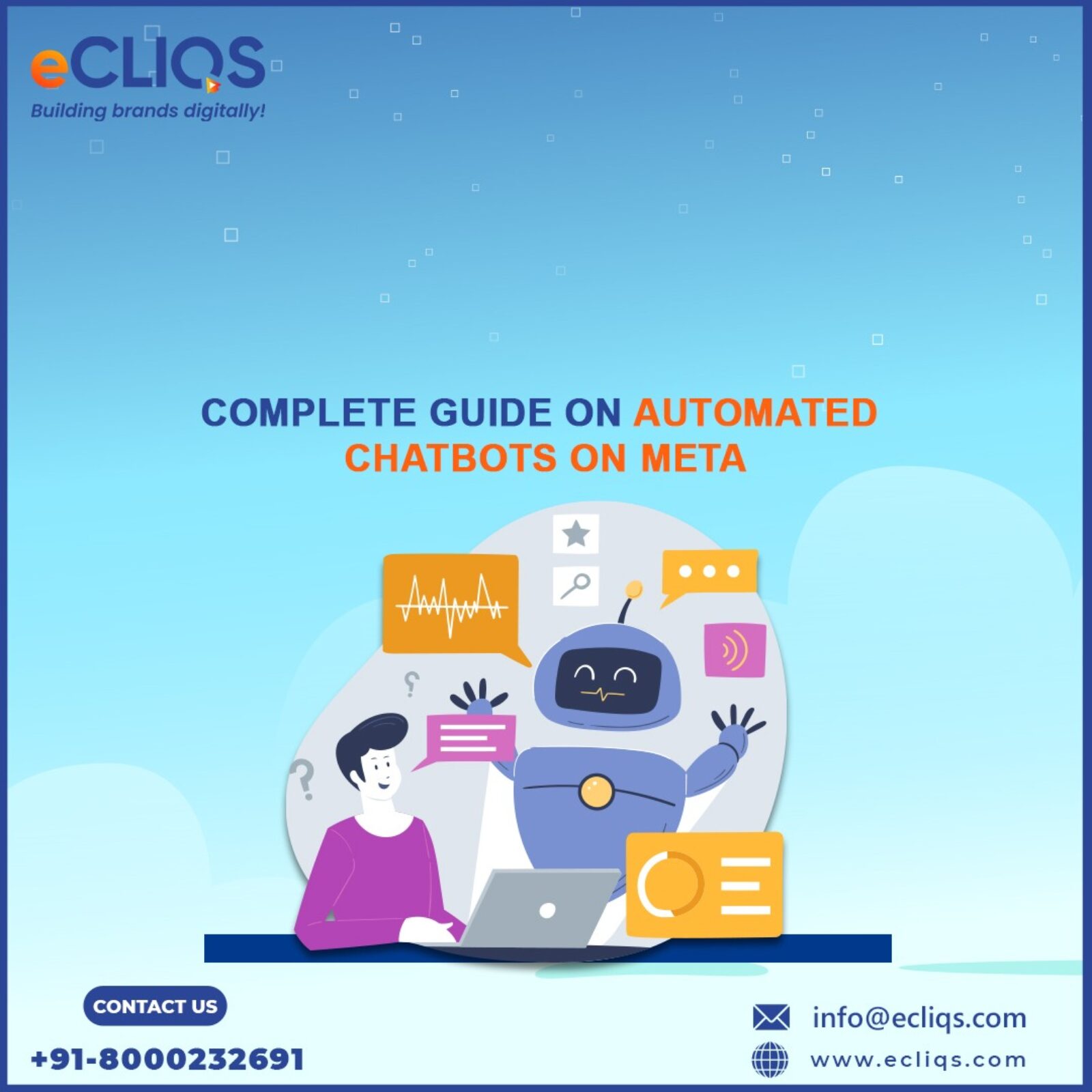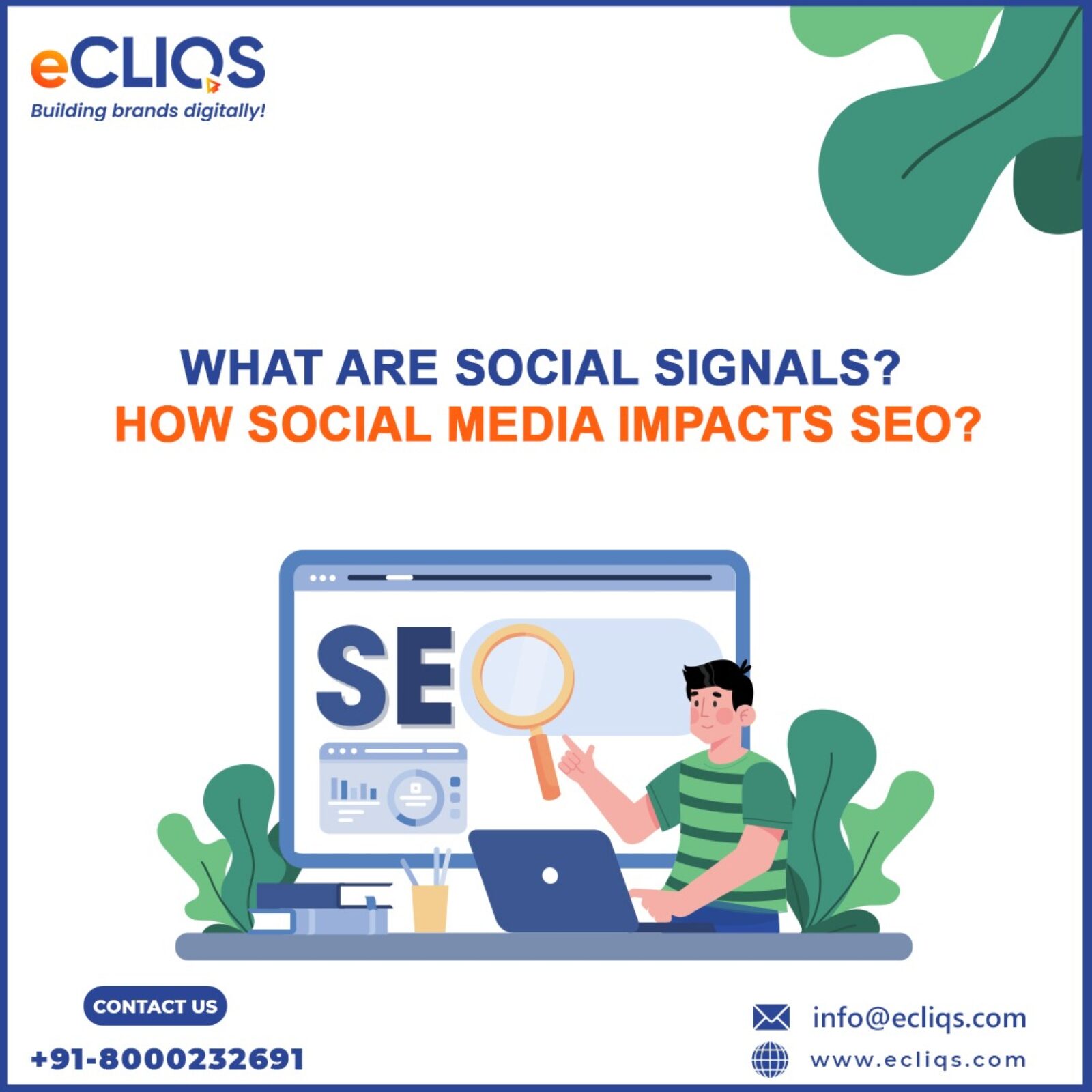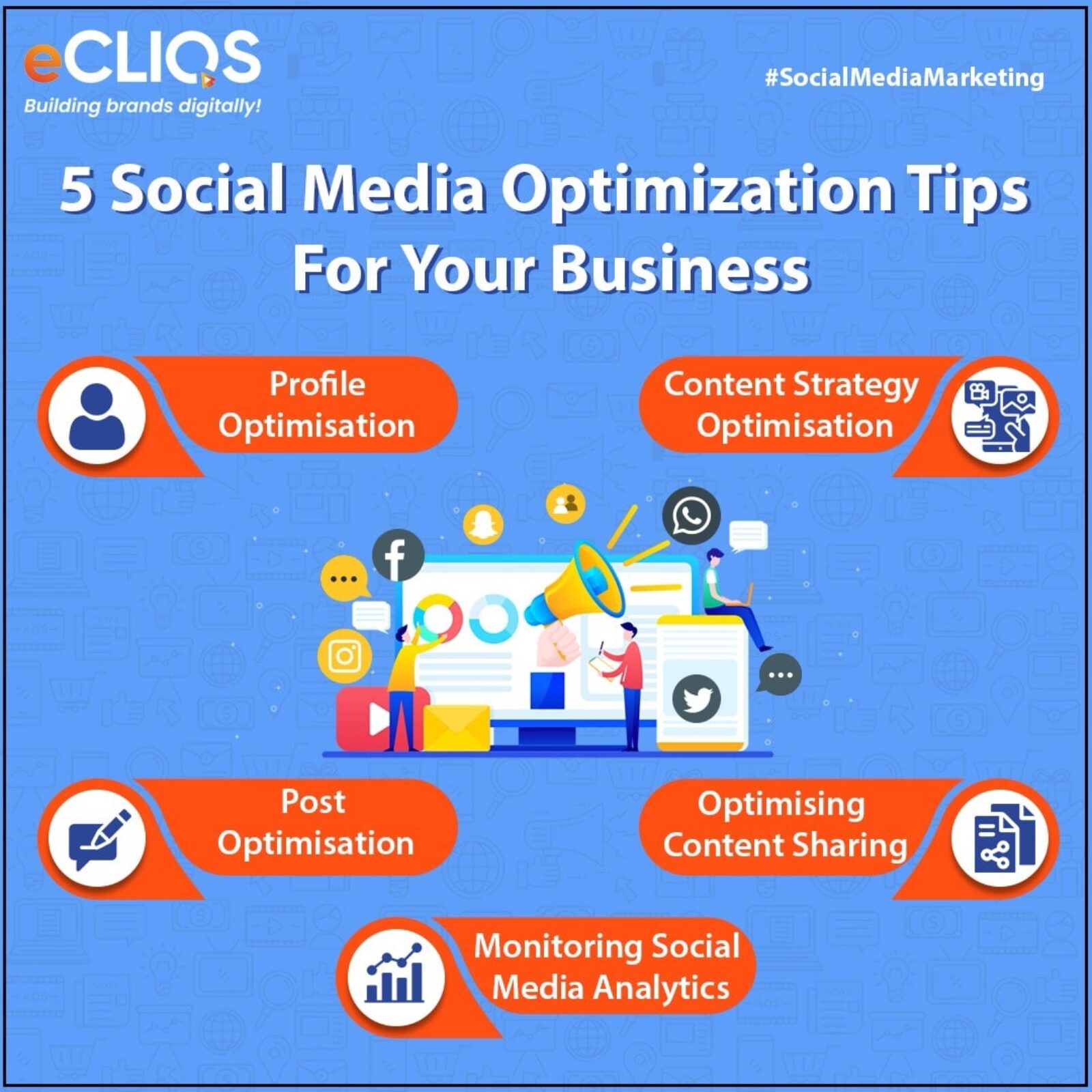Complete Guide on Automated Chatbots on Meta
You might have come across several businesses on Facebook but do you recall waiting for a long time to get a reply? For brands who want to leave a long-lasting impression on their customers, this is not a good practice. Most businesses do not have the right resources to offer...
Harnessing the Potential of User-Generated Content on Social Media
Have you ever stumbled upon a YouTube video or an Instagram post that left you in awe? A product video that was not only entertaining but also made you feel like you were a part of something larger and was relatable? You’ve most probably experienced the power of...
What are social signals? How social media impacts SEO?
SEO is interdisciplinary, which means that working on other aspects of our digital marketing strategy might help our web pages perform better in the SERPs. This includes your social media strategy and efforts to increase the social signals on our websites.
The...
B2B Facebook Targeting: Best Practices for Reaching Your B2B Audience
When you think about business-to-business (B2B) advertising on social media, your first thinking probably goes to LinkedIn — and that’s not wrong! Not necessarily. While LinkedIn is often regarded as the pinnacle of B2B advertising and targeting, there is another social...
Importance of Media Buying and Proven Tips & Tricks!
In the ever growing digital world, simply creating advertisements does not ensure the success of a brand. Consumers are pampered, and competition is fierce. That is why advertisements must be intelligently positioned – at the correct moment and context, in front of the right...
Meta Business Suite – An Incredible Tool to create and manage multiple social media accounts?
Meta Business Manager is critical for controlling your company’s presence in Meta technology. You can delegate management of your Facebook Page, Instagram Account, Meta Ads Account, and other accounts using the Meta Business Manager.
In this article, you’ll learn...
The Importance of Brand Consistency in Social Media Marketing: How to Build Your Brand Identity
Your brand is the face of your company—what you show to potential customers. It not only shapes their first impression of your company and product, but it can also entice them to come back for more business. Maintaining brand consistency produces reliable results and can help...
How to Generate Leads through Social Media Platforms?
Social media can be a powerful tool for lead generation if used correctly. In today’s digital age, social media is where many potential customers are spending their time. With billions of users on social media platforms like Facebook, Instagram, and LinkedIn, social...
5 Next Big Trends in Social Media Marketing (2021)
Do you want to know what’s going on in the world of social media and stay updated about it?In a short period of time, social media has managed to become a vital part of our lives. What began as a way for friends and family to remain in touch quickly evolved into a way...
5 Social Media Optimization Tips For Your Business
With businesses going digital, social media is an important digital platform that businesses can’t afford to miss in 2021. Proactive businesses have realized the importance of social media for businesses and have taken this opportunity. But today, being on social media...