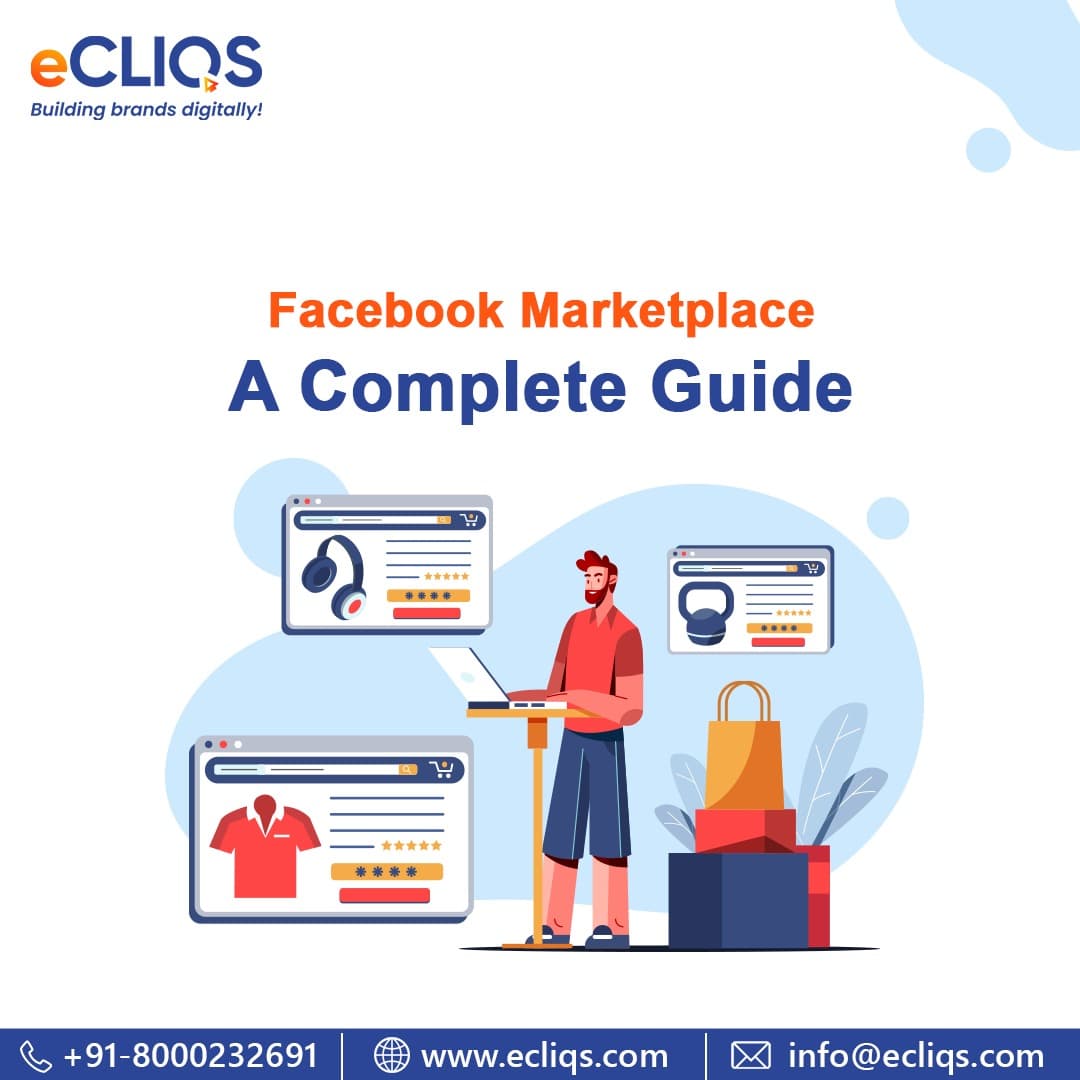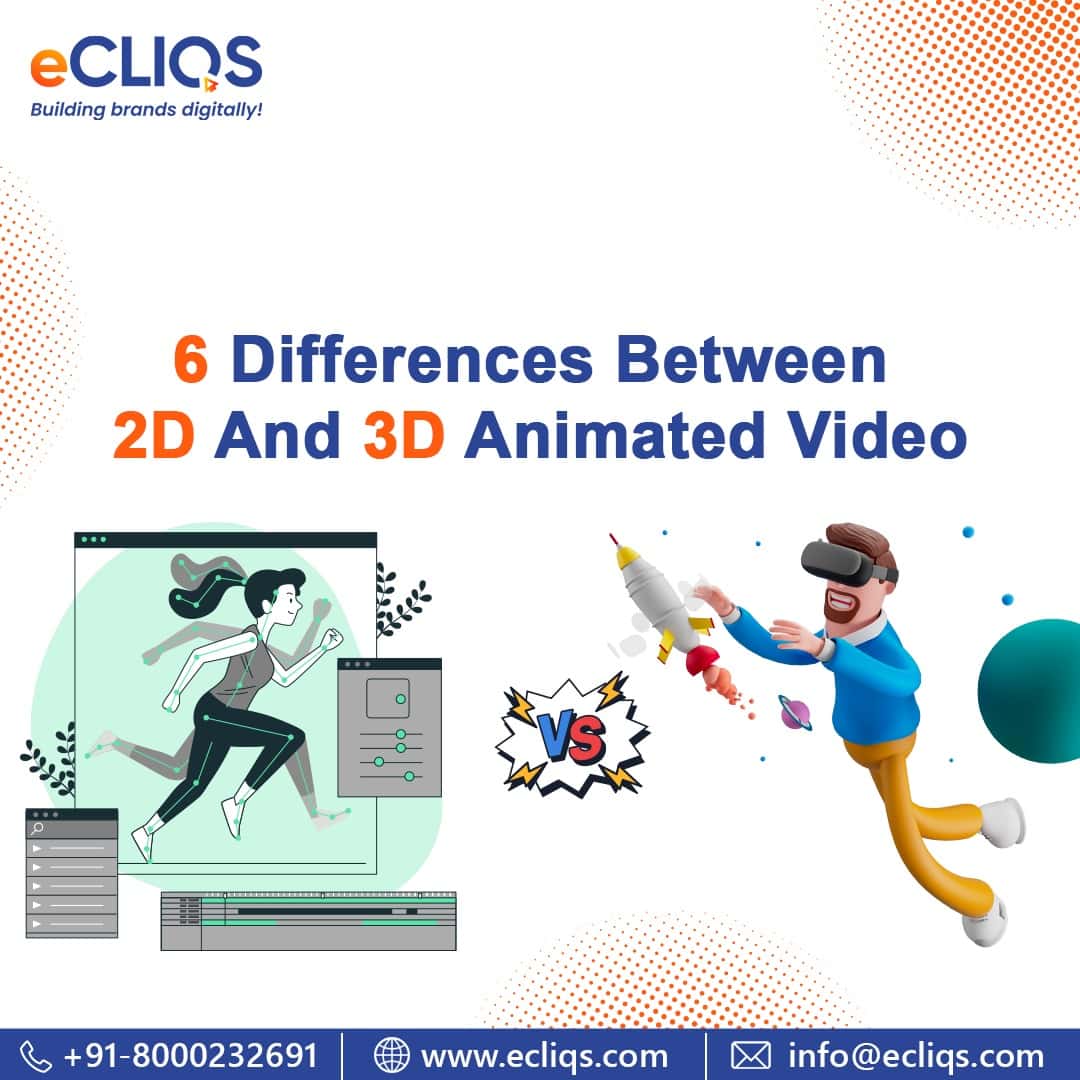Everything you need to know about SEO VS SEM
The basic purpose of a marketing budget is to maximise growth at the lowest possible expense. Consider both short-term and long-term rewards when allocating funds for website income growth. To put it another way, you must consider SEO vs. SEM.
As we all know, this isn’t a one-on-one situation. Then, what’s the ideal combination? With SEM, how do you get the most out of your money while limiting your long-term potential?
Understanding the advantages and disadvantages of SEO and SEM will help you make the best educated marketing decisions.
Search engine optimization (SEO) versus search engine marketing (SEM) are two distinct approaches to promoting your business online. Both can play a significant part in reaching your intended audience, enhancing your brand’s visibility, and increasing the volume of traffic to your website.
You must, however, know when to employ SEO and when to apply SEM in order to get the most out of your marketing efforts.
What is search engine optimization (SEO)?
Increasing your website’s organic (non-paid) exposure in search engine results is a practice known as search engine optimization (SEO). Off-site optimization is as important as on-site optimization when it comes to SEO.
The hundreds of distinct signals used by Google’s search algorithm determine how highly a page is ranked. High-quality content, user-friendly pages, and links are just a few of the ranking variables. Google’s ultimate goal is to offer searchers with the most relevant results.
Implementing some of the SEO tactics listed below is critical if you want to rank well in organic search engine results pages (SERPs).
On-Page SEO
Optimising a single web page to assist search engines comprehend what it’s about is called on-page SEO. You’ll also know that your material is in line with what users are looking for in terms of search intent, format and depth.
You provide the best solution to your user’s problem.
This includes optimising meta descriptions, title tags, headers and image alt tags as part of on-page SEO.
Off-Page SEO
For organic search, website authority is critical. High-authority backlinks tend to boost a domain’s ranking in organic search results. Although backlinks are a ranking factor, they are not the only ones.
PR, social media, influencer collaborations, bylines, and ordinary outreach are all tools that can be used to develop relevant backlinks for an off-page SEO strategy. To the URLs they connect, as well as to the entire domain, these links pass on authority.
Technical SEO
The optimization of a website’s technical aspects is referred to as “technical SEO.” A lot of this covers CMS, coding, scripting, page load time and site speed as well as URL structure, XML sitemaps, robots.txt and schema (organised data). This allows search engine crawlers to find and index the right pages for search engines.
Additional to this, the optimum user experience is ensured by ensuring that web pages are in accordance with Google’s Core Web Vitals metrics.
Content marketing
Optimising for search engines requires a well-thought-out content strategy. But, what does this imply?
Essentially, it signifies that your content is well-researched, authoritative, and backed by solid evidence. The abbreviation E-A-T is used by Google to describe this.
The best way to improve your website’s search engine rankings is to adopt a keyword strategy that is based on thorough research and includes relevant, high-quality content.
SEO success can also be influenced by the addition of original visual content such as video clips, photos, screenshots, memes, and infographics. As a result of their increased exposure and ability to aid in link development, these features are extremely beneficial.
What is search engine marketing (SEM)?
Paid search platforms are used in search engine marketing (SEM) to increase a website’s exposure in search results and drive more relevant visitors to the site.
Pay-per-click (PPC) ads from Google Ads, Microsoft Ads (Bing ads), Yahoo or other search engine advertising programmes are required for your brand to show in the search results when using SEM.
Pay-per-click advertising requires the ability to set a budget, take advantage of numerous ad types, conduct cost-effective ad campaigns, and write compelling ad copy. This includes the ability to alter the various levers of the campaign on a regular basis to improve campaign and ad success.
Difference Between SEO and SEM

SEO versus SEM differs in that SEM buys visibility, whereas SEO earns it through organic search results. As a result, SEM focuses on money and SEO focuses on quality and relevancy.
Some further differences between SEO and SEM are shown below.
1. Cost of SEO vs SEM
There are implementation expenses associated with SEO and SEM, and this has an impact on return on investment. SEO is more expensive and takes longer to implement because of the quantity of people involved. In the long run, however, it provides a far better return on investment because of its compounding benefits.
On the other hand, SEM has a shorter ramp-up time, takes less lifting, and produces income faster. So, in terms of short-term costs, SEM is the winner. Search engine optimization (SEO) dominates when the time horizon is shifted to 24 months.
Here’s an example.
There are expenditures for pay, benefits, equipment, training, management, and an SEO technology stack if you employ an in-house SEO staff. You’ll pay a monthly charge to an SEO service, but the time it takes to get up and running will be far less.
It’s common for PPC advertising to cost less for an in-house or agency staff to run. In addition, you must pay for each ad that is clicked on. These expenses can run into the millions of dollars each month, depending on your market, your budget, and the agency you choose to deal with.
Although SEO can lead to cost savings and improved business performance, many organisations still prefer to pay for ad clicks over monthly SEO charges. Our essay on the SEO vs SEM budgets upside-down method, which many brands use, goes into further depth on this subject.
2. Time it takes to get results
When comparing SEO with SEM, time is a crucial factor. Traffic from SEM initiatives can be generated practically quickly. When compared to SEM, SEO can take a long time to give significant results.
It’s critical to prioritise your approach strategically in light of the difference. Search engine marketing (SEM) is your best bet if you need to swiftly drive traffic to a temporary website for a seasonal event. A high-value keyword can produce compounding value for years if you launch an evergreen content hub around it. SEO is a must in that case.
3. Long-term, compounding value
Here, search engine optimization offers a significant advantage. In fact, there is no other option. It is possible for your web pages to remain at the top of the search results for years, generating cash with no cost, if you use the correct method.
To put it another way, SEO functions similarly to a fusion reactor. Once it’s ignited, it continues to produce effective outcomes.
The reason for this is that most of your SEO charges come out of your wallet in the beginning of the year. Creating content and gaining backlinks requires a large initial commitment. This page’s position becomes self-sustaining once it ranks in the top three. A steady stream of inbound links from other sites reinforces your position in search engine results, which in turn generates more inbound links.
A rise in organic search results is compounded over time as a result of increased SEO efforts. That is to say, individual web pages gain authority along with the domain as a whole. Consequently, SEO is the only marketing investment that continues to pay dividends over the long haul.
SEM, on the other hand, only provides gains for a single transaction. Traffic and leads will dry up once the advertising campaign is over. When the campaign is over, all of your donations are wiped clean.
4. Testing opportunities
It can take months to observe the results of an SEO campaign and determine whether or not your keyword and content strategies are working. In this manner, testing and discovering new information takes a long time.
SEM, on the other hand, is a great tool for quickly testing new ideas and gaining new insights. Ad copy and bidding techniques can be tested much more quickly with SEM than with SEO. Landing pages may now be refined based on actual user behaviour in a fraction of the time it used to.
5. SERP Real Estate
Search engine optimization (SEO) provides an opportunity for a brand to take up more space in the search results. Featured snippets, knowledge graphs, map listings, People Also Ask links, image or video carousels, intriguing discoveries, and more can be included in this. You can get many listings in the search results if you use a variety of digital materials.
Only an ad location, extensions, and sitelinks are offered by SEM.
To put it another way, search engine optimization (SEO) gives you the power to rule the page. There are a few advantages to using SEM over traditional advertising, such as the ability to expand your ad space on the website.
6. Click-through rate (CTR) of SEO vs SEM
SEO has a greater click-through rate (CTR) than paid ads. According to WordStream, in all industries, the average CTR for Google Ads is barely 3.17 percent. Another study done by Sistrix highlights that Google’s top organic ranking results in a 34.2 percent click-through rate (CTR). A CTR of 8-10% is typical for a website ranked #3 organically in Google(source:Advanced Web Ranking).
7. Trustworthiness of SEO vs SEM
It’s not even close when it comes to trust. Because organic search results are earned, rather than paid for, searchers have a high degree of confidence in them. As Google has prioritised signals that determine the quality of the user experience and the content, the trust gap between SEO and SEM has only grown wider.
SEO vs SEM similarities
In order to generate visitors to a website, both SEO and SEM focus on specific keywords. No matter how they do it, both rely on high-quality traffic that may be converted into customers and profits.
There are some Similarities between SEO and SEM. These include:
Brand awareness
Both SEO and SEM are efficient at raising brand awareness. Increased exposure in organic search results and sponsored ad spots can assist promote brand perception, trustworthiness, and trust by enhancing your visibility.
Nevertheless, SEM is not always a viable solution at the top of the marketing funnel because of the high costs. In the funnel’s centre and bottom, SEM is frequently substituted.
Increasing website traffic
SEM and SEO both provide a way for a company to enhance the amount of targeted visitors to their website. Your website’s organic and sponsored listings in each marketing channel encourage visitors to click over to your site. Increasing traffic is easy if you use SEO-friendly title tags and meta description text, or SEM-friendly ad language, along with relevant content that speaks to your audience’s search intent.
SEO vs SEM: What is better for your brand?
It’s important to know whether to focus exclusively on SEO or SEM. And also when to combine SEO with SEM.
These questions have no one-size-fits-all response. There are other elements to consider before making a decision, such as your company’s stage of growth and what your competitors are up to.
When to use SEO
SEO has become an integral aspect of many companies’ marketing strategies. SEO’s long-term benefits include increased traffic, lead creation, revenue, and market share in the online world.
When, on the other hand, should your SEO efforts be limited to search engine optimization? To make it easy for you, we have listed a few points
- You have time
SEO is a long-term plan, not a short-term one. Organic traffic that can generate leads and revenue can take months to build in some circumstances. However, if you’re developing an evergreen content hub, you have the luxury of time.
- You’re looking to solidify your online reputation
Controlling the message that appears in your branded search results can be achieved through SEO. This includes the usage of microsites, other owned digital assets, social media, press releases, and news coverage in addition to your own website. Online reputation management requires a firm grasp of your brand’s search engine results pages (SERPs).
- Long-term investment
Search engine optimization (SEO) is an excellent long-term investment in your company’s reputation. In the long run, SEO can have a significant impact on both brand and business development. A well-maintained website can remain at the top of search results for quite some time after it has achieved high rankings.
When to use SEM
SEM is a way to ensure that a brand’s name will be prominently shown in search results as early as possible. Ads appear at the top or bottom of search engine results pages (SERPs). Searchers benefit from the advertising at the top of the page since they see them before any organic results. When a user scrolls down the page, the bottom-of-the-page placements can be advantageous because they are the last option they see.
There are a few instances in which concentrating solely on SEM can be advantageous.
- Immediate results are needed
PPC is ideal for new brands or those that are just beginning their SEO efforts because it provides rapid results. Your budget, ads, and search visibility may all be in place in a matter of minutes.
- Test keyword effectiveness
In order to evaluate the most effective keywords and ad messaging before beginning an SEO or other marketing campaign, a SEM campaign might be beneficial. You may find out which keywords, messaging, time of day, and other marketing levers are most effective for producing traffic and customers that convert by conducting in-depth keyword research and testing with paid ad campaigns.
When to combine SEO and SEM
SEO and SEM are often used in tandem by highly successful brands because of the synergistic benefits that both provide.
It goes without saying that running them side by side will cost you both time and money. You must take into account both factors before embarking on a combined search marketing effort.
Use SEO and SEM combined in your digital marketing plan for these benefits.
- Dominate the SERPs
Imagine having ad placements on the first page of a search engine. Your brand’s visibility versus the competition can be greatly improved by dominating the search engine results pages (SERPs).
Some of your paid listings may really cost you more money than required, so keep that in mind. As a result, you should always check your paid keywords to make sure you’re not spending too much.
- Implement remarketing campaigns
To clarify, retargeting is more about SEO than SEM because the advertisements don’t show up in search.
Your SEO efforts may be bringing in a lot of targeted traffic, but that traffic may not instantly lead to a sales opportunity for you. When it comes to retargeting, here is where you come in.
To get those visitors who didn’t convert back to your website, you can target them with sponsored ads on networks like LinkedIn or Facebook.
- Improve SEO efforts with SEM data
PPC ads can also help your SEO strategy by providing valuable information about search queries. AdWords’ PPC testing allows you to determine which search ads get the most clicks and conversions by comparing the results of several campaigns. Your organic SEO efforts will then benefit from what you’ve learned from the paid results.
Final words
SEO and SEM are sometimes misunderstood as being one and the same, or as two distinct channels that cannot be used together.
It’s critical that you know what each of them does in the context of your overall marketing plan and how to combine them for maximum effect and a competitive edge.
Many factors must be taken into consideration when developing a search strategy and selecting where to invest your time and resources. We hope that this post has provided you with a better understanding of when and how to apply various SEO and SEM search methods.
References
- https://www.invicta.agency/learn/seo-vs-sem/
- https://www.webfx.com/blog/seo/seo-vs-sem-what-is-the-difference/
- https://www.nobledesktop.com/learn/digital-marketing/seo-vs-sem-complete-guide
- https://www.softwaretestinghelp.com/seo-vs-sem/
- https://blog.alexa.com/sem-vs-seo/
- https://www.semrush.com/blog/seo-vs-sem/
- https://backlinko.com/hub/seo/seo-vs-sem
WhatsApp Business – An Effective Marketing Tool
WhatsApp has a huge user base. Five billion people have downloaded it and two billion people use it every day.
In order to get their message out to such a large number of people, firms are racing against one other. Although it may sound simple, it’s actually rather difficult due to the fact that WhatsApp does not now display advertisements and its encrypted chat method means that targeting would be quite limited.
WhatsApp has proven to be a valuable marketing tool for forward-thinking businesses. For customer support, one-on-one conversations, and unorthodox marketing initiatives, the messaging app has shown its worth.
Many companies aren’t sure if a presence on WhatsApp is worth the time and money because of the platform’s restrictions. We’ve got the answer for them: it’s worth it.

Why use WhatsApp for your business?
Because of the sheer scale of WhatsApp’s user base, it immediately appeals to advertisers. In nations like Brazil or India, where there are 108 million and 390 million monthly active users, this is very important. With 75 million active users, the United States comes in third.
Beyond the sheer size of WhatsApp’s user base, there are three primary reasons why organisations should seriously consider establishing an account there.
Customer service might be aided by using WhatsApp. Using a platform they’re already familiar with, community managers are able to rapidly and simply interact with consumers. Brands may use it for free as well.
Second, the value of WhatsApp as a digital communication tool is grossly understated. Over 500 million people use WhatsApp Status on a regular basis. Group messages may be sent to up to 256 individuals at once, while one-on-one communications can be used to create connections with consumers and increase brand loyalty.
WhatsApp marketing is more powerful than many businesses think. Marketers have a plethora of options for increasing revenue and increasing conversions, ranging from sending sponsored notifications to texting prospects directly.
Before we get into how to utilise WhatsApp for businesses, we need to clarify how small and medium-sized organisations may benefit from its features compared to bigger enterprises.
WhatsApp Business vs. WhatsApp Business API
For commercial purposes, it doesn’t make sense to use WhatsApp through a personal account. This puts your account and all of its benefits at danger, and you don’t want that to happen, do you?
WhatsApp provides a solution for small businesses: WhatsApp Business. Both Android and iOS devices may use this software. Even so, if you already have a business account set up on WhatsApp, you may access it online using WhatsApp Web and utilise it in-browser.
WhatsApp Business is a dedicated tool for small businesses looking to better manage their WhatsApp presence. It’s free to use but has less functionalities than WhatsApp’s Business API.
With WhatsApp Company, you can create a business profile and send messages while you’re on the go.
- Business Profile: A WhatsApp business profile might include your email address, location, description, URL, hours and even a company logo.
- WhatsApp Business Statistics: The quantity of messages sent, delivered, viewed, and received may be seen in the basic analytics statistics for your account.
- Labels: Active discussions with consumers may be labelled with custom colours to help you stay organised.
- Greetings: Customers that begin a conversation with your company will be greeted with a pre-selected message.
- Away messages: Even if you aren’t online, you may still send out automated messages to your consumers.
- Quick replies: Short instructions beginning with “/” can be used to swiftly deliver frequently-used answers. It is possible to input “/address” and have a pre-written message like “Thanks for asking!” immediately be sent to consumers.
Small businesses will appreciate the ease of use provided by the WhatsApp Business app. It makes information about the company more accessible to clients and makes it easier to organise talks. For a smaller client base, it provides the ability to use response templates and certain automated responses.
When it comes to dealing with a huge number of users or adding new features, medium and large-sized businesses may require a more robust tool. WhatsApp Business API comes into play here.
What is the WhatsApp Business API?
In order to gain access to WhatsApp’s source code, businesses can use the WhatsApp Business API.
The WhatsApp Business API is an application programme interface that enables companies to receive and respond to limitless WhatsApp messages without any interruptions. It was launched by Facebook in August 2018 to help medium and big businesses increase their consumer interaction on WhatsApp by providing them with a personalised solution.
WhatsApp Marketing – interacting with clients using their preferred platform
When it comes to promoting your product or service, WhatsApp marketing is the most successful method. Improved brand placement through personalised messaging is one of the greatest advantages of WhatsApp marketing. Your clients may receive personalised promos and updates with this tool. Group conversations, push alerts, and broadcast lists are just a few of the features that may help you establish client loyalty with WhatsApp Business.
Let’s take a closer look at the importance of using WhatsApp to properly promote your business.
1. Fast, secure, and cost-effective
People in today’s fast-paced digital world expect firms to respond quickly to their questions or concerns. As a business owner, WhatsApp Business may let you do the same for your clients. The Quick Replies function allows you to save and re-use the message you are anticipated to deliver more frequently. Another important tool is “Labels,” which allows you to label your messages and contacts for easy organisation. You’ll always have easy access to a specific conversation this way.
Using WhatsApp’s encryption and authentication ensures that all your messages are safe and secure at all times. A verification process is also part of the process of setting up a WhatsApp Business Account, which increases your trustworthiness. Customers are more likely to remain loyal to a business they feel they can trust when the profile on your website has been verified.
The most important thing to keep in mind is that WhatsApp does not eat away at your wallet! You don’t have to pay anything to use WhatsApp Business. You don’t need much more than a reliable Wi-Fi connection to get started with WhatsApp marketing for your business.
2. Wider demographic reach
There are WhatsApp subscribers in 180 countries across the world. Because of its basic functioning, it is in high demand among people of all ages. With WhatsApp, you can communicate with anyone in the world, regardless of where they are, how old they are, or what gender they identify as. As a result, you’ll be in a better position to expand your company.
3. Supports engaging and personalised communication
With WhatsApp, you can rethink how you engage with your consumers and clients. A wide range of communication possibilities are available. Images, movies, gifs, PDFs, and a slew of other file types may all be sent using WhatsApp. Depending on their choices and interests, you may also divide your audience into distinct categories. Customers will be more likely to stay loyal to your brand when you use this method of communication.
It is critical that your communication design be well thought out in advance. Make sure you’re not solely focusing on marketing communications. Be careful to both inform and amuse your audience. Also, don’t flood your consumers with texts every few minutes or every hour. Your brand’s appeal to them may wane as a result.
4. Helps gain valuable customer insights
An understanding of how your customers feel about your product or service is essential to building customer empathy. You can’t measure the performance of your marketing activities without collecting thorough information on your customers. The “Statistics” function in WhatsApp Business lets you see how many messages you’ve sent, delivered, received, and read. You may also keep tabs on the times when your customers are most engaged on the network and organise your marketing campaigns around those times. As a result, you’re able to have a deeper understanding of your clients’ motivations for purchasing.
Checking statistics is simple. Open your WhatsApp Business > Tap More Options. Then click on Business Tools > More Options > Statistics.
5. Facilitates automation & FAQ
Using the WhatsApp Business app, you can automate all of your conversations and message flows while also providing your audiences with near-real-time answers. Consider that you are a travel agency. Among the often requested items by your consumers are things like flight schedules and confirmation numbers, just to name a few. Automated systems are used in this situation, as well. Rather than starting from scratch each time, it is more convenient to use a single response template.
Setting up “Away” messages when you are unable to react can also be automated. As a result, you’ll be able to keep your clients updated and show them that you value their loyalty to your company. This feature is very useful when you’ve just received a first-time communication from someone. Long-term, it might assist in developing a favourable image for your company.
WhatsApp customer service tips & tricks
First and foremost, WhatsApp is a customer care medium for most companies. It’s an easy and natural way for consumers who use it as their primary method of digital communication to get in touch with businesses when they have queries or issues.
Customers increasingly prefer to communicate with businesses via text message more than any other method. It’s fast, simple, and doesn’t necessitate long waits on the phone.
For those who use WhatsApp, customer service is a no-brainer. But it’s also a terrific way for companies to provide excellent customer service. To help companies better serve their WhatsApp customers, we’ve compiled the following list of best practises:
1. Always respond within 24 hours
The success of WhatsApp Customer Service relies heavily on its ability to respond quickly, which may seem obvious to some. Since 42% of those who message brands now anticipate a response within an hour, it’s clear that this expectation has grown. Those that respond quickly to customer service inquiries earn a lot more money from their clients than businesses who don’t.
2. Take advantage of different message formats.
For both companies and customers, WhatsApp has a slew of features that make communication more convenient. As an example, you may email images, videos, specific locations, GIFs, PDFs, or even voice recordings.
Using a range of formats allows you to respond to consumers’ questions in a variety of ways. Users may provide images or videos of the problems they’re having, and brands can offer video lessons or PDF manuals to assist them.
GIFs may also be used to create a fun, good customer service experience, especially if they’re used in a way that’s suitable.
3. Consider using WhatsApp chatbots
With the WhatsApp Business API, you can create a chatbot that responds to frequently asked queries for your company. You’ll always be able to respond to a message within 24 hours if you choose this method.
It’s critical, though, that you don’t rely just on the bot. Think of it as a human-assisted FAQ, with a human on hand to address fewer often asked issues and provide more individualised service.
Using the WhatsApp Business app, even if you don’t have access to the API, you can still set up automated away messages and greetings to save time and keep response times low.
4. Publicise your WhatsApp customer service number
In order to encourage visitors to contact you over WhatsApp, you may use Facebook’s click-to-WhatsApp advertisements.
Summing Up
Many new alternatives for customer service and marketing will be available on WhatsApp in the next few years. Facebook is definitely trying to monetise the platform and integrate it into its product ecosystem as seamlessly as possible.
Across the globe, WhatsApp marketing is becoming a sensation. Whatsapp is the world’s most popular messaging service, and nearly everyone has used it at some point. WhatsApp’s ability to be used for nothing at all is a huge perk. Because it’s free, it’s easy to get in touch with large numbers of customers at once, therefore promoting future involvement.
References
Mind Blowing Video Metrics of 2022
It’s no secret that watching videos has overtaken all other forms of material consumption in today’s world.
9 out of 10 viewers stated they wanted to see more videos from brands and companies in 2020, and 96% of consumers increased their online video consumption. In fact, it is anticipated that by 2022, the typical person will watch 100 minutes of online video per day.
As a result, video content is a crucial component of any company’s marketing plan. In order to help you employ videos as a component of your marketing strategy this year, we’ve put together this collection of video marketing data.
We’ll go over some of the most important video marketing statistics for 2022 in this post to help you see why this is the perfect moment to start using videos in your marketing campaigns. Make your video marketing strategy for 2022 more effective by using these quick and simple video marketing statistics.
Let’s quickly go through the many sorts of video content you may produce to sell your brand before we begin with the video marketing statistics. Explainer videos, which are brief videos that describe products or services, are one of the key types of video content that organisations use. Vlogs (video blogs), video interviews, video presentations, tutorials, product evaluations, product demos, recordings of live streams, video testimonials, and video adverts are some more prominent forms of video content.
Let’s now examine the video marketing metrics and what it has to say. To ensure that your video marketing approach is effective in 2022, we have collated the most recent information.

1. Internet Users Everywhere Enjoy Video Content
Video content is seen more and more frequently.
In the US, there were 244.4 million people watching digital videos in 2020, exceeding analysts’ predictions for year-over-year increase levels according to Business Insider.
Although analysts claim that the youngest and oldest age groups were mostly responsible for this development surge, the most recent data still indicates that young adults make up the majority of digital video viewers. In fact, more than 90% of US customers between the ages of 12 and 44 are avid online viewers.
A closer study reveals that a staggering 97.8% of US internet users between the ages of 18 and 24 identify as digital video viewers. Users between the ages of 12 and 17 are the ones who view the most internet videos, at 96.2 percent.
The age group of 65 and older watches the fewest digital videos overall. Only 63.8% of persons in this age bracket use the internet to watch videos.
(All stats have been sourced from Businessinsider.com)
2. The popularity of video content is rising.
There is a wide range of uses for video footage, not just for pleasure. Brands can benefit from video as well. Surveys suggest that 54% of consumers want to see more video material from a brand or business they support.
Many industry leaders may be seen to be proactively developing different sorts of video content in order to meet the increased need for video, which is becoming increasingly popular. Video material is in great demand because consumers are more inclined to pay attention to it. There is a greater propensity for audio and written content to be skimmed. Video is an effective medium for brands looking to capture the interest of their target audience.
3. The Marketing Potential of Video
It should come as no surprise that an increasing number of companies are beginning to use video content in their digital marketing strategy, given the rise in demand for videos. After all, marketers can’t afford to overlook the advantages that video content offers.
A recent survey found that 86% of marketers use video as part of their marketing strategy.
These business owners have faith in the power of video content marketing to help them expand their enterprises. In fact, 78% of those polled believe that videos have directly aided in the growth of their business, while 86% believe that videos have boosted traffic to their site.
(All stats have been sourced from Wyzowl.com)
4. Consumers Love Seeing Videos on Social Media
Videos are becoming more commonplace on all platforms. They want more video content, whether it’s on blogs, Instagram videos, or simply YouTube. Videos are the most popular sort of material shared on social media by consumers. Seventy-three per cent of customers say that a brand’s social media presence influenced their purchasing choice, according to the 2018 State of Social Video Marketing Trends report. One only needs to look at this number to see how video has grown in popularity over the years. Instagram is on track to become the fastest-growing platform that uses video content to drive sales, as video has become a significant effect on customer decisions.
(All stats have been sourced from Animoto.com)
5. Video Marketing = Profit
In the end, it’s all about the ROI. According to Animoto, 88% of video marketers are happy with the return on their social media video marketing investments. More than 80 percent of marketers say they are satisfied with the results of their social media video ads, according to the same survey.
The primary goals of video marketing are twofold: to enlighten and engage current clients while also attracting new ones, all of which are accomplished through the usage of the medium. Instagram, YouTube, and Facebook are the most popular social media marketing video and video ad platforms utilised by marketers. When it comes to video marketing, the visual format is preferred by customers, which is why it’s a popular choice for promoting products and services. End-users love videos that show how to do something.
(All stats have been sourced from Animoto.com)
6. Video Marketing as a Lead Generation Channel
Video marketers, according to Optinmonster, generate 66% more quality leads annually. Video marketers, according to Optinmonster, raise brand awareness by 54%. In addition, 93% of marketers claim that a video on social media has brought them a new consumer. The quality of leads has improved as a result of video’s ability to educate viewers. Through interactive visuals, clients can learn more about a company or its product, as well as establish trust in the firm. These figures demonstrate that businesses should have no doubts about the advantages of video marketing. While video marketing now is a terrific tool to expand your network and consumer base, in 2022, it will be even more so.
(All stats have been sourced from Optinmonster.com)
7. Video Marketing on Social Media Channels in 2021
Video has shown to be an incredibly effective marketing tool, and consumers enjoy watching brand films on social media. The next issue is: where are marketers focusing their video efforts?
YouTube is the most popular social media site for marketers to broadcast videos on, according to the most recent video marketing statistics. Over eighty-nine percent of marketers expect to use YouTube for video marketing.
This is followed by Facebook, the most popular social networking platform in the world. Marketers aim to use video on the platform seven out of ten times. Only in 2017 did LinkedIn begin offering video services, making it a new player in video marketing. Instagram and Twitter are the second and third most popular social media sites for video marketing, respectively. The majority of marketers (63%) said they plan to use video on LinkedIn in 2021.
(All stats have been sourced from Hubspot.com)
8. Power of Video in Purchasing Decisions
Users’ decision-making is influenced significantly by video content, which not only keeps them more interested but also helps them make more informed choices. Results from Wyzowl’s poll show a whopping 8 out of 10 customers have purchased software or apps after watching a brand’s video.
In fact, a recent survey found that 96 percent of customers resort to videos to learn more about a product or service.
You can be assured that including video into your digital marketing plan is a smart move if even internet giants like Google describe videos as “indispensable.” Internet users are influenced by video in three ways, according to Google: as a shopping list that reminds them of the things they need to buy, as a source of product reviews that gives them more information and confidence, and as a source of information.
(All stats have been sourced from Wyzowl.com)
9. Growing Popularity of Video
As if the preceding video marketing stats weren’t convincing enough, here’s one more: the amount of time people spend watching videos on the internet is rising.
In 2019, the average weekly time spent watching internet videos was six hours and forty-eight minutes, up by 59% from just three years earlier in 2016.
And it appears that this trend will only continue. The amount of time that people under the age of 36 spend watching videos online has already surpassed that spent watching videos on traditional broadcast mediums like television.
(All stats have been sourced from Limelight.com)
There are 84 minutes of video consumption per day on average around the world, with China and Sweden leading the pack with 103 minutes per day in 2019. To put it another way, by 2020, the global average is predicted to rise to 100 minutes per day.
10. Video’s Role in Internet Traffic
Moreover, video’s percentage of internet traffic is expected to rise in the next few years due to its rising popularity.
Video downloads and streaming will account for 82% of all internet traffic by 2022. That’s a big improvement from the 72.3 percent traffic share in 2017.
One billion terabytes of internet video was watched per month in 2017, which puts things in perspective. By the year 2022, this number will have quadrupled to 240 exabytes each month.
Video consumption is expected to rise, but it’s not simply the number of videos that people watch. For the five-year period from 2017 to 2022, Cisco predicts that traffic from live internet videos will grow 15-fold and account for 17 percent of total internet video traffic share. This is an important video marketing statistic to keep in mind if you’re considering using Instagram or Facebook live videos to market your dropshipping business!
(All stats have been sourced from Cisco.com)
Conclusion
These are the video marketing statistics for 2022 that you should be aware of. We hope this has given you a better understanding of how video marketing might benefit your online business!
The good news is that creating videos doesn’t necessitate a huge budget or equipment these days, which is a huge plus for anyone considering video marketing. When it comes to video creation, smaller businesses do not have an advantage over larger ones. For animated videos services, you can always rely on e-cliqs where a team of experts will create an animated video for you.
References
- https://blog.hubspot.com/marketing/state-of-video-marketing-new-data
- https://blog.hubspot.com/marketing/video-metrics-your-boss-actually-cares-about
- https://invideo.io/blog/video-marketing-statistics/
- https://www.vidyard.com/blog/video-benchmarks-for-business/
- https://www.wyzowl.com/video-marketing-statistics/
- https://wyzowl.s3.eu-west-2.amazonaws.com/pdfs/Wyzowl-Video-Survey-2021.pdf
- https://optinmonster.com/video-marketing-statistics-what-you-must-know/
- https://animoto.com/blog/business/2018-social-video-marketer-trends
- https://blog.hubspot.com/marketing/content-trends-preferences
- https://www.vidyard.com/blog/video-benchmarks-for-business/
YouTube Ads – A Complete Guide
Do you ever wonder how many hours of video are viewed on YouTube every day? More than 1 billion hours of YouTube videos are streamed everyday, according to an article from Brandwatch. That’s almost 60 billion minutes. To put this in perspective, there are 1,440 minutes in a day. That’s insane! You should be interested, too, as a marketing professional. Learn how to start your own YouTube advertising campaign and compete in this visual marketing field by reading on.

What are Google YouTube Ads?
As a general rule, YouTube Ads should be short videos that appear at various points during a user’s YouTube experience. Depending on the ad type chosen during the campaign setup process, these adverts can show at the beginning, middle, or end of the video. Depending on the ad type, YouTube Ads can run anywhere from six seconds to over three minutes in length.
This blog post will walk you through the YouTube ad campaign setup procedure. After reading this blog, you should be able to start your own YouTube advertising campaign from scratch.
Different types of YouTube ads
In order to reach a certain demographic, marketers have three alternatives when it comes to using YouTube ads. Following is a list of each.
1. TrueView Ads
Advertisers only pay for TrueView advertisements if their ads are shown or if viewers interact with them. As a result, brands only pay when viewers watch an ad for at least 30 seconds or the whole thing or if a viewer takes action, such as clicking on the call-to-action button.
Skippable TrueView advertisements should be between 12 and 6 minutes long, while non-skippable advertising should be between 15 and 20 seconds long. Depending on the campaign, these videos may feature real people, recorded dialogue, and music that has been given their consent or is available for free use. Use TrueView ads sparingly because viewers can quickly skip traditional commercials that promote your product. Creating YouTube commercials that give viewers a reason to watch them would be beneficial.
There are two kinds of TrueView YouTube ads:
- Video discovery ads – As a companion video, these commercials can be shown on the site’s home page and search results pages.
- In-stream ads – These advertisements appear just before a user starts watching a video they’ve chosen. Viewers who have seen the ad for five seconds are offered the opportunity to skip it. Marketers can customise these ads with varied text and CTAs to achieve the desired outcome.
What TrueView Videos Can Include
When using TrueView videos, you can incorporate persons who have given their permission or are considered royalty-free in the speech and music you use. A conventional commercial, on the other hand, should not be shown. You must give your audience a reason to keep watching because these films can be skipped, and product plugs typically don’t receive the views you might expect.
Instead, utilise the available time to convey a tale through your film. People enjoy reading about people who have had to overcome hardships that they can identify with. As a source of amusement, it makes your brand recognisable and less likely to be skipped over.
Advertisers can get tons of data on their advertisements’ success with TrueView ads, which can be used for tweaking and testing.
If you’re running an ad campaign through Google Ads, you can see how many people have seen it in its entirety.
By following these steps, marketers may make more informed decisions about how and where to spend their video ad budgets.
2. Preroll Ads
Unskippable in-stream advertising on YouTube exist. Ads that appear before, during, or after your introductory video can be pre-or post-roll. They last between 15 and 20 seconds. Like TrueView advertising, you can design your ad to your heart’s content. People, audio, and other elements can be used to convey your message in the most effective way possible.
When marketing a new product or an upcoming event, Preroll adverts are an excellent way to attract the attention of potential customers. Try to get visitors to click on the ad in your ad. Preroll ads can’t be skipped, so include a call-to-action (CTA).
3. Bumpers
Brands can use a third type of YouTube ad in this format. They’re six-second commercials that appear before the video you’ve selected. In order to tell a good story in this short of a period it’s impossible to do so. If you’re promoting an event or a new product, these ads can be used to supplement a larger campaign.
To make the most of your time, please focus on the most important aspects of your business that you want your audience to take away with them.
4. Overlay Ads
A video’s bottom overlay is a banner ad for a product or service. This form of ad can be used in conjunction with other in-stream video campaigns. You don’t have to worry about your product being overtly advertised with a banner ad.
How to Set Up and Launch Your YouTube Ad Campaign
After deciding on the right ad type that fulfils all your requirements, it’s now time to set up the ad campaign. The first step is to log in to your Google AdWords account and perform the following steps:
Campaign Type
Select a video by tapping the +Campaign button on the homepage.
Campaign Name
Ensure that the video option is chosen after entering your campaign name.
Video Ad Format
Decide what kind of ad you want to run. In-stream or video-discovery advertising and bumper ads are available.
Budget
You can now specify a daily budget. In addition, you must choose between standard and accelerated delivery as a delivery model.
Network
It would be best to decide whether you want your ad to appear in YouTube Search or YouTube Videos. A separate campaign for YouTube videos and searches is needed to monitor performance indicators effectively.
Locations
Determine where you want your ad to appear.
Language, Device and Mobile Bidding
You can select the device, carrier, and operating system for advanced targeting here.
Advanced Settings
The campaign’s start and finish dates can be specified in this area.
Create the YouTube Ad
Insert the video link after you’ve given the ad group a name. Afterwards, choose if you want this ad to be displayed in display or in-stream.
Bidding
Here, you need to figure out the maximum amount you’d be willing to pay for each view.
Targeting
Define your target audience, taking into account factors such as age, gender, social status, and personal interests, to name a few.
Advanced Targeting
It is possible to target specific individuals through the use of subjects, keywords, and even entire websites!
Link Account
You must connect your AdWords account with the YouTube channel where your video is housed if you haven’t already. To begin running your YouTube Ads campaign, click the “Finish” button.
10 Tips for Optimising Your Video Ads
While launching a video ad campaign is an excellent first step, there are a few details to iron out before you begin paying for views. You’ll get the most bang for your buck and the most return on your investment this way.
1. Define your metrics and goals.
You may track four primary metrics for each video when analysing the results.
Views and Impressions
In the “views” section, you can see how much of the ad individuals saw and how the ad drove views. You may also observe how your brand’s other videos saw a spike in views.
Audience
Tracking engagement metrics by age, gender, household income, and parenting status is possible with this category.
View Rate
The ad’s view rate can indicate whether or not the creative and message are engaging enough to draw in viewers. Your cost per view will be reduced if you can raise your view-through rate (VTR).
Conversions
Conversions can tell you if your ad generates leads and provides a good investment return (ROI).
Establishing a few objectives based on these indicators can help you focus your efforts and create a strategy for improving your creativity and testing out various targeting options. While some metrics are better for branding, some are better for driving leads and conversions, and you should base your ad’s content on your aims.
2. Track low-performing placements.
Using your Google Advertisements dashboard, you can see where your in-display ads have appeared by going to Video Targeting > Placements > Where advertising was shown > Display network and looking at the locations where your ads have been shown. This list might help you identify which sites are causing your targeted metrics to perform poorly. To improve your CPV, remove these sites from your ad campaign.
3. Use a custom thumbnail image.
In order to get people to click on your video, design or use an attractive still image from the video. Keep in mind that this image must be readable on various devices, including mobile. A person in your photograph should be gazing directly into the camera’s lens if possible. If you’re showcasing a product, avoid using a distracting background.
4. Drive people to buy with cards.
A little I sign appears on a YouTube card, which the user can click to expand. Only those who have watched the video and content will see this notification.
You can use cards to promote products related to or featured in the video. It is possible to customise the card in any of the available formats. We’ve also included an example from our YouTube channel showing how to use cards to generate donations and traffic to a URL or other videos.
5. Create calls-to-action.
Call-to-action overlays that point to a URL can be used to drive traffic to a YouTube video’s promotion page. You can link to a product page, an information page, or even a career page to whatever you like. A link to a positive review or interview with the brand might also be shared.
6. Create a YouTube end slate.
Create an end screen. Create an end screen to drive subscribers to your channel, promote your social networks, or increase interest in your brand. If a viewer sticks around until the finish of your video, it’s a positive sign they’re interested in what you have to say in the future and may want to subscribe to your channel.
7. Use negative remarketing.
For long-term campaigns, you may want to create a list of people who will not see your ad so that you may only target those who are new to your business.
In order to save money, you can exclude those who have already seen the video, visited your YouTube channel, or commented on or shared any of your videos from your campaign’s target audience.
8. Closed captioning is a great way to meet the expectations of your audience.
Not many brands follow this general best practice, yet it applies to all YouTube videos. Make sure to include a high-quality video transcription you’ve prepared and authorised yourself. Because YouTube’s automatic captioning isn’t always accurate, Google only indexes transcriptions posted by users. Transcriptions in other languages may also be necessary, depending on your audience. Additionally, you can include a link to a transcript of the video in your video description.
9. Qualify viewers.
People with no interest in your product may view your ad. Don’t waste their time by showing them an ad when it’s irrelevant, and you won’t have to pay for the view either.
10. Consider making your ad longer.
If the ad is less than 30 seconds long, you only pay if the viewer watches to the conclusion. An advertisement longer than 30 seconds gets paid for if the viewer spends at least 30 seconds viewing it. In any situation, you’ll be charged if a viewer engages with your advertisement before it ends. When brainstorming for the ad’s content, keep this in mind. You may wish to place a message at a specified time in the video so that viewers who aren’t interested can skip it, or you may offer special deals at the end.
The Future of Video is Bright
You can’t have a content plan without including some form of video. With YouTube allowing marketers to target individuals based on their search history, this is even more true today. Due to video’s relative youth and relative obscurity on the internet, it has a smaller market share than blog postings regarding advertising on YouTube.
References
- https://blog.hootsuite.com/youtube-advertising/
- https://blog.hootsuite.com/youtube-stats-marketers/
- https://blog.hubspot.com/marketing/youtube-video-advertising-guide
- https://razorpay.com/learn/youtube-ads-for-beginners-the-complete-guide/
- https://www.broadplace.com/blog/complete-guide-to-youtube-ads/
- https://www.thundertech.com/blog-news/august-2019/youtube-advertising-101-your-guide-for-success-in-2021
- https://www.reliablesoft.net/youtube-video-ads-guide/
Facebook Marketplace – A Complete Guide
Facebook Marketplace, launched in October 2016, is a local online marketplace where users can buy and sell new and used goods. Fifty nations worldwide utilize the Facebook Marketplace to purchase and sell goods. As a result, marketers may use it to increase conversions and sales of their wares. But if you are a marketer and haven’t yet used Facebook’s Marketplace for your business, now is the time to get started.
What is Facebook Marketplace?
People traded goods and services in buy-and-sell groups on Facebook before the establishment of the Marketplace. Facebook group with the ability to post stuff for sale, search for items, and mark items as sold was essentially what this was. Unlike Craigslist, the Facebook Marketplace allows users to connect directly with the goods they wish to purchase or sell, much like a social version of that site. However, instead of facilitating sales transactions between buyers and sellers, Facebook allows vendors to display their items without becoming involved in the price and shipping processes.
With the use of the Facebook Marketplace, companies can:
- Retail products such as automobiles and houses can be shown off in this manner.
- To increase sales, advertise your store merchandise online.
- Display things from the Facebook page shop that are free to see
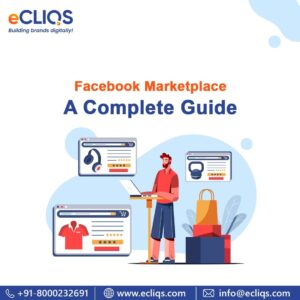
Who can sell on Facebook Marketplace?
It doesn’t matter how old or new your items are; you may sell them on Facebook Marketplace. Entrepreneurs, sellers, artists, designers, fashion houses, real estate firms, and others may all benefit from it.
Like Amazon and eBay, Facebook Marketplace is a site where people can buy and sell goods. Advertising your goods and services on Facebook, on the other hand, does not cost anything. But, when you ship the product to a consumer, you’ll pay 5% of the product price.
Why Businesses Should Use Facebook Marketplace
The Facebook Marketplace provides a huge market potential for companies because of its 2.93 billion monthly users. 1.79 million people use Facebook Marketplace every day. Small companies with less than 2,000 monthly visitors can also benefit from this. A worldwide audience can be reached using it.
Availability of different marketing tools
Businesses on Facebook may make use of a variety of options in the Marketplace section of the site. Merchant selling is a good illustration of this. Automated responses to customer requests, like chatbots, may be created using marketing automation technologies.
Sell directly to prospects one-on-one.
Marketers on Facebook may sell straight to customers over Messenger with the help of Facebook’s Marketplace feature. You’ll be able to interact with potential customers in real-time and answer their inquiries. This allows you to provide them with the information they need before losing interest. As a result, customers felt more at ease and assured while making a purchase.
Use the payment processor of your choice.
Facebook does not offer sales transaction services in the Marketplace. Therefore, businesses are free to use any payment method of their choice such as PayPal, bank transfer, Shopify, and BigCommerce payment processors. You can also collect payment in cash, which is the best option.
List products for free and boost sales
Facebook Marketplace is free for all businesses to use for listing and managing products. You can list your products in minutes and start selling, which helps you streamline the conversion funnel and boost sales. In addition, conversions may be further boosted by linking your Facebook store with the Marketplace.
After learning about the advantages of selling on Facebook Marketplace, here is a list of items you may sell on the site.
What to sell on Facebook Marketplace
The Facebook Marketplace may not accept all products for sale. First, check to see if your goods or service isn’t already on the Facebook Marketplace’s list of undesired things.
You cannot sell on Facebook’s Marketplace is detailed below.
- Alcohol
- Weapons, ammunition, and explosives
- Hazardous goods and materials
- Adult products
- Animals
- Body parts and fluids
- Digital media and electronic devices
- Documents, currency, and financial instruments
- Gambling
- Products with overtly sexualized positioning
- Ingestible supplements
- Jobs
- Prescription products, drugs, and drug paraphernalia
- Tobacco products and related paraphernalia
- Recalled products
- Services
- Stolen goods
- Digital products and subscriptions
- Medical and healthcare products
- Human exploitation and sexual services
Any other goods that are not on the list above, can be sold. Users of the Facebook Marketplace frequently seek discounts and want to pay for products in cash.
Once you’ve decided what to sell and what not to sell, there are a variety of product categories from which to choose. People will easily find your stuff easier if you select the ideal categories. The following is a list of the subcategories.
Facebook Marketplace categories
Products can be listed in the following categories by businesses:
- Home sales
- Deals
- Hobbies
- Entertainment
- Classifieds
- Family
- Housing
- Home & Garden
- Electronic
- Vehicles
- Clothing & Accessories
How does Facebook Marketplace work?
There’s nothing complicated about the premise of the Facebook Marketplace. A seller’s items might be listed for sale in their area. It uses information from their profiles when they conduct product searches to determine where a user is physically situated. The next section, it shows a variety of products for sale in various places. A potential customer finds an item they’re interested in purchasing and uses Facebook Messenger to get in touch with the vendor. Both parties agree on the method of payment and delivery of the item, whether in person or by mail.
With Facebook Messenger, companies may do business without disclosing contact information such as addresses or phone numbers.
Algorithms for the Facebook Marketplace.
According to Facebook marketplace algorithm engineers, this is how the algorithm works. “As an added convenience for our customers, we provide the option of having items translated into the language of their choice via machine translation, employing computer vision and similarity searches as a way to propose visually comparable products.”
“Product listings are made easier for merchants by tools that suggest pertinent categories or price, as well as a tool that automatically optimises the lighting in photographs as they’re being uploaded.”
“A buyer’s prior searches or viewings on the site are likely to influence the algorithm’s selection of items. Optimizing your items for the Marketplace search engine can take advantage of this. This may be accomplished by using keywords and descriptions that customers will use to find your items on the Facebook Marketplace.”
How to list products on Facebook Marketplace
You must have a personal or corporate Facebook account before you may sell on the Facebook Marketplace. You can make one if you don’t already have one. If you don’t want to create a new Facebook account for the Marketplace, you may use your current one. On the Marketplace, News Feed, and other relevant areas on Facebook, list your items so that Facebook people may view them.
Listed below are the steps involved in putting items on Facebook Marketplace.
- Marketplace may be seen in the News Feed. Click on it.
- Under the Marketplace, on the left-hand side menu, select “sell something” or “make a new listing.”
- You may choose from various possibilities, including items for sale, a car for sale, and rental property.
- Next, choose the product category, fill in what you want to sell, set the price, and location, offer a product description, and upload up to 10 product photographs on the next page.
When you’re ready to continue, click Next.
- To submit the listing on Marketplace, click on the post button.
Congratulations! Facebook Marketplace has now added your items to its inventory. They should be sold. When you’re on your Facebook business page, click the Shop option to get to your store.
There’s a good chance you’ll see sales if you put your things on sale. However, you may utilize Facebook Ads to speed things up and acquire more eyes on your stuff. Here’s how to use Facebook Marketplace to promote your items.
How to advertise on the Facebook Marketplace
The Facebook Marketplace is a great way to get your items in front of a larger number of potential customers. When you advertise on Facebook Marketplace, you have access to the local market and the ability to draw customers into your business, both online and offline. People who have expressed interest in your items are the most significant aspect of Facebook Marketplace marketing. Because they are more inclined to purchase as a result, this increases revenue.
Create a Facebook marketplace ad by following the steps shown below.
- Choose an aim in the Ads Manager. As a business owner, you may want to increase brand recognition and interest in your product. Selecting a conversion goal is done by clicking the proceed button. People who are likely to make a purchase will be targeted by this method.
- Click on Next once you’ve entered the campaign name and budget optimization option.
- Create a new ad set and select a location for the conversion event. The messenger tool is available for use right here. Select the add-to-cart option to initiate the conversion event.
- Put money aside. Set a daily or lifetime spending limit and an amount within that limit. Schedule when the adverts will run and for how long.
- Decide who you want to address. A new audience or an existing audience can be used here. Make the best choice for your situation.
- You can reach many individuals at a low cost by using automated placement.
- Choose between an Instagram or Facebook page. Select the ad format. Either a single image, a movie, or a carousel is appropriate.
- Decide on the creative format for your ad. A slideshow or a movie can be used as the media.? The product you’re promoting should be mentioned in the accompanying text. Add a headline and a description of your goods to the page. Lastly, design an ad with a compelling call to action.
- Create a template for your messages. After someone clicks on your ad, this is where you can nudge them into a conversation with you. Using this platform, you may start a discussion, create leads, or provide a unique experience for your customers.
- For example, you may use Facebook pixel or app events to track conversions.
- Go ahead and press the publish button. If your ad complies with Facebook’s rules, it will be approved. People will then notice your adverts as they browse the Marketplace.
The Facebook Marketplace app
When it comes to selling and buying things, the Facebook Marketplace app is a great resource. The marketplace app allows sellers to upload their items. Then, purchasers can find the product by typing a keyword into the search box or selecting a category from the menu.
You may download the Facebook Marketplace app for iPhones, Android phones, iPads, and desktop PCs. You may find it at the bottom of your Facebook page on a computer or at the top of your iOS and Android devices. As may be seen in the image below, it resembles a store.
To list your goods for sale on Facebook Marketplace, click the button in the toolbar.
5 Tips for selling on Facebook Marketplace
1. Educate yourself on the kind of goods you may sell through Facebook Marketplace
Knowing what to sell in the Marketplace is the first piece of advice you’ll need if you want to make money on Facebook Marketplace. Check out the list above to know about the restricted items on the Facebook marketplace.
2. Show the product from many perspectives with high-quality photography.
When you upload a photo of your goods, make sure it’s crystal clear. Since this is an internet transaction, that explains why. To make a purchase decision, customers need to see the product. Therefore, using stock photography to represent your goods is unethical. The good news is that taking images of your goods doesn’t require that you be a professional photographer. A decent smartphone is all you need. Be sure to include all product data, flaws, and information related to a warranty. Avoid distractions by taking photos on a white or black backdrop.
3. Set reasonable pricing for your goods and services.
To get a sense of product price, it’s a good idea to check out other markets like Amazon. Then, your goods will be priced correctly, and you will avoid overcharging and undercharging customers.
4. Resolve any outstanding issues through Facebook messaging
You may learn more about potential customers by looking at their Facebook page once they express interest in your product. It’s up to you whether or not to accept the offer.
5. After selling, mark the product as sold and keep a record of sold items
A client can try to use Purchase Protection or initiate a dispute about an item you sold them. Therefore keep a record of your sold products and the transaction history. Remove your personal information from any devices you’re selling so that you can preserve your privacy. For future reference, take note of the device’s serial number.
Conclusion
Businesses looking to sell their wares will find Facebook Marketplace an excellent resource. You’ll be able to reach many potential customers thanks to the site’s large readership. You don’t have to pay to list your goods because getting started is free and simple. Ads might help you sell more rapidly and get your goods in front of a larger audience.
With the ability to link with CRMs and Autoresponders, it becomes more appealing to enterprises. In this way, you may generate leads, nurture them, and eventually bring repeat clients who will keep coming back for more.
References
SEO Audit Checklist for 2022
The path of a thousand optimizations often begins with a single step — the SEO audit. An in-depth SEO audit is the first step for most SEO practitioners when signing a new client or joining an in-house a new firm.
That’s where the SEO audit comes into play.
“Where you want to be is everywhere people are searching for you “— your products, services, or the subjects you know a lot about. An SEO audit is your blueprint for how you’ll finally get there. That means boosting your exposure in the search results of Google and other search engines is crucial.
An SEO audit will expose flaws with any site’s SEO so you can remedy them and start ranking where you belong.
Do you know the most critical aspects of a website you should be assessing?
Is your SEO audit as thorough as it might be?
Well, we’re here to assist you to obtain the higher rankings, traffic, and conversions you seek.
What Is an SEO Audit?
An SEO audit is a process of finding issues or flaws that might hinder your site’s position on search engines like Google. In order to conduct an SEO audit, there are several components that must be taken into consideration:
- Ensuring that Google crawls, indexes, and renders your site appropriately
- Checking for on-page SEO issues on your website
- Investigating potential problems on other websites that connect to yours to improve your off-page SEO
- Ensuring a positive experience for visitors to your website (for both mobile and desktop users)
- Optimizing your content for keywords
- Your website should be scanned for duplicate or thin material.
- Establishing and keeping detailed reporting for monitoring the functioning of your website
Why Are SEO Audits Important?
Your website and business will benefit significantly from an SEO audit. It helps you avoid:
- SEO traffic is being lost owing to a lack of site health.
- Competition from competing brands might result in missed sales opportunities.
- Having your website indexed incorrectly (so that search engines can’t locate it)
- Getting penalized by Google because of bad backlinks.
An SEO audit might uncover issues preventing customers from visiting and purchasing from your website.
SEO Audit Tools You Might Need
SEO auditing is a lengthy process, and there are a few tools you’ll want to play around with before we get started. Is a complete redesign of your site necessitated by an SEO audit? It isn’t necessary, but it will significantly speed up and improve the procedure overall. They’re also (for the most part) completely free, which makes them all worth a closer look. To help you with your SEO audits, we’ve compiled a list of the top tools available:
- Google Page Speed Insights: Knowing how fast your website loads and getting advice on how to improve it.
- Google’s Structured Data Testing Tool: The Rich Results Test or Schema Markup Validator may be used to check if your structured data has been applied appropriately.
- Google Analytics: Optimize your website based on user statistics and trends.
- Google Search Console: Use Google’s search engine to see how your pages rank.
- SERP Simulator: See how your article’s title tag and meta description will appear in Google search results.
- Copyscape: To catch plagiarism, search the internet for copies of your work.
- Screaming Frog: To improve your search engine optimization (SEO), do a thorough crawl of your website(Free for first 500 pages).
We can now begin the process of analysing your website and increasing your organic traffic as your tools are ready.

Your SEO audit checklist for 2022
While completing your SEO audit for 2022, you may question where to begin. For your audit, consider this SEO audit checklist.
1. Google Analytics tracking code
It is critical to monitor the performance of your website. Google Analytics offers just that, and getting started is as simple as pasting a few lines of code into any website you wish to monitor.
Stats such as the number of visits, average time spent on the site, and other performance indicators are all unavailable without the tracking code.
To get the most out of Google Analytics, you should do this for every page on your site. Because of this, you can see how many pages you have, what they are, and more.
When all of your pages have Google Analytics installed, you may go on to the next phase of a site audit.
2. Robots.txt
Using a robots.txt file with precise instructions may prevent Google and other search engines from indexing a website.
Google will not index these sites, but if you’re using Google Analytics, you’ll be able to see them in your account.
Robots.txt files may be preventing Google crawlers from seeing your sites if you detect a difference between Google search results and Google Analytics.
3. Keywords
Keywords are an essential aspect of SEO. They determine how often your site shows in the search results. You’ll want to examine the keywords you’re aiming for in your SEO audit for 2022.
Ensure you’re employing the right keywords when writing content for your website. Long-tail keywords are the greatest form of keywords for your campaign. Keywords of three or more words make up this group of keywords.
Your keywords should be revisited during an SEO audit. If you have many one- or two-word long-tail keywords, you’ll need to reconsider your SEO approach. Using long-tail keywords in your campaign can help you generate more qualified leads.
If you’re using long-tail keywords, you’ll also want to make sure they’re producing results. If keywords are bringing visitors to your site, you may want to think about replacing them with more valuable ones.
Titles and meta descriptions should also include keywords. Your pages will rise in the search results for those keywords due to this.
4. Branded keywords
Now that you have confirmed that all of your pages can be indexed, it is time to look for branded keywords. So it would help if you searched for terms that incorporate your brand name followed by your product or service.
You may have been penalized by Google if there are missing pages on your site. The command “site:[yoursite]” shows all of the pages that Google has indexed, which is why it works to check for Google penalties. Because you’ll need to work on it later, take note of any missing pages.
Branded keywords aren’t enough to get you ahead of the competition. A page in the “site:” command but not for a branded term indicates that Google has penalized you.
5. Page speed
Search engines like Google use site speed as a ranking factor. Websites that take a long time to load annoy many people. Having a website that takes too long to load might cost you leads.
Google prefers websites that load quickly. They care about the user’s experience; hence a fast-loading website is necessary. To keep your visitors happy, you’ll need to ensure that your pages load quickly enough so that they don’t abandon your site.
There are several ways to measure a site’s speed.
Google Page Speed Insights allows you to assess the performance of your website and identify areas for optimization.
To utilize this tool, you will have to perform the backend updates to your site yourself.
6. Indexed pages
In “reading” and indexing your pages, Google crawls your site. For your page to show in the search results, indexing is essential. A lack of indexing means that your sites will not appear in the search results, which will impact your search engine optimization (SEO).
Verify that Google hasn’t mistakenly blacklisted any of your pages during your SEO audit 2022.
You’ll want to verify your index status report in the Google Search Console. The amount of pages Google has crawled from your domain is displayed in this feature. The number of pages on your site may not be rising, which indicates that some of your pages may not be getting indexed.
You may search your site for indexed pages when you verify your pages. You may also examine which pages are not being indexed by typing “robots.txt” at the end of your URL. Your robots.txt will look like this: http://www.yoursite.com.
In order to see which pages are indexed and which ones aren’t, you may use this simple method. Using this method, your pages will be more quickly indexed, which will benefit your SEO efforts.
7. Mobile-friendliness
Any SEO plan must consider how users will access a website on their mobile devices. Since 61% of consumers prefer to shop on mobile-friendly websites, making your site mobile-friendly is essential.
Google’s indexing strategy is geared toward mobile devices initially. As a result, search engine results for mobile-friendly websites will be ranked higher.
Using a responsive design is one of the simplest methods to make your site mobile-friendly. Responsive web design means that your website will display correctly on whatever device a user may be accessing. Your website will look great on devices, including desktops, laptops, and tablets.
Providing an excellent experience for your visitors and making it easier to navigate your site is a win-win. Make sure your website is mobile-friendly while conducting an SEO assessment for 2022.
8. Security
You must ensure that your website is safe while performing an SEO audit in 2022. Information security is a major concern for web users. On the other hand, Google does not rank websites unless they are safe for consumers.
Check to see if your site is secured using HTTPS during an audit. This indicates that the site is secure. If you get that classification, your site will be safe for your visitors, and Google will enable your site to rank well.
9. Competitors
After completing a competitive analysis, it is essential to do a thorough SEO audit.
Rethinking your targeting approach may be necessary when you see that many rivals are already at the top of a specific term.
It’s also an excellent opportunity to discover new keywords for which you’re not presently ranking.
When doing an SEO audit for 2022, you’ll want to look at your rivals’ content. The quality of your content has a significant influence on how well your site performs in search engine results, allowing you to attract more visitors and rank higher.
For example, you can observe which posts attract the most attention. Determine how your material stacks up against the competition by doing this. You may also use this time to look at what your competitors are doing to develop new ideas for your company.
The more you know about your competitors, the more you’ll be able to differentiate your site from theirs in search engine rankings.
10. Voice search optimization
The usage of voice search is fast increasing in popularity among internet users. If you want to stay on top of the game, you should do a voice search content audit of your website.
Making sure that your material can be read is the first step. Because your information will be read out, it’s important to ensure that it’s understandable to the listener. Make sure your material is brief and easy to understand.
Do not forget to provide the details your readers are looking for. The best technique to roast a turkey should be addressed clearly in your article if someone asks about that topic.
In order to be in the highlighted snippet, present your readers with helpful and straightforward information. This is the first paragraph of the list of search results.
In order to improve your site’s performance in voice search results, you should optimize its content. Featured snippets, or “position zero,” are what voice search machines utilize to gather information. You want to get there.
11. Errors
When doing an SEO audit, it’s critical to crawl your site to find issues and make necessary fixes.
Screaming Frog is a good option if you want to crawl your website. Your site’s performance will increase as a result of this information.
Start by finding pages that are not currently indexed and correcting problems that prevent Google from indexing them.
When a page is destroyed, or its URL is changed, this occurs. To keep your audience from receiving error messages, you need to set up redirects for any of these URLs. Additionally, keep an eye out for “Error 404” error messages that indicate a malfunctioning website.
You’ll be able to keep people on your site longer if you correct errors and prohibited pages. Your website’s search engine optimization (SEO) will benefit from your efforts.
12. Broken links
Any link to a page that no longer exists is considered a broken link. If you delete a page from your site without a redirect, you will likely see broken links (also known as “dead links”).
Any time you encounter an error message stating “404,” a link no longer connects to a website on the Internet. There will be a steady reduction in traffic and sales due to a poor user experience caused by numerous broken links on your website.
When it comes to search engine rankings, it’s feasible that Google will penalize your site since it wants to make its users happy.
Replace or delete any broken links as soon as possible if you discover them on your site.
13. Duplicate content
You don’t want to repeat yourself while you’re writing material. Duplicate content weakens your page’s authority and degrades your SEO results, so avoid it.
Using canonical link tags will help you avoid this problem. Tags like this one indicate “master copies” of the content. Using canonical links will aid in the organization of your site and ensure that the essential material appears at the top of search engine results.
14. Low-value pages
When you generate content, you want to make sure that the information on your sites is unique, accurate, and timely. Relevant keywords and a focus on the subject at hand are required. Low-value pages must be removed if you want your website to function correctly.
Pages that lack substance should have their material beefed up, or they should be redirected to URLs with more information. De-index your low-value pages and concentrate on your high-value ones to accomplish this. Your site’s speed is unaffected when you remove low-value pages from the index.
15. Miscellaneous on-site factors
Since it involves so much, this final item takes a long time to complete. Title tags, headers, meta descriptions, and more are part of on-page SEO ranking considerations.
Each of your pages must have distinct titles, headers, and meta descriptions that describe the content. To ensure that Google knows which of your pages to show in its search results, you must ensure that you have targeted a different set of keywords on each page.
Performing a monthly SEO assessment to keep your site in tip-top shape might be terrible for a company attempting to expand its customer base online.
Your company’s online success may require a lot of time and work.
Summing up
Doing an SEO audit is a must-do before beginning any new project or launching a new website to ensure long-term success.
Fixing difficulties that hinder your site from performing to its full potential may be accomplished by detecting faults as fast as feasible. Auditing additional parts of your site are possible, but these first measures will give you a good idea of your site’s health.
References
Trending Front End Technologies – ReactJS & AngularJS
Frontend technologies influence the success of practically any software infrastructure. Though back-end technology allows software programs to work properly in the first place, customers would rarely glance twice at any software product if there was not a visually appealing graphical interface to lure them in.
Despite conventional culture sometimes pushing the value of creative labor under the rug, it’s become abundantly evident exactly how much the world relies on artistic talent.
Of course, uniting the interests of art with the technical innovation of the modern world leads to more ubiquitous channels for both industries.
Several frontend frameworks are available in the market, each with its strengths and limitations. This makes picking which one you should invest time in mastering or which is most suited to your future assignment.
React JS and AngularJS are two of the most extensively used frameworks for constructing websites. Their comparison is also a huge issue on the internet. Because they are both capable of completing their respective aims, it becomes particularly tough for Front-end developers to pick one of them for their efforts. In reality, both are regarded as the greatest platforms for SPAs. However, React helps with updating multi-view at a time.
This article will explain the fundamentals of Angular and ReactJS and help you select the ideal one for your business.

What Is Front-End Development?
The front of web development is visible to the end-user, and it is the most important aspect. Frontend developers are in charge of constructing user interfaces (UIs) that people can interact with.
When it comes to frontend development, it’s all about converting back-end code into something that the user can readily access.
It’s important to distinguish between back-end and frontend development since the latter is more concerned with the user experience of an application or website.
Successful frontend development necessitates the presence of a diverse set of abilities. Examples of design techniques that aim to fit design components suitably to different screen sizes include “mobile-first” and “responsive web design (RWD).”
If you want your online apps or websites to be available on mobile devices and web browsers, this is something to consider.
Frontend development seeks to achieve accessibility, speed, and performance in general.
For frontend behavior to be built, web development, in particular, needs a specialized set of fundamental technologies. Front-end web development is built on HTML, CSS, and JavaScript foundations.
Trending Front End Technologies – ReactJS & AngularJS
Angular JS
Single-page web apps may be created using the Angular.js framework, a JavaScript framework with a high learning curve widely used by significant organizations.
When it comes to business applications, AngularJS should be a consideration. It provides several advantages for the company. Firms need to pay attention to this now.
It’s important to bear in mind the system’s long-term goals while picking the technology stack. AngularJS is a cutting-edge technology that should be explored and put to good use in the business world today.
Angular.JS is now attracting a lot of interest when it comes to the building of business applications.
Another question comes to mind.
Why Companies Must Pay Attention To Angular JS?
When Microsoft and Google work together on a project, it’s worth highlighting. Every week, it may appear like a new programming language or framework is introduced.
But if you own a company that creates web applications, you should start learning about AngularJS. It’s a safe bet that the widely utilized open-source web framework will soon overtake many possible competing technologies as the preferred language for web developers.
Some of the benefits of AngularJS for business
- Seamless Access Management:
The company’s data isn’t accessible to all of its staff members. A limited amount of data access is prohibited. Angular.JS enables restricted access and management by combining single sign-on with extra libraries.
- Speed up the Development:
With Angular.js, building a responsive web app takes less time and effort. This is because a few lines of code may handle two-way data binding and server data storage. The ng-class and ng-model directives also perform a huge variety of jQuery operations.
- Efficient Testing:
It is essential to test the online performance, identify any issues, and fix them during or after web creation. Thanks to Angular.JS’s improved dependency injection, each component may be tested separately. Aside from that, the Angular.JS course covers many areas when it comes to testing.
- Easy Maintenance:
As a result of the time and work required to establish a website, maintaining it requires substantial time and effort. As a result of its usage of the MVC technique, Angular.JS allows developers to think in terms of object-oriented design, making site maintenance a breeze.
- MVVM Architecture:
It’s called the Model-View-View-Model architecture in AngularJS. A Model represents the app’s data, making it a robust foundation for app development. AngularJS parsers and compiles HTML to include bindings and markups, resulting in HTML that View Model may use to help maintain particular views.
- Two-way data-binding:
In addition to the two-way data binding, AngularJS has several more useful features. The model will be updated whenever the View is changed, and vice versa. This means that changes to the UI are immediately reflected in changes to the data model and vice versa. Consequently, the app’s views may be built on top of the Data model. It is possible to link together two sets of data in other systems.
- Declarative UI or User Interface.
User interfaces may be defined by utilizing HTML while developing applications with AngularJS. HTML, being a declarative language, is far more organized and intuitive than JavaScript when developing the user experience.
- Single Page Application Development
As devices and apps have become more powerful, consumers have become used to more complicated user experiences. For the first time, AngularJS can be used to create a new breed of single-page apps that can be used on both desktop and mobile devices. The next-generation SPAs are easy to detect. When you click on buttons and links, the page does not refresh.
- Next Level Design Integration
To create browser-based applications with the power of native apps, AngularJS is the clear winner. As a result, it is certain to gain universal acceptance shortly. AngularJS is a sure pick since it serves a wide range of businesses, including payroll, airlines, video streaming services, space agencies, fashion lines, and automobiles, and it is always in style.
AngularJS Disadvantages
Nothing, not even angular, is foolproof. In addition, there are a few drawbacks. In this section, we’ll discuss the drawbacks of using AngularJS. Some AngularJS restrictions arise when JavaScript is used.
- Less secure
In Angular JS, server authentication and authorization are not supported. Authentication is verifying a user’s identity and giving access to data. AngularJs can’t deliver both functionalities, so it’s considered less secure.
- Only emphasize on JavaScript
AngularJS relies only on JavaScript for its functionality. A page with these scripts hidden seems to be a simple page.
- Memory leakage
It is also a JavaScript framework, which has a problem with memory leaks. The term “memory leak” refers to a situation in which an application’s memory is no longer required. Still, it cannot be returned to the free memory pool because of certain conditions. Slowness, crashes and excessive latency are symptoms of a memory leak.
- No specific way
It’s huge and complicated. Many ways to complete the same operation exist in AngularAngular; hence it is impossible to forecast the best approach to accomplish a given task.
- Not supported everywhere
AngularJs is not supported by Internet Explorer 8.0.
- React JS
For the creation of user interfaces, React is a well-liked JavaScript package. Founded in 2011 by Jordan Walke, the React library aims to aid in developing dynamic and flexible websites.
In the MVC model, React serves as the ‘V’ or ‘View.’ Components for the View are built using JavaScript. Component syntax templates in the React package are structured using JSX.
Since its release as open-source in 2013, the React JS project has attracted the attention of leading mobile app development businesses across the world.
Using React JS, business owners can create applications and websites that alter data while rendering pages.
Key benefits of react js for frontend development
React JS has a distinct advantage over the competition when it comes to front-end development frameworks.
- Speed
It is possible to use components of an application on both the client and the server side with React, which significantly speeds up the whole development process.
Different developers can work on various program portions without affecting the application’s logic.
- Flexibility
The modular nature of React makes it easier to maintain and more adaptable than competing front-end frameworks. The time and money firms save due to this increased adaptability are enormous.
- Performance
React JS was built with speed and scalability in mind. Sophisticated programs may execute at a lightning-fast pace using the framework’s virtual DOM and server-side rendering.
- Usability
If you have a basic understanding of JavaScript, getting React up and running is quite simple.
An experienced JavaScript developer can pick up the React framework’s intricacies in just a few days.
- Reusable Components
React JS’s ability to reuse components is one of its primary advantages. Developers can save time by not having to create many pieces of code to do the same thing. Because of this, if any portion of the program is changed, it will not affect other sections.
- Mobile app development
If you assumed that React was exclusively for web development, you couldn’t be more incorrect! Facebook has already improved the architecture for building native mobile apps for Android and iOS.
Cons of React JS
- The high pace of development
There are both advantages and dangers to rapid growth. A downside of this fast-changing environment is that some engineers are reluctant to retrain themselves in new ways of working periodically. It may be difficult for them to keep up with all the developments. Keeping their knowledge and abilities current is essential, as is their ability to pick up and apply new techniques.
- Poor Documentation
Constantly changing technology have many drawbacks, and this is one of them. The rate at which React technologies are being updated and improved means that it is impossible to produce enough documentation in time. To get around this, programmers create their own set of instructions as new versions and tools are added to the projects they are working on.
- View Part
ReactJS cover only the UI layers of the app. As a result, additional technologies must be selected to have a full set of development tools for the project.
- JSX as a barrier
JSX is a part of ReactJS. Using this syntactic extension, HTML and JavaScript may be combined. However, some development community members consider JSX a barrier, particularly for beginning developers, to this approach’s advantages. The steepness of the learning curve is a common gripe among developers.
Difference between Angularjs and Reactjs
- Component Structure
AngularJS has evolved from a framework to a platform that allows its components to be used with various other frameworks with relative ease. Components may be used to add new features and functionality to an existing piece of software. The component structure of ReactJS and AngularJS is different.
- Testing in AngularJS
For software engineers, testing is a challenging undertaking that is crucial to the success of their work. Testing with AngularAngular is straightforward due to its built-in features. Testing components is quite simple because of the integration of dependency injection into the framework. In the hands of the developer, components’ dependencies can be passed on.
- User experience
AngularAngular uses real DOM to change a single data structure, which immediately updates the whole tree. Using ReactJS, developers may update users’ changes since it employs a Virtual DOM, which is an abstract representation of the Real DOM.
- Performance
With its asynchronous communication and reduced page load time, AngularJS enhances the performance of web applications. Every aspect of your application will run smoothly thanks to the virtual DOM created by ReactJS. In contrast, AngularJS’s dynamic apps are sluggish. ReactJS apps run better than AngularJS ones when comparing apps of the same size that use Virtual DOM.
- Dependency
Dependency injection is a software design technique that enables components to be reused, maintained, and tested without sacrificing integrity. AngularJS is responsible for locating the correct inserted objects. The built-in container for dependency injection with React, on the other hand, is lacking and makes AngularJS and ReactJS distinct from one another.
- Directives and templates
Several directives in AngularJS allow you to do DOM-related tasks. It’s a time-saving method for manipulating the DOM. AngularJS applications may also utilize directives to bind DOM components, both standard and customized. React does not have any templates or logic to separate it from other frameworks.
Conclusion
When it comes to single-page applications, React, and AngularJS are excellent solutions. However, each of them is a unique instrument in its own right. There may be claims that React is superior to AngularAngular, or the other way around.
It doesn’t matter your opinion on the debate between React versus AngularJS; what matters is how effective and usable your application will be. We feel that the choice between Angular and React is a matter of personal opinion, as they both address the same issues in different ways.
It is important to bear in mind that while React has a shorter learning curve, which means faster development, the built-in functionality of AngularAngular is more extensive.
In terms of enhancing, enabling, and speeding up development, these technologies represent huge leaps forward from the early days of web programming.
References
- https://www.interviewbit.com/blog/angular-vs-react/
- https://tsh.io/blog/frontend-technologies-in-2020-state-of-frontend-report/
- https://pagepro.co/blog/reactjs-for-business-report/#introduction
- https://www.intuz.com/blog/business-owners-guide-to-react
- https://www.peerbits.com/blog/reasons-to-choose-reactjs-for-your-web-development-project.html
7 Ways in Which Quora Can Help You Grow Your Business
Just like your product, content marketing is all about addressing your customers’ issues via the material you generate and promote. So, when faced with a challenge, what is the first thing that many individuals do?
Google it, of course.
For some time now, Quora has consistently shown up near the top of search results when someone searches for a specific topic on Google. And if you’re seeing your consumers answering questions on Quora, it’s likely that this is the case for them as well.
In the meanwhile, what is this “Quora” all about? The fact that Quora is the largest Q & A platform in the world, with more than 190 million monthly active users, means that marketers have a huge potential.
And Quora’s beauty is that it has a wide variety of categories in which people ask and answer questions, so no matter what kind of company you’re operating, you can utilise it to increase your website traffic.
Quora can help you discover new content ideas and enhance your brand. However, just as with other marketing efforts in life, you must first use it and establish yourself as an expert in your field before you can reap the benefits.
So, why do you need a Quora marketing strategy?
There are roughly 40 million users using Quora in the United States alone each month. That’s a large and active community of people looking for information. There are a slew of compelling reasons for marketers to consider using this strategy:
- Thousands of people will see your name and your brand.
- There are a number of ways you might demonstrate your knowledge on the subjects that are most important to you
- You may learn a lot from people in your business, as well as from influencers, clients, and other stakeholders.
- People may have queries about your product or be looking for answers in your sector, in which case you may assist them.
- As a marketing research tool, you may ask questions yourself.
In addition to all of the benefits Quora provides, there is one more benefit that occurs outside of Quora.
Writing on Quora gives you a decent possibility of getting noticed on big media outlets like Forbes. To explain this, a number of prominent media outlets are now sourcing information directly from Quora and repurposing certain responses as content on their websites.

Here are 7 Ways in which Quora can help you grow your business
- Creating Leads
It’s not impossible for a new product to get noticed and generate income. Quorans have commented that the site is a wonderful place to find new clients. Direct results are also possible, provided you do not go overboard with your advertising.
- Building a Community
Creating a personal brand is a top priority for the majority of experts. Using Quora as a bridge between the startup team and its customers is a great way to connect the dots between the two groups. You may use a feature called “Spaces” on Quora to organise your answers.
- Reality Check
On Quora, you may participate in a virtual round table conversation. Even if you are certain that a specific way is the best, you may be exposed to a new viewpoint or learn about a solution that is more adaptable to diverse circumstances. Use it to confirm your ideas and obtain some helpful feedback from others every now and then.
- Organic Positioning
Many Quorans joined the site after seeing relevant questions in their Google search results on a daily basis. For many searches, Quora ranks well. This means that your material may be seen by your target audience without you having to pay for advertising.
For the most part, people come to Quora for the home feed, email digest, and the most popular answers to all of the site’s questions. According to an algorithm, questions containing dozens or hundreds of answers are sorted in a logical manner.
- Partnerships
Quora is a great place to meet new people, find service providers, and hire employees. They are more inclined to be open and talkative when they live in a thriving community. A person’s past replies make it easy to assess their current behaviour, habits, and outlook on life.
Quora is a popular source of information for certain individuals. If they’ve been watching you and you’re familiar with them, it’s conceivable that they’ll be able to help (or feel like following back out of courtesy). As a matter of fact, they should begin reacting immediately.
As soon as you’ve signed up, you can also link your Facebook and Twitter accounts and start following people you know from those networks. One of the most common ways to get someone to join for a hundred followers is by using this method.
- Learning From Others
Businesses have to deal with everything from product development and strategy to marketing and sales to team growth and recruiting—and they have to do it all. There’s a lot to learn if they haven’t been building businesses for 30 years already. Quora’s collection of valuable questions has a wide range of opinions stated throughout those relevant topics.
- Increased Exposure
Occasionally, responses are sent out through Quora’s newsletters. According to how many people have engaged with the platform, your comment might be seen by tens or even hundreds of thousands of people. Dozens of answers are reprinted in major media outlets every few weeks.
Final Thoughts
Your brand or company may benefit greatly from Quora Marketing. For many companies, Quora marketing is a more effective way to get their message out to a wider audience. Use Quora to find experts in your field. Your customers’ thoughts and needs may be gleaned via question and answer sessions. If you’re having trouble writing and need to update your blog, your Quora marketing strategy will come in handy.
References
6 Differences Between 2D And 3D Animated Video
An animated explainer video requires you to be familiar with a wide range of styles and techniques. When contacting an animation business, the first question they may ask you is whether you prefer 2D or 3D animation. In the video production process, the flow will be defined by the use of these two basic animation styles. We’ll go over the differences between the two, as well as how much they cost. Learn more about all of this by reading on!
What is a 2D animation explainer video?
2D explainer videos, as the name implies, are used to explain a topic in two dimensions. x and y are the only two planes in a 2D animation. Basically, it’s just a two-dimensional picture. There is a length and a width to this image.
2-dimensional video includes all graphics and cartoons you see on television, whether computer-generated or hand-drawn. Several well-known cartoon characters are Tom and Jerry, Mickey Mouse, Phineas and Ferb, and the like.

(source:https://static.rfstat.com/bloggers_folders/ec7696c0-fd02-437b-b8d5-e3bd8b464f36.jpg)
A 2D animation explainer film uses two dimensions to illustrate anything. They can only explain things using the ‘x’ and ‘y’ axis. There are only a few frames per second in the 2D animation explainer videos that you see in PowerPoint.
About 24 to 29 frames per second are typical for a 2D animation explainer film. Whiteboard explainer videos, in particular, use animations displayed at a frame rate of 5-10 frames per second. An animator’s skill level and the animation programme they utilise determine the frame rates.
What is a 3D animation explainer video?
In order to create a two-dimensional image, one must have a great deal of skill. 3-D objects can be created by adding extra dimension to a 2-D item. A 3D object has mass and takes up a specific amount of room. Shrek, Rapunzel, Toy Story, or Up are all excellent examples of 3D animation.

(source:https://webneel.com/sites/default/files/images/manual/vdo/animation-3d%20(1).jpg)
In order to fully convey a topic, a 3D animation explainer film makes use of three dimensions. Depending on the keyframe, explainer videos like this can go anywhere from 30 to 60 frames per second. Additionally, the animation video software is critical. Using a 3D animation explainer film is essential since it allows you to show things more realistically. In advertising, a 3D animation explainer film is frequently used to convey a product’s features and benefits to the audience.
Here are 6 differences between 2D and 3D animated video
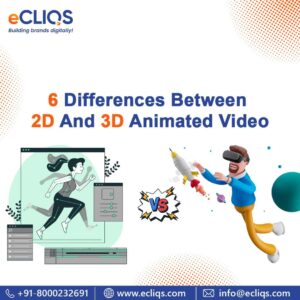
1. Visual Experience
Visually, 2D animated video is less realistic since it only deals with the length and width of a 2-dimensional environment.
Visuals made in 3D have three dimensions: width, height, and thickness. 3D animations benefit from this because it gives them a more realistic appearance and increases their sense of depth.
2. Flexibility of Revisions
Due to its greater realism, 3D animated video typically appears to be better looking than 2D animation, but it is also more difficult to make changes because of the additional complexity.
Why is it complex?
In a nutshell, mechanical processes include:
- Modeling —process of creating a 3D mesh by starting with a shape and moulding it into the desired shape.
- Texturing — It’s at this point that the creative process truly begins, as we begin to dress the 3D model.
- Animation— movements of the subject and surroundings.
- Lighting — texture, camera angles, and the like.
- Rendering — the final and most important phase in the manufacturing of 3D animated video production.
As a result, due to the aforementioned technological and mechanical difficulties, the editing and revision process in 3D animation is made more difficult.
The 2D animation drawing style allows for character modifications to be simple with this type of animated film.
3. Production Time
To reduce time, 2D animation uses a drawing process that is more “flexible,” while 3D animation employs full computerization, making it more difficult.
Of course, the outcome will be different as well.
It’s possible to observe every angle of a character in a 3D animation, unlike in 2D animation, when you can only see one perspective.
Creating high-quality animation in any medium takes time, but 3D animation requires more of it due to the difficulty in achieving a more detailed product.
4. Frame Rates
Animating in 2D entails drawing a lot, but the FPS and movement also make a difference. That’s a little confusing. In 3D animation, we typically operate at a frame rate of 24 fps. In 2D animation, this means that each of the 24 frames in a second contains an illustration. A lot of drawing sounds like a lot more work than it is.
For two frames, you can maintain the same drawing in place. That’s a frame rate of 12 images per second. It’s termed “working on twos” because every two frames you’re introducing a new illustration or change to an existing one. You can even work on threes and fours, making a new drawing every three or four frames, if the movement is extremely slow.
In certain cases, a single drawing is shown for a long period of time. 3D, on the other hand, isn’t truly like that. For even one frame of animation, it appears as if the 3D character is completely still and lifeless. Although we can get away with just one new drawing every three to five frames in 2D and stop-motion animations, we must always keep the subject moving in 3D. Not an easy task, either!
5. Cost
When compared to 3D animated videos, 2D animated videos are cheaper. That’s mostly due to the difficulty and time-consuming nature of making a 3D animated film.
In general, a 3D animated video will cost you three times the price of a 2D animated video.
6. Platform
Traditional drawing methods are used in the creation of 2D animated videos. A pencil sketch or a computer-generated animation are the two most common methods of creating a character’s movements and expressions. Adobe After Effects and Adobe Animate are 2D animated video creation tools that aid in the digital addition of movements.
3D animated video creation, on the other hand, is all done through computer software. Modelling, rigging, and texturing are just a few of the phases that make up this process.
What’s better: 2D or 3D animated video?
To be honest, there isn’t a single correct solution to this one. There is a lot that goes into it, and it all comes down to the animator. Advertising and instructive videos can benefit greatly from both of these approaches. 3D animated video has several advantages over 2D animated video, but it’s more expensive to make. More people are involved in 3D animated video production than in 2D animation. As a result, the whole production time is substantially increased. As a result of this, 3D animated videos appear more lifelike than 2D ones. If you’d like to make a video that incorporates both 2D and 3D elements, bear that in mind.
Conclusion
Writing, storyboarding, illustration, animation, voice acting and sound design are just a few of the tasks involved in creating an animated video. 2D and 3D animated video are the two most common types of animated video. In this article, we’ve taken a close look at both of them. You can always consult with experts at e-Cliqs to get a better understanding of what types of animated video will suit your requirements the best.
References
- https://explain.ninja/blog/2d-animated-videos-vs-3d-animated-videos-whats-the-difference/https://www.lcca.org.uk/blog/education/differences-between-2d-and-3d-animation/
- https://breadnbeyond.medium.com/2d-and-3d-animation-production-4b26d18790c5
- https://www.dbswebsite.com/blog/what-is-the-difference-between-3d-and-2d-animation/
- https://buzzflick.com/difference-between-2d-animation-and-3d-animation/
- https://school.mangoanimate.com/differences-between-2d-3d-animation-explainer-video/
A Complete Guide to Instagram Ads
Regardless of the size of a business, Instagram provides a wealth of options to connect with customers. However, as more businesses join Instagram, it will be more difficult to stand out in the crowd.
With Instagram, it’s easy to connect with people who share your interests, and then turn those people into clients.
That’s completely doable, right?
In late 2015, Instagram launched ad-supported posts. Marketers may now target any subset of Instagram’s millions of users using the Facebook advertising system. Advertising on Instagram has also become an attractive option for firms wanting to enhance interaction (and profits, too) because of the 500 million individuals who use the service every day.
We’d be happy to assist you with getting Instagram advertisements up and running. We’ll go through all you need to know to design your first Instagram ad and optimise your results in this post.

What are Instagram ads?
Ads on Instagram are posts that businesses can pay for to reach their target audience on the platform.
Advertisements on Instagram, like those on Facebook, are visible across the app, including in users’ news feeds, stories, and other areas. It’s hard to know the difference between a normal post and an ad except, the “sponsored” label is present on ads. Links, call-to-action buttons, and product catalogues are common additions to these posts.
How much do Instagram ads cost?
Instagram’s ad prices are widely variable, with no single average or standard. Factors influencing cost include:
- Your targeting
- Competitiveness of your industry
- Time of year (prices go up during the festive season)
- Placement
Using Ads Manager, you can create a prototype campaign and check the Population Definition and Estimated Daily Results modules to see if your budget settings are sufficient to reach the target audience within the timeframe you specify.
No “best practice” exists for determining how much money to spend. You don’t need to invest a lot of money to get started; you may start with a few bucks a day and grow from there.
You have the option of setting daily budgets or lifetime spending caps to keep an eye on the prices of your Instagram advertising. We’ll explain this in more detail in our 6-step guide below.
Steps to Start Advertising on Instagram
1. Navigate to Facebook’s Ad Manager
This link will take you to Facebook’s ad manager if you are logged in to the correct account.
2. Set Your Marketing Objective
Now comes the exciting part: picking a campaign objective. Fortunately, the goals are named in a clear and concise manner. Want more traffic? Decide on a traffic objective.For increasing brands visibility, decide on the objective of brand awareness of your brand. The point is clear.
Instagram ads only work with the following objectives, so keep that in mind:
- Brand awareness
- Reach
- Traffic
- App installs
- Engagement (for post engagement only)
- Video views
- Conversions
3. Configure Your Target Audience
Once you’ve decided on your objective, the next step is to narrow down your target demographic so that your ads are seen by the individuals who matter most. Since you’ll be leveraging Facebook’s demographic insights to target the correct people, this is the actual beauty of Instagram ads.
If you’ve used Facebook advertisements before, you’re likely already familiar with the procedure and have built up a number of audiences.
4. Choose Your Placements
With the right demographic in mind, it’s now time to decide where to post your ad. If you want your ads to be displayed on Instagram only, this is a must. Choosing to ignore this step allows Facebook to show your adverts on both platforms.
Choosing “Edit Placements” here when you have material made exclusively for Instagram is a must.
5. Set Your Budget and Ad Schedule
If you’ve used Facebook, AdWords, or any other digital advertising network before, this step should not be too difficult for you to understand. For those who aren’t sure where to set their daily or lifetime budget for their first Instagram marketing campaign, take a big breath; this is something that can only be learned via trial and error. It’s good to know that you can suspend or terminate your campaign at any time if you believe that your budget is not being appropriately utilised.
6. Create Your Instagram Ad
Your Instagram ad is ready to go!
You should now have some ideas for the ad content you want to promote after following the procedures outlined above. You’ll have a variety of ad formats to pick from, depending on the goals of your campaign, although you’ll have a variety of formats to pick from.
Types of Instagram ads
Instagram has a wide variety of ad formats, including:
- Image ads
- Stories ads
- Video ads
- Carousel ads
- Collection ads
- Explore ads
- IGTV ads
- Shopping ads
- Reels ads
Because of the variety, you have many options when it comes to advertising. The call-to-action choices for each ad format are shown below.
Image ads
To promote their products and services, firms might use just a single image to do so.
With picture advertising, the focus is on campaigns that have strong visual content that can be conveyed in a single image. Photographs of the highest quality or designs and illustrations can be used to produce these visuals.
Adding text to photographs is also feasible. In order to get the best results, Instagram advises reducing the amount of text that is placed on images.
Users will see full-screen image or video adverts interspersed with their own Stories on Instagram.
More than 500 million people use Instagram every day to view the Stories section of the app. Stories advertising tend to garner more attention since they fill the entire mobile screen and provide a more immersive experience than in-feed ads.
When it comes to Instagram Stories ads, the greatest ones are ones that don’t jump out as advertisements. Businesses may use all of Instagram’s organic Stories features, including filters, text, GIFs, and interactive stickers, while creating Stories advertising.
Video ads
Instagram video ads, like Instagram’s picture advertisements, allow companies to show their products and services up close and personal to customers.
The length of an in-feed video ad can go up to 60 minutes, although shorter lengths perform better.
Carousel ads
Carousel ads lets the users swipe through a succession of images or videos. Using a swipe-up link or a call-to-action button, they can appear both in the feed and in Instagram Stories.
Carousel adverts can be used to:
- Organise a group of related products into a display.
- By telling a multi-part storey
- Up to 10 pictures or videos can be shared
Collection ads
Collection advertisements are a hybrid of carousel ads and shopping ads, combining the best features of both. Ads that feature products from your product catalogue are called collection ads.
If you’re selling things online, collection advertising is a great fit for your company. You will be taken to an Instagram Instant Experience Storefront where you can find out more about the product and buy it whenever you click on an advertisement.
Explore ads
Users can discover new content and accounts based on their Instagram usage habits by clicking on the Explore Ads button. More than half of all Instagram users visit Explore at least once a month, making it an excellent area to promote your work.
Advertising on Instagram appears after a user clicks on a photo or video from Explore, not in the Explore grid or the subject channels. Using Explore Ads, companies can be featured alongside culturally relevant and trending information in the Explore tabs of users. Ads that appear in the Explore section can be either photos or videos.
IGTV ads
In order for an IGTV ad to appear, a user must first click on an IGTV video in their feed. Ideally, videos should be no longer than 15 seconds long, and they should be seen on a vertical screen.
There is a possibility that they are shown in the middle of the video, with the option to pause or skip.
Ads for IGTV are now accessible to Instagram Creator account holders in the United States, United Kingdom, and Australia, with other countries implementing the feature in the near future.
Shopping ads
As a result of its 130 million monthly shoppers, Instagram has been working hard to improve its ecommerce capabilities over the previous 1-2 years. Shoppers can now browse and purchase things on Instagram without ever leaving the app (limited to businesses with Instagram Checkout enabled).
Users who click on an Instagram Shopping ad are taken to a product details page within the Instagram app. They can then use your mobile website to make a transaction.
To run Shopping advertising on Instagram, you must first create a shopping catalogue on Instagram.
Reels ads
Recently, Instagram revealed that it would be possible to advertise in Reels.
Reels commercials, which are full-screen vertical videos, are broadcast in between Reels and can last up to 30 seconds. Sound and music should be included to ensure that the Reels ads are in-line with organic Reels .
Choosing the best Instagram ad type
Choosing an ad type to employ for your campaign can be confusing with so many options available. This is great news since it means that you can experiment with different formats and discover which one performs best before launching a full campaign in Ads Manager.
Ask yourself these questions to help you limit down the formats.
1. What is my goal?
Determine the most essential result of your Instagram ad campaign in light of your social media marketing plan. Do you want to:
- Boost your website’s traffic?
- Boost sales of a new product with video views?
- Increase brand recognition for a new company?
- Boost e-commerce sales, app downloads, or email signups?
Depending on the approved objectives and call-to-action options for each ad type, you can select some possible formats. For example, when it comes to generating video views, Stories, IGTV, and Reels advertisements are better. Shopping and Collection ads will work best for boosting ecommerce purchases.
2. Who is my target audience?
Some Instagram ad kinds may be better suited to your target audience than others.
Be aware of the habits and behaviours of your audience. Try to get an understanding for the amount of time they spend watching videos? Do they frequently shop for goods and services on the internet? Do they spend more time on Stories and Reels than they do on their feed?
Select ad types with goals and calls-to-action that are in line with the natural inclinations of your target audience.
3. What has performed best on organic?
Your organic Instagram followers are likely to share many commonalities with the people you’ll be trying to reach with your Instagram advertisements. Since your organic feed contains a lot of useful information, you can use it to figure out whether sponsored formats could be a good fit for your audience.
Conclusion
To figure out everything about Instagram Ads, you’ll need to know who your audience is and what they like, but this may be done by trial and error as well. Give a comprehensive thought to your vertical . If you are an Online clothing retailer, what time of the day do most consumers shop for apparel? Or If you are an Automobile dealership ,on what days of the week do you experience the most traffic to your dealership’s website? A decent starting point is to ask these questions.
The time has come to begin promoting your business on Instagram! A guide like this one will help you become noticed on Instagram.
References
- https://backlinko.com/instagram-users
- https://business.instagram.com/a/stories/overview
- https://buffer.com/library/instagram-ads-guide/
- https://blog.hootsuite.com/instagram-ads-guide/
- https://blog.hootsuite.com/instagram-stories-ads/
- https://www.wordstream.com/blog/ws/2017/11/20/instagram-advertising
- https://statusbrew.com/insights/instagram-ads/