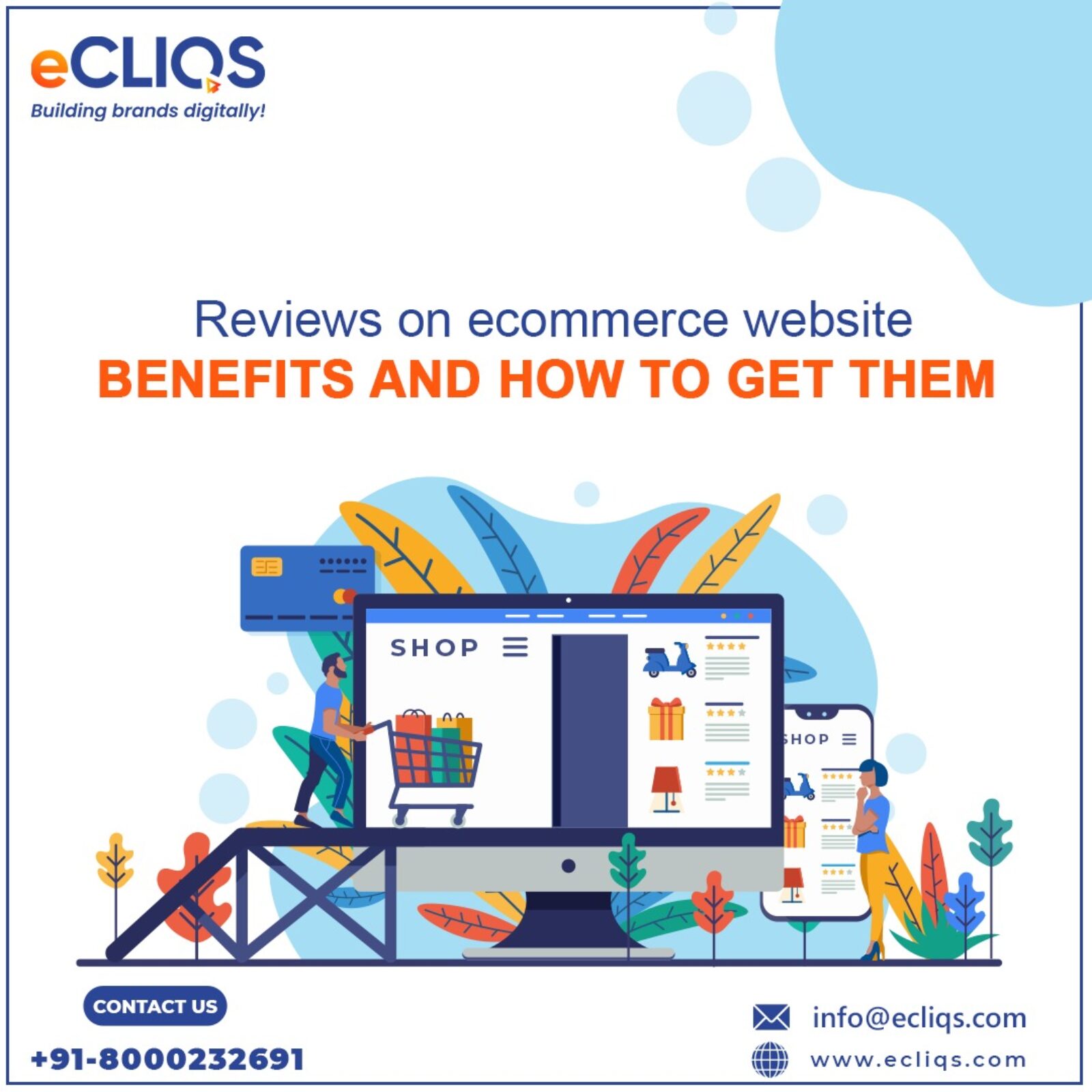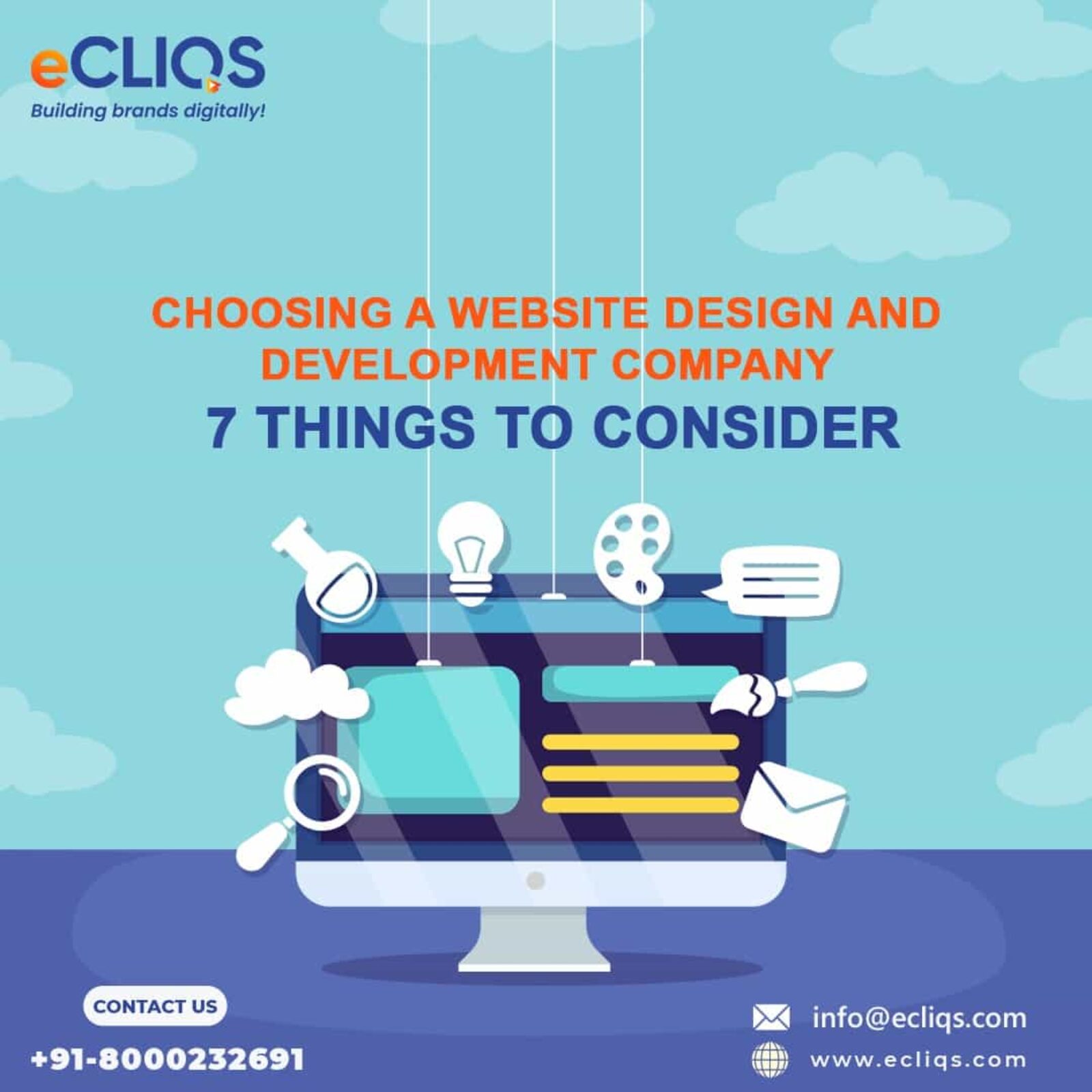Website Security: Protecting Your Online Presence from Cyber Threats
In a digital world where cyber crimes and attacks are growing day by day, website security is no longer an option but a necessity. Whether you own a small blog website or an e-commerce company, adopting robust security measures is important to protect your online...
Reviews on ecommerce website: Benefits and How To Get Them
When you make an online purchase, what is the first thing you do? In an ecommerce world where customers cannot physically experience the products before purchasing, many customers turn their heads to the reviews section to get a rough idea about the product.As online review...
10 Ways to Engage Your Existing Website Audience for More Sales on Your E-Commerce Website
Whenever you go to your favorite retail outlet, you are usually greeted by a friendly salesperson who is willing to help you pick the best product based on your requirement. They take into consideration your budget and solve any queries you may have during the process. In the...
Why Website Speed Matters and How to Improve?
Website speed, or website performance, refers to how quickly a browser is able to load fully functional web pages from a given site. Poorly performing sites that render slowly in a browser can drive users away. Conversely, sites that load quickly will typically receive more...
Popular Website Trends of 2023
Many say that the trends in websites come and go so you don’t have to pay too much attention to them and not waste your time, money and resources!One day a big bold typography makes a big impact and the other day small fonts and minimalistic designs amazes the...
The Importance of Core Web Vitals for SEO and User Experience
Google’s new page experience measurements, known as Core Web Vitals, have been incorporated into the Google Search core algorithm as part of Google’s page experience update in 2021, which might have serious ramifications for underperforming websites.Google...
Building a website from scratch VS using a CMS
The first decision you will need to make after coming up with a website idea is whether to use a CMS or custom development. Content Management Systems make the process of constructing a website much easier and frequently less expensive than building it from scratch. It also...
Choosing a Website Design and development Company – 7 Things to Consider
Choosing the best web design firm is essential while building a website. A well-designed website can help you attract and retain customers, boost your online visibility, and establish your brand as a leader in your industry. So far, choosing the best web design company for...
How important is website loading speed for SEO and how can it be improved?
Considering how many potential clients, consumers, and audiences are always online these days, it’s essential for every company to have its own website. Customer patience is often low among digital users. It is becoming increasingly important for both user experience...
10 Plugins to Make Your WordPress Website Attractive and Useful
Using plugins, you can greatly increase WordPress’s usefulness. Anything you can think of that would make your work with WordPress easier already exists as an add-on, whether it is a contact form, a heatmap, or a new visual editor. But what about attractive add-ons that...