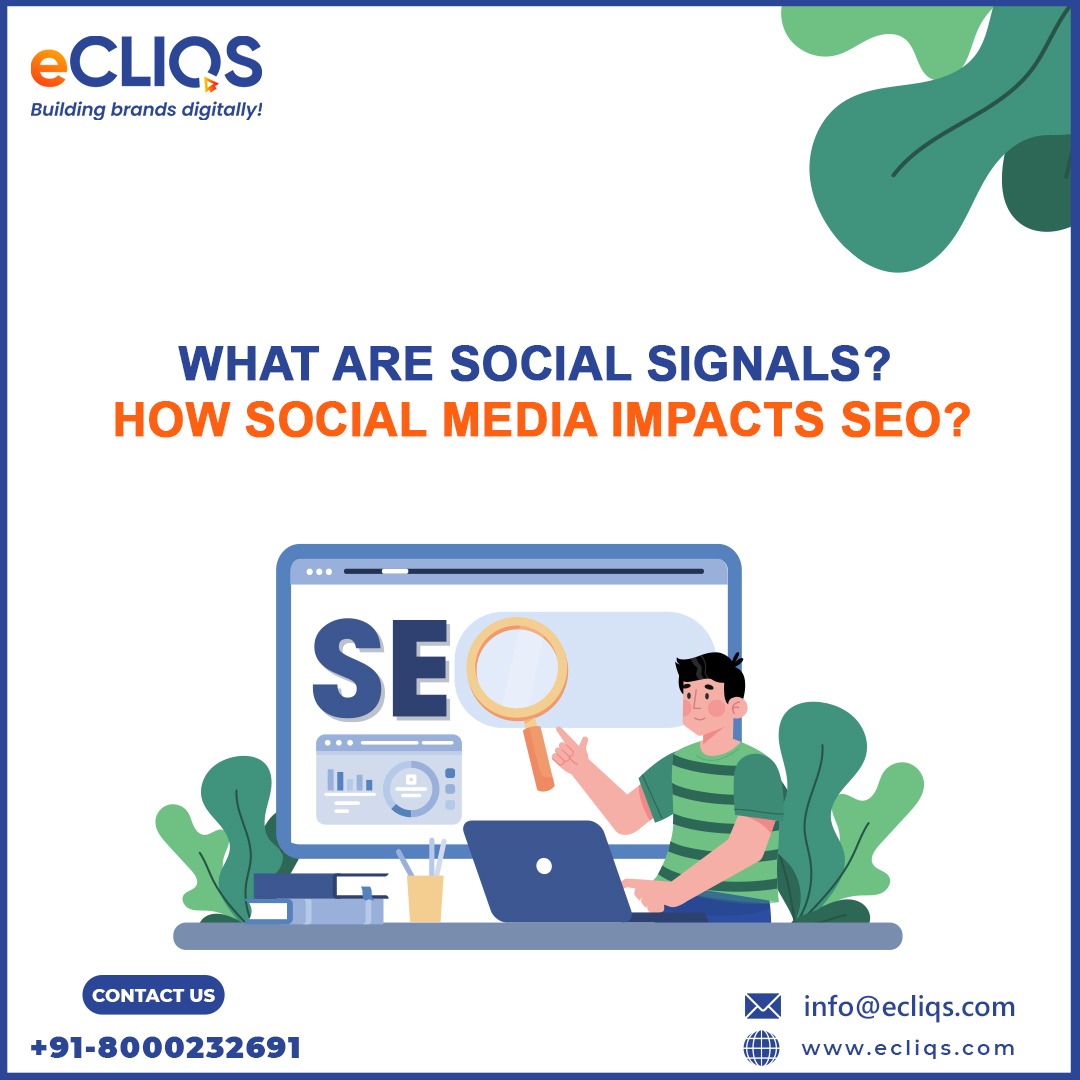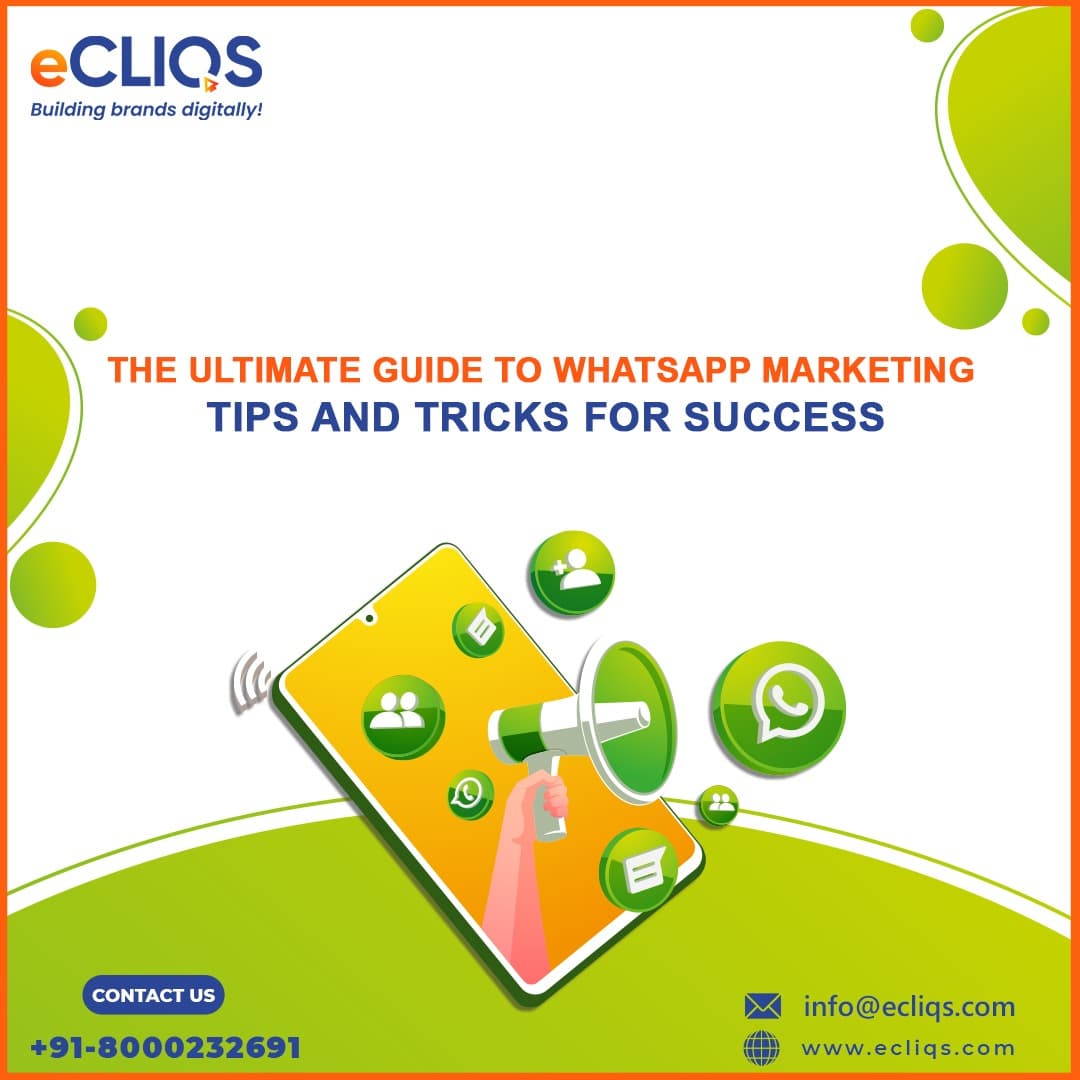Harnessing the Potential of User-Generated Content on Social Media
Have you ever stumbled upon a YouTube video or an Instagram post that left you in awe? A product video that was not only entertaining but also made you feel like you were a part of something larger and was relatable? You’ve most probably experienced the power of user-generated content.
In today’s high-paced, digital world world, the distinction between content creator and content consumer is becoming increasingly blurry. With the rise of social media and easily available technology at your fingertips 24*7, anyone with a smartphone can make and share their content with people across the globe. This transformation has created plenty of opportunities for brands and enterprises seeking to engage with their audiences most genuinely. By leveraging the power of user-generated content and social media, businesses can now find a way into their audience’s creative potential, increase engagement, and develop deeper customer relationships.
In this blog, let us look at the benefits of user-generated content, the various forms it has, and how you can use it to level up your marketing approach. So sit tight and get ready to explore the amazing world of user-generated content!

Understanding User user-generated content (UGC)
User-generated content (UGC) is any content developed and shared by individuals in this vast sea of social media. This type of content can have several forms, such as text, photographs, videos, and audio. UGC is created and shared across a variety of platforms, including social media, forums, and review websites.
It is important to recognize that UGC is not just any random content provided by individuals. It is content that has been generated and published to engage with a specific brand, product, or community with the intention of education, entertainment, or infotainment. When someone makes an Instagram post about their most recent purchase from your business or writes an Amazon review of your products, they are adding to your brand’s user-generated content and ultimately, adding value to your brand.
One of the most distinguishing features of user-generated content is its authenticity and relatability. When someone shares his/her personal experience with a business or product, it is more influential than a well-crafted advertising campaign. This is why leveraging the power of user-generated content (UGC) has proved to be so effective for brands and enterprises seeking to build brand value in less time. By leveraging their audience’s creative potential, they can strengthen their consumer relationships and increase engagement in a more real manner which in turn will increase the sales.
The benefits of utilizing user-generated content
There are so many advantages to leveraging the potential of user-generated content (UGC). Here are some of the most important ones:
Increased interaction: User-generated content has the potential to boost interaction and spark conversations between your brand and your target audience. When someone on social media expresses their views about your product or service, it allows your target audience to respond and express their views/concerns in a more meaningful way.
Boosts Authenticity: UGC is authentic and relatable, and that is what makes it more credible than traditional methods of advertising. When customers see genuine people expressing their real-life experiences with your business, they are more likely to trust your products or services and stay with you for a longer time.
Cost-effective: Including user-generated content (UGC) in your marketing strategy might be a low-cost option to reach a wide audience. Unlike traditional advertising, you do not have to pay for each impression or click because your audience does the job for you by sharing your brand’s user-generated content with their following. If you are seeking to form a lasting impact on your audience and looking to build brand value in less time, user-generated content is the only way to go!
Insights: User-generated content (UGC) can showcase what your customers like and dislike about your business. By monitoring UGC and engaging with your audience, you may gain a deeper understanding of your audience’s preferences and can use that knowledge to improve your services, build your brand image, and boost your sales.
Fosters a Sense of Community: When your customers believe they are a part of something bigger, they are more likely to stick with your brand for loooooong time. By using the power of UGC, you can build a sense of community and belonging among your customers, leading to improved loyalty, great testimonials, and improving your brand.
In summary, harnessing the power of user-generated content may help you strengthen consumer relationships, enhance engagement, and drive brand growth. It benefits everyone involved!
Different types of UGC
Understanding the various sorts of User-Generated Content (UGC) is very important for maximizing its impact. Here are some of the most prevalent sorts of user-generated content:
1. Social media posts: These can include any content uploaded on platforms such as Instagram, Twitter, and Facebook. Social media posts can be in the form of photographs, videos, text, or a combination of the three. User-generated content, whether it be a reel, post or a carousel always brings home the best of engagement and impressions.
2. Reviews: Online reviews on sites like Amazon, and TripAdvisor can provide significant information about what experiences your customers had with your products or services. This type of user-generated content (UGC) can help potential customers to make informed decisions while also providing vital feedback to your organization as well as to other potential customers.
3. Videos: Videos are one of the most engaging types of user-generated content. Whether it’s a review, instructional, or simply demonstrating a product in action, videos can capture and hold your audience’s attention. If you make a video with the right amount of education and the right amount of fun, there is no stopping it on social media.
4. Images: Photos and graphics are excellent ways to highlight your products or services and express your brand’s story. Images, whether they’re an Instagram post highlighting a customer’s newest purchase or a graphic demonstrating how to use your product, can be a powerful type of user-generated content.
5. Blogs: Blog postings are an excellent method to connect with your target audience and deliver useful and engaging information. When customers write about their experiences with your brand, it allows other readers and potential customers to join the conversation (by commenting on the blog) and offer their thoughts, ideas, and experiences.
The Role of Social Media in UGC
Social media has contributed significantly to the emergence of User-Generated Content (UGC) and its impact on businesses. Here’s why social networking is so vital for user-generated content:
Wide reach: Because social media platforms have a huge user base, businesses may easily reach a large audience by posting content that is relatable and funny and resonates with the brand. Businesses that encourage user-generated content on social media can dive into this large network and engage with customers on a more personal level which leads to having a long-term relationship.
User engagement: Social media is all about engagement and impressions, and user-generated content (UGC) allows businesses to engage with their audience in more meaningful and personal ways. Businesses can express their gratitude to their customers and strengthen their ties by responding to user-generated content on various social media platforms.
Real-time input: Social media offers real-time feedback, which may be quite useful for businesses wanting to enhance their products or services. UGC on social media can help businesses understand what their customers enjoy and dislike, allowing them to make more informed decisions and change their strategy accordingly.
Increased visibility: User-generated content (UGC) on social media can assist a business gain brand visibility. When customers share content about your brand, it has the potential to reach a larger audience and generate additional revenue with the gold mine of what your audience likes and loves.
Cost-effective: Encouraging user-generated content (UGC) on social media can help businesses establish their brand and communicate with their target audience more appealingly. Unlike traditional advertising, user-generated content is free, and businesses may use their customers’ networks to reach a broader audience.
Final Words
User-generated content (UGC) is an increasingly significant component of modern marketing operations and for good cause. Brands can improve engagement and conversions by embracing the power of user-generated content (UGC). UGC can take many different forms, including reviews, testimonials, social media posts, and more. To properly harness the power of user-generated content (UGC), brands should encourage their audience to produce and share it, make it shareable, credit creators, respond to UGC, keep it relevant, and track results.
By adhering to these best practices, organizations can effectively include UGC in their marketing efforts and realize the numerous benefits it has to offer.
SEO- E-A-T and SEO: How Expertise, Authoritativeness, and Trust Impact SEO
Most of us read blogs and other online content daily. We almost trust the majority of it, while the rest is questioned for legitimacy till we move on. We confront this dilemma every day, where we are unsure whether the stuff on the internet is real or not. This is where Google’s E-A-T technology comes into play. This notion has solved our problem and changed the way we seek information online.
In this article, we’ll look at E-A-T and discuss its merits. We will also learn how to use it effectively as marketers to improve the ranking of our blogs.

What is E.A.T.?
E-A-T stands for Expertise, Authority, and Trustworthiness, was launched by Google in 2014. It is a term used in Google’s search engine optimization (SEO) recommendations to explain the requirements that websites must achieve to appear higher in Google’s search engine results pages (SERPs). This idea is essential because it assists Google in determining which websites are reliable and trustworthy sources of information and should be prominently included in its search results.
Let’s look at each of these E-A-T components in more detail:
- Expertise: The level of knowledge and experience that a person possesses in a specific profession. It is frequently used to determine the authenticity of a person or website.
- Authority: The ability to influence or control people. It is typically connected with an official title or position.
- Trust: Trust is the confidence in someone or something being reliable and trustworthy. It is frequently obtained by continuous, dependable behavior and can be revoked if someone is perceived to be untrustworthy or unreliable. For example, if a customer trusts a company, they are more inclined to buy from it.
Websites that meet E-A-T criteria have expertly written content, established authority in their sector, and a high level of trustworthiness. All of these characteristics contribute to a website’s overall quality, which is a key factor in deciding its position in Google’s search results. This approach has transformed how we search for information online, guaranteeing that the stuff we are shown is of the best quality.
The Importance of E-A-T in SEO
E-A-T is one of today’s most crucial SEO success components. It is an essential component of Google’s algorithm, used to evaluate the quality of material and decide its ranking in search results.
Here are some ways that Google employs E-A-T:
Google employs E-A-T to assess the reliability and accuracy of information displayed on a website. It considers the website’s author, the authority of the sources cited, and the quality of the information. It also assesses the website’s design and usability to determine how user-friendly it is.
Google employs E-A-T to analyze whether a website is trustworthy to give accurate and dependable information. This is especially crucial for medical and health-related websites, as accuracy is critical when delivering information on health or medical issues.
E-A-T is especially significant for firms looking to rank high in search engine results. SEO success requires a well-designed, user-friendly website with high-quality content supported by authoritative sources.
Benefits of E.A.T
- Increased visibility: E-A-T makes websites more visible in organic search results since search engines prioritize sites with higher E-A-T scores. Higher E-A-T scores can result in higher results in SERPs.
- Better user experience: If a website follows E-A-T it will provide quality content leading to a great user experience
- Trust: Quality content and a great user experience can help create trust with search engines, resulting in higher ranks and visibility.
- Improved credibility: Higher E-A-T scores will lead to higher SERP ranks which would further lead to increased credibility and trust among search engine users.
- Increased traffic: Higher E-A-T scores can boost exposure and ranks, resulting in more website visitors.
Conclusion
To summarise, Google’s EAT in SEO is a strong tool that has proven to be a game changer in SEO. As Google’s algorithms get more complex, EAT will remain an essential aspect of SEO strategies. With EAT, businesses can concentrate on creating high-quality content that is both relevant to their target audience and adheres to Google’s requirements. Businesses can ensure that their content is noticed and appreciated by their target audience while also improving their site’s search engine rankings. The future of Google’s EAT in SEO seems promising, and businesses should take advantage of this powerful tool to maximize their SEO results.
Influencer Marketing Trends 2024: Adapting to Evolving Consumer Behaviors
In today’s digital world, where social media controls the way people connect and communicate, influencer marketing has emerged as a powerful force. As we enter new financial year 2024-25 , the landscape of influencer marketing continues to shift, resulting in new trends, methods, and possibilities. In this article, we’ll look at the dynamic world of influencer marketing in 2024 and how organizations can use it to reach and engage with their target audiences.
Influencer marketing has progressed beyond a fad to become an essential component of modern marketing tactics. As we reach April 2024, it’s evident that this marketing strategy is here to stay, bringing about exciting changes that businesses and marketers must embrace.
Rise of Micro-Influencers
While macro-influencers have long been the show’s stars, 2024 began to see micro-influencers rise. These individuals, with smaller but highly engaged followings, provide a more genuine and personal connection to their audience. Brands are realizing that these micro-influencers frequently produce a greater ROI and engagement rate.
Video Dominance
Video content remains the most important aspect of influencer marketing. Video platforms such as Instagram Reels, and YouTube provide an engaging medium for influencers to share their experiences and suggestions. Brands are using short-form videos to highlight products and provide tutorials to a fast-paced online audience.
Authenticity
Authenticity remains the foundation of influencer interactions. As audiences become more discriminating, they look for real recommendations from individuals they respect. Brands are now focusing on long-term collaborations that enable influencers to integrate things into their life, thereby increasing credibility.
AI in Influencer Marketing
Artificial intelligence is making waves in influencer marketing by providing data-driven insights for more effective collaborations. AI assists in identifying the most appropriate influencers for certain campaigns and in developing personalized content strategies that resonate strongly with the target demographic.
Ephemeral Content
Ephemeral content, available for a limited time, is gaining popularity. Instagram Stories and Snapchat provide insight into influencers’ daily lives, providing a sense of exclusivity. Brands are exploiting this ephemeral yet effective information format to create excitement and urgency for their products.
Global Impact
Influencer marketing crosses borders, connecting brands to varied audiences all around the world. Brands are now adapting their marketing to account for cultural differences, working with influencers who can bridge the gap between global products and local preferences.
Measuring ROI
Measuring the success of influencer initiatives extends beyond likes and shares. Brands are focused on measures such as engagement rate, click-through rate, and sentiment analysis to determine the true impact of their collaborations. These findings help to improve future strategies.
Collaboration Formats
In 2024, brands are experimenting with new collaboration formats. From virtual events and live Q&A sessions to co-created content, these creative ways fascinate audiences while offering a new perspective on product recommendations.
Gen-Z to the Rescue
Generation Z influencers are at the forefront of altering consumer behavior. Their peers appreciate their genuineness and social activism. Brands are working with Gen Z influencers to authentically engage with younger consumers and bridge the generation gap.
Challenges in Influencer Marketing
As the influencer marketing landscape shifts, new obstacles arise. Saturation, audience fatigue, and retaining authenticity when working with well-known influencers are all challenges that brands must successfully overcome.
Legal and Ethical Landscape
With greater scrutiny of influencer marketing methods, transparency, and ethical issues are critical. To establish credibility and trust, brands prioritize explicit disclosure of funded collaborations and genuine endorsements.
New Social Platforms
While Instagram and YouTube remain popular, emerging social platforms have unexplored potential. Brands are looking into platforms like Clubhouse, TikTok, and virtual reality venues to connect with audiences in new ways.
Final Words
Influencer marketing has gone a long way, and as we begin the 2024-25 financial year, its significance grows. The secret to successful influencer marketing is to adapt to the changing scene, cultivate honest connections, and embrace innovation. If you’re ready to leverage the power of influencer marketing for your brand, don’t hesitate to request a demo from e-Cliqs and learn how our cutting-edge technologies can help you enhance your influencer campaigns.
What are Doodle Videos? Are they useful?
What is a doodle video?
Do you remember when you were a youngster, bored during a long arithmetic class, and you would draw goofy little pictures in the back of your textbook? These are (basically) doodles. Imagine if the essence of something could be captured and brought back to life using animation. A doodle video is a type of animation that has a distinct creative and young flair. Doodles are drawings created on the spur of the moment, without much forethought or deliberation.
They’re typically black and white, created with a pen or pencil, and include a lot of inventive, silly aspects. As a result, in the context of animation, doodle videos have a hand-drawn illustration style, are typically black and white with a basic colored background, and are both funny and extremely inventive.
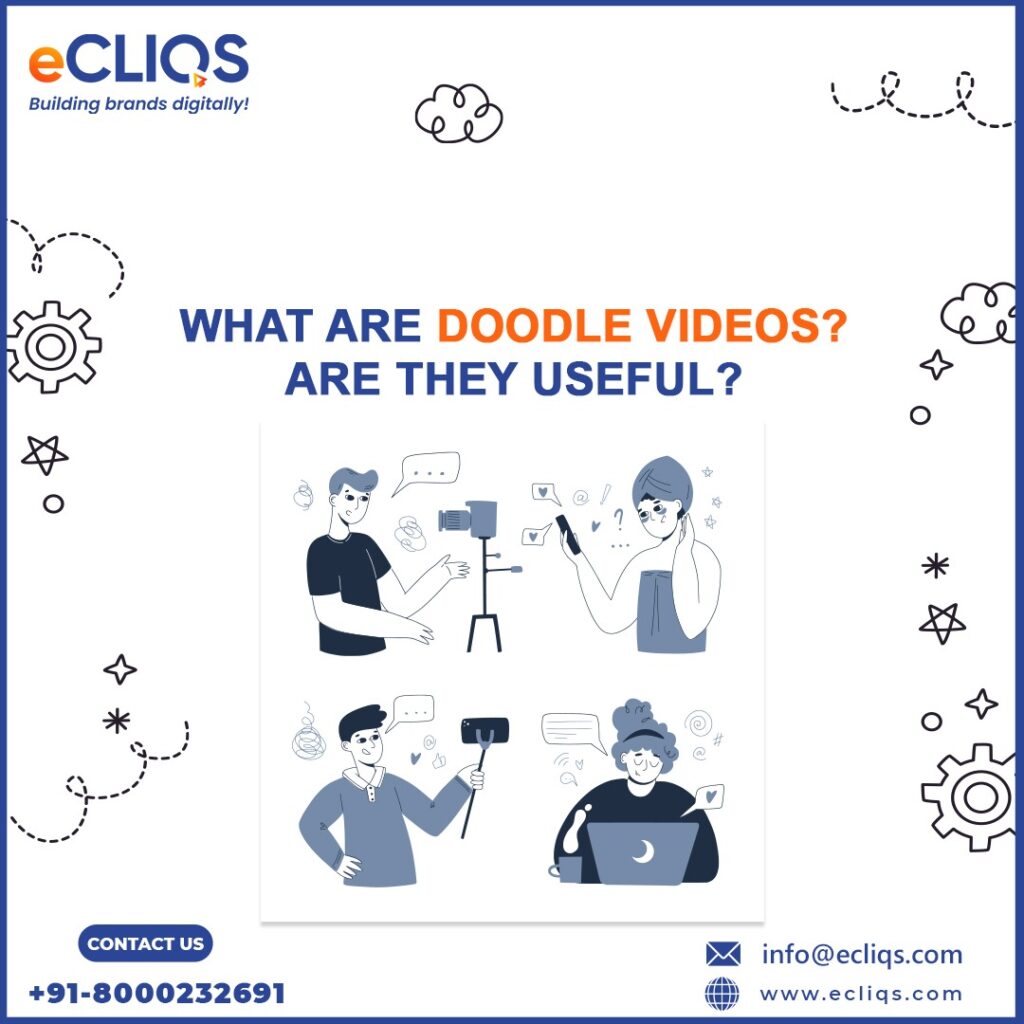
What are the different forms of doodle videos?
There are several niche video types classified as doodle videos. Each variety differs slightly in style, arrangement, or content. So, the four major categories of doodle videos are:
Whiteboard Animation
One of the most popular types of doodle videos is whiteboard animation, which simulates doodles being created on a whiteboard. Frequently, they are designed to appear as if a hand is creating a doodle on a whiteboard before rubbing it out to draw the next graphic in the movie. The sequence of these paintings forms the narrative. These videos are often done in black and white, with simple line-drawn images, and feature a cartoonish style.
Blackboard Animation
Blackboard animation is similar to, but not the same as, whiteboard animation. The style and appearance are largely the same; the major difference is that blackboard animations use a blackboard as a background and ink pens are replaced with chalk.
Notepad videos
Notepad videos once again include hand-drawn, whimsical visuals. However, notepad videos have notepads as the background. This property gives the video type several distinguishing characteristics. For example, the visuals can be ‘painted’ with a broader palette of hues. Furthermore, the animator can choose whether to keep the background basic or to include lined paper (giving the video a pleasant, ‘back to school’ motif). Then, once the drawing is finished, a hand shifts the notepad to the next page to begin the drawing. Notepad videos allow you to fully express the creative, childish character of Doodle videos.
Glassboard videos
Glassboard videos, on paper, look very similar to whiteboard and chalkboard recordings. However, its slightly altered features give the video an entirely different appearance and feel. Glassboard films feature images on a transparent pane of glass, which are created with marker pens held in one hand. Using a glassboard shifts the viewer’s attention away from the school classroom atmosphere of a whiteboard and into a more academic, scientific, or lecture-style of conversation. As a result, these videos are most typically utilized for instructional purposes. They’re an excellent method to make difficult or dry topics more interesting.
Why use doodle-animated videos?
Now you understand what doodle animation videos look like. But the fundamental question is: Why should you use them? What advantages do they offer that other sorts of marketing content cannot match? If you’re still not convinced by doodle videos, check out our five top reasons why you should use them below:
- They clearly explain a difficult business piece or process – Doodle movies, with their combination of voice-over and clear, basic graphics, are an excellent method to break down complicated material.
- They’re ideal for narrative – the playful design and human nature of these videos lend them an immediate appeal, making it simple to convey a fascinating story.
- They are the epitome of simplicity; we enjoy all animation techniques equally. However, if you prefer a clean, uncomplicated style, doodle videos are an excellent choice.
- They have a human touch – the use of hand-drawn pictures (and, in some cases, a hand in the film ‘creating’ the images) adds a dimension of humanity and relatability to the videos.
- They provide a sense of enjoyment to your brand’s image; they’re not your typical corporate videos. Doodle films provide the same level of clarity in communication but with a more basic and friendly approach.
Take Advantage of Doodle Videos Today!
These are some things to consider when creating doodle films. Use this to ensure that your next video marketing effort is successful.
Do you need assistance with your video production? If so, please contact us and we’ll work together. We are professional and will keep your movies authentic, organized, and entertaining.
Different online advertising avenues a brand can go for
Marketers and advertisers increasingly employ Internet advertisements to promote their brands to both present and potential customers. Unlike traditional marketing, which targets local demographics, online advertisements allow brands to promote their services to worldwide consumers. Learning more about online advertising might help you incorporate it into your marketing strategy. In this post, we will define online advertising, and look at the many sorts that will help you build your knowledge and implement it in your lives.

What is Online Advertising?
Online advertising is a type of marketing that uses the internet to lead consumers to a brand’s website or to promote a product, service, or related task. This assignment could include making a purchase, scheduling a service, or following the brand on social media. Numerous internet platforms meet the requirements of a marketing strategy. To boost brand awareness, marketing teams may use demographic filters in their adverts and pay to have their brand included in internet locations.
9 Types of Online Advertising
Here are seven methods of online advertising you can use:
#1. Paid search advertising
Paid search advertising is a sort of online advertising in which you pay a fee to have your advertisement displayed on a search engine results page (SERP). Pay-per-click advertising (PPC) is one of the most frequent and effective types of online advertising. It advertises the organic results on the SERP, increasing the possibility that a user would click on the link. The SERP places adverts based on several parameters, including:
Landing page quality:
SERP pages frequently look at how you’ve developed a landing page for visitors and whether it’s optimized for people to browse and perform their duties. SERPs prioritize mobile-optimized pages over other pages.
Auction bids:
Companies can bid on keywords or phrases related to the products or services they want to promote using the advertisement space. This way, advertising just pays for each click a user makes.
Keywords:
If a company competes against a rival for paid advertisement placements using slightly different keywords, the company with the more popular keyword will rank higher than the less popular term. Before purchasing a SERP advertisement, you can investigate keyword popularity.
Advertisement extensions:
When you create an advertisement, you can include several links, such as a link to the company’s website and contact us forms. Advertisements that include a link urge visitors to take action, increasing the possibility that they will click through from the advertisement to the website.
Search context:
An advertisement may not appear every time a user searches, particularly if it is unrelated to the company. The advertisement you paid for may appear based on the user’s location, keywords, time, and device used to search.
#2. Social media advertising
Social media advertising is a marketing approach that involves promoting a business, product, or service online via networking sites. On these sites, you can create an advertisement using a variety of formats, including video, photos, and stories. Each social media platform uses its algorithm to create advertisements. You often have to pay a charge to create a social media advertisement.
#3. Display advertising
Display advertising is the marketing of a brand, product, or service using movies or photographs that are uploaded on social networking sites or search engines. The social networking site or search engine places an advertisement through third-party sources, such as a banner, photo, or text. You can divide display adverts into three categories:
Site placement:
With this category, you can select which websites to post advertisements on for users to view.
Contextual advertising
Contextual advertising enables social networking networks to place ads on related websites. For example, if you’re marketing makeup, the platform can show the advertisement on a beauty store’s website.
Re-marketing display advertising
Re-marketing display advertising appears on websites for customers who have departed without making a purchase. This reminds users of the product they were considering, with the hope that they will return to the company’s website to finish the transaction.
#4. Native advertising
Native advertising involves paying a media organization to publish postings featuring a brand’s products. For example, if the company sells skin care goods, a media company can create a piece featuring a list of the top skin care items under a specific price point. In this post, media firms can include their items with other companies that sell similar things. In addition to paying media businesses to write a post featuring your product or service, you can also pay them to share the post on social media, which can help you reach a bigger audience.
#5. Podcast Advertising
Podcast advertising is used by businesses to increase brand awareness, drive consideration, and secure conversions.
Podcast advertising allows your organization to market its products, services, or offers via:
- Baked-in advertisements, which the podcast host(s) read to all listeners.
- Dynamic advertising is dynamically introduced to the podcast based on the listener’s data.
Podcast advertising is a new and successful way to briefly inform listeners about the value of your product, discounts, promotions, personal experiences, and so on. If you do everything correctly, you will earn trust, expand your target audience, reach new demographics, and promote products. Additionally, this sort of advertising generates warm leads. They’re more inclined to purchase from your brand. You achieve higher conversion rates and ROI.
#6. Email advertising
Email advertising is another successful method of advertising online. With email advertising, you promote your business through third-party email newsletters. Email advertising promotes your business through third-party email newsletters.Email advertising, like podcast advertising, involves extra study because you need to:
- Research potential newsletters.
- Reach out to potential prospects.
- Provide all essential documentation or offers.
An email marketer may take advantage of the opportunity of sending emails to an agreed set of users by “renting out” spaces inside the emails to other brands so that they can insert adverts in your campaigns. These other brands can advertise using this space to a targeted audience. You can be this other brand and advertise on this email to get visibility and eyeballs of your targeted audience
What you need to take care of is
- Consider only those newsletters that are targeting your audience
- Check the number of subscribers they have and also their open rate
- Provide any necessary information and offers to lure the readers
#7. Digital signage advertising
Digital signage advertising is a new technology that enables marketers to display animated web adverts on buildings like billboards and bus stations. The technology enables structures to display a continuous loop of particular adverts. This can help you get new consumers who see your advertisement on a sign while walking or driving past it.
#8. Programmatic Advertising
Programmatic advertising uses artificial intelligence to automate ad buying. Programmatic advertising networks can purchase the optimum ad space for your company if provided with audience-targeting information such as location, time of day, and interests.
Google, Kellogg’s, and the Intercontinental Hotel Group (IHG) have all experienced success with this digital advertising technique but the good thing is that you don’t have to be a huge, well-known business to implement and/or afford programmatic advertising. Programmatic ads are suitable for businesses of all sizes, making them one of the most effective Internet advertising techniques.
#9. Amazon Advertising
Amazon Advertising is a service that works similarly to Google’s pay-per-click ads: sellers only pay when customers click on adverts, regardless of whether the item sells.
Amazon’s advertising business is rapidly expanding, particularly as it diversifies its offerings across its ecosystem. The Amazon Demand Side Platform enables retailers to programmatically buy display and video advertisements at scale and target audiences on Amazon.com, Fire TV Sticks, IMDb.com, Kindles, Freedive, apps, third-party sites, apps, and platforms.
Summary
In this blog, we covered the seven most common types of Internet advertising: paid search advertisements, display ads, native ads, social media ads, digital signage ads, podcast advertising, programmatic advertising, amazon advertising, and email ads. While we only quickly covered the main types this time, stay tuned for additional in-depth posts on each channel.
Finally, while selecting an advertising media, it is best to establish your target demographic, advertising budget, and investigate which channel your audience is most likely to be active on, and then base your decision on that. Every business and consumer base will be unique, therefore you must choose the medium that best suits you and your current circumstances.
What are social signals? How social media impacts SEO?
SEO is interdisciplinary, which means that working on other aspects of our digital marketing strategy might help our web pages perform better in the SERPs. This includes your social media strategy and efforts to increase the social signals on our websites.
The relationship between social signals and SEO is indirect, therefore improved social signals will not result in higher-ranking positions. However, our attempts to boost our social media presence are undoubtedly tied to our SEO efforts, which is why the relationship is critical for all digital marketers to harness.
This guide will explain the principles of that relationship. Continue reading to learn more about how social signals affect SEO and ranking, as well as how to optimize them.
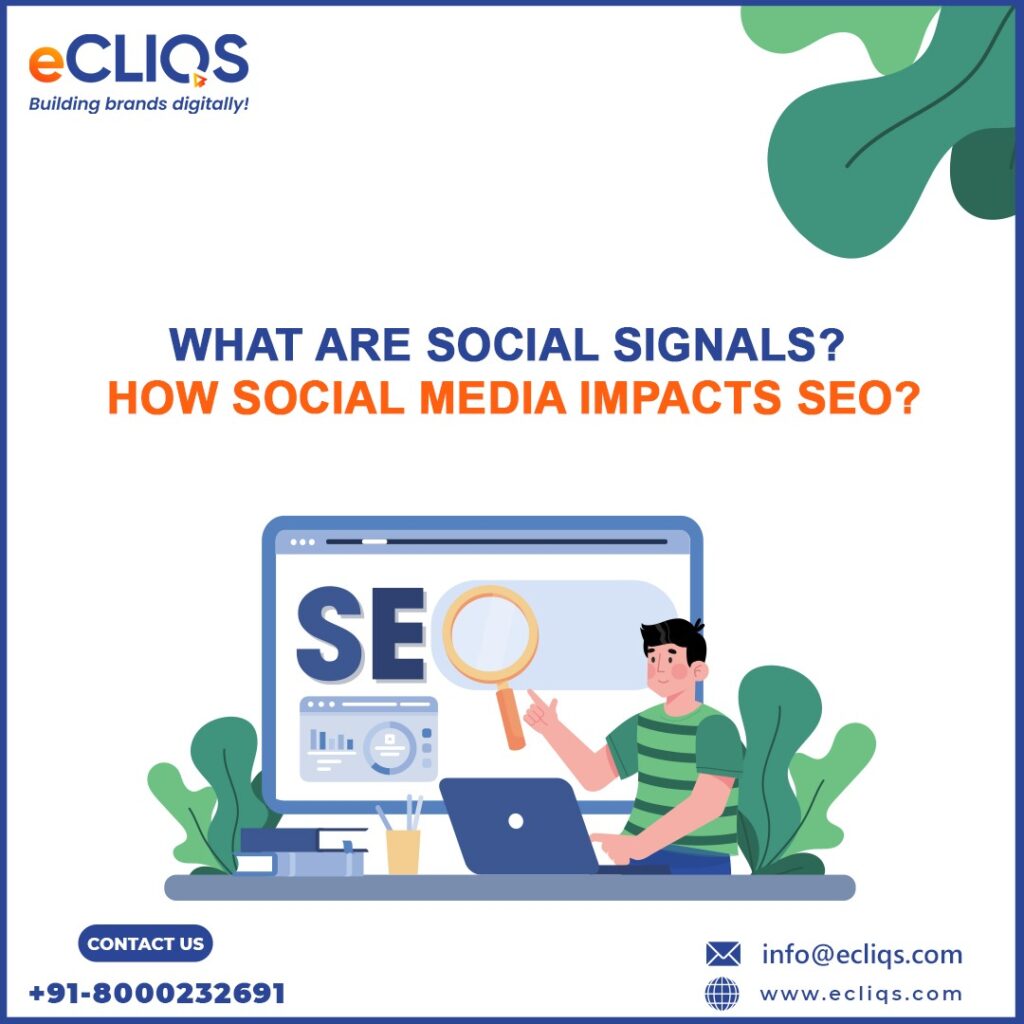
What are Social Signals?
Social signals refer to any interactions with a social media profile or its content. These interactions are just social media engagement in social media marketing, but in SEO, they are signals that assist search engines like Google evaluate the identity, popularity, and dependability of a user, profile, or post.
When you consider all of the different social media platforms available, numerous measures can be classified as social signals. Here are a few of the most popular by platform:
- Facebook: Follows, likes, dislikes, comments, shares, views
- Instagram: Follows, likes, shares, favorites, save.
- Twitter: Follows, Tweets, Retweets, Quote Tweets, replies
- Pinterest: Follows, pins, views
- LinkedIn: Connections, likes, comments, shares
- Reddit: Upvotes, comments
How do Social Signals impact SEO?
The truth is that studies and experiments and been conducted on SEO practices to determine the precise influence of social signals on SEO performance. Although there is a significant dispute in the industry, we can draw some strong conclusions regarding the indirect impact of social signals on ranking based on how confirmed ranking variables align with a website’s social media profile.
Social Media Profiles:
Google indexes social media profiles, so they will appear in search results. And, because Google wants to connect websites to their social media accounts, we can be certain that Google is looking for signals that link our websites to specific profile URLs.
Although less significant than ranking for your goal keywords, branded search results are critical to your SEO reputation management approach. If you Google your company name, your Facebook, LinkedIn, or Twitter profile will most certainly appear on the first page.
For Twitter, Google displays the three most recent tweets in the SERP (notice that Google does not display likes or retweets). A strong social media presence mirrored in the SERPs can assist in strengthening your audience’s trust in your brand, resulting in more clicks in the future if they find your web pages through organic search.
More Social Shares:
Backlinks have always been the most essential ranking criteria in search engines. However, when a person Tweets a link back to a web page, it does not truly transmit any link equity to your website, as a backlink on a web page would.
However, having your content shared and spread on social media will result in increased traffic to your web pages, more eyes on your content, and a higher likelihood that a user will find the content interesting and link to it. Being seen is the first step towards becoming bonded. Social media is an excellent approach to reaching a broader audience, therefore it may be part of any link-building plan.
Quality Content:
Assume a web page has been shared thousands of times via social media. Among those thousands of shares, there might be hundreds of thousands of likes, comments, and interactions. If a web page receives that much social proof, it most certainly includes useful content for the user. Web pages that score well in search results frequently include strong social media signals. However, correlation does not imply causation, thus there is no reason to believe that Google is using such social signals to assess quality and set ranks.
However, Google, like social media, rewards quality material. After all, its algorithm is based on Expertise, Authoritativeness, and Trust (EAT). Creating exceptional content will help you enhance your exposure and performance in both digital channels, as long as you share it on social media and optimize it for organic search.
Tips to improve your Social Signals for SEO
Because of the linkages made above, investing time in improving your social signals can benefit your SEO and other aspects of your digital marketing approach.
So, here are some strategies for enhancing your social signals to generate those ancillary benefits and increase your website’s total online visibility.
Linking your website & profiles:
As previously announced, Google wants to connect websites to social network accounts.
To make things easier, ensure that your website links to your social media profile pages and vice versa. This is a basic yet important step. Previously, SEOs used social media schema to interact directly with Google about their social media pages, however, Google no longer supports this schema type. Make it easy for Google to automatically identify the connection by using reciprocal linking. However, you don’t want links to social profiles on your homepage diverting attention away from your CTA buttons or lead generation forms. As a result, we recommend that you include social media connections in your website’s footer.
These links may help improve your user experience. Whether a person comes across your website or your social media page first, you want to make it as simple as possible for them to find additional essential URLs related to your company.
Optimize your social profiles:
On-page optimization can help your social media profile pages in the same way that it does for a web page or blog article.
Including target keywords in your About Us, Services, Products, or other editable portions of your social media profile might assist Google in comprehending your website’s relationship to those terms. It’s critical to complete every element of your profile since Google will crawl and render the content of these pages to determine what your company is all about. Each field allows you to enter additional crucial keywords linked to your business.
Claim your knowledge panel:
Google Knowledge Panels are a SERP feature that compiles all of the most important information about a brand for users, including social network accounts. They typically rank for branded searches or when someone searches for your company name.
Google automatically develops Knowledge Panels, thus there is no way to apply for one if your brand does not yet have one. However, if your company’s Knowledge Panel appears, make sure to claim it. This allows you to communicate more directly with Google about the information that is stored there.
Promote regularly:
If you routinely create content on your website, such as blogs, articles, or ebooks, you should also promote it on your social media profiles. The more posts and material you share on social media networks, the more likely you are to receive likes, comments, shares, and engagements.
You may use social media management tools to schedule and automate posts to your Twitter, Facebook, LinkedIn, and Instagram accounts. If you haven’t yet hired a social media manager, you should think about doing so or outsourcing to an agency.
Here are some suggestions for discovering ways to share your website material daily:
- Include links to your website’s newest content as soon as it is published.
- Post and link to any updated content that gives new or improved information to users.
- When the topic is mentioned in the news, in conversations, or in trending topics in your industry, share and link to relevant content on your website.
- When a person comments with a question about a certain topic, service, or product, provide a link to further related content on your website that addresses their query.
Add social plugins:
Website users are more likely to share content when it is simple to do so.
Adding social plugins to your content management system allows website visitors to easily share your high-quality material on their social network profiles.
Make your content clickable:
Use Open Graph tags and Twitter cards to make your web pages more interesting for social media users when they’re shared. These are just metadata elements that affect how your web content appears when shared on social networking networks.
Actively respond to comments and shares:
Being “active,” on social media, is part of enhancing your social signals. This includes responding to comments and shares, as well as demonstrating to users that your profile is administered by a genuine person. Actively reacting to comments and shares may also result in more opportunities to share relevant connections to other pages on your website with users.
If you are preoccupied with other aspects of your business, consider hiring a social media marketing manager or outsourcing your social media chores to an agency.
Final Words
While social media continues to play an important part in SEO, simply sharing links to your website is insufficient. It is vital to communicate with your audience and build relationships for them to share your social media material.
Schedule a session with us if you need SEO or social media marketing assistance. Visit our website and drop a message for a consultation call. Let us take your business to new heights together!
Image SEO: How to Do SEO for Your Images
SEO, or search engine optimization, may appear sophisticated, but at a basic level, you may think of it this way: Everything on the internet is either content or a link (to other material).
Historically, the pieces of material with the most inbound connections from the highest-quality sites have had the best chance of ranking in search engines. That is the foundational premise upon which Google was formed.
“Off-page” SEO refers to the quality and number of a page’s inbound links. However, there are many other on-page SEO aspects to consider, such as image SEO. And it is the focus of our article today. Keep reading till the end to get a thorough understanding of what is Image SEO and other important things.

What is Image SEO?
Image SEO is the process of optimizing photos on your website so that search engines can easily “read” and find them, hence increasing your content’s visibility and rankings in Google and other search engines. Image SEO involves factors such as picture kind, size, and load time, as well as how you use and optimize alt text and keywords in image file names.
Image SEO is one of the most commonly disregarded aspects of on-page SEO, but it doesn’t mean it isn’t crucial. If you’re not careful, poor image SEO can significantly reduce your page’s capacity to collect links, rise in the index, and, eventually, deliver vital organic traffic.
The good news is that you can make a significant impact on your image SEO with just a few steps:
- Use a compressor to reduce image sizes
- Serve images in recommended, next-gen formats
- Scale your images to work with your website
- Create original, linkable image assets
- Optimize your image titles, captions, and alt text
- Make your images shareable
- Try lazy loading for images
Now, let’s go over these in further detail. Here are our top seven must-follow picture SEO recommendations to ensure that your images are adequately optimized for search.
1. Use a compressor to compress image sizes:
Site speed has the greatest influence of image SEO on a page’s overall ability to rank and generate traffic. It’s huge—site speed not only affects a user’s ability to navigate your conversion path, but it’s also an active ranking element. Google will not look favorably on slow pages. This is where image compression comes in. You may or may not be aware of PageSpeed Insights. It is quite convenient. Enter any URL from your website, and Google will provide you with a detailed assessment of the aspects that are slowing down that page’s speed. Run a couple of these tests, and you’ll discover a pattern. Improperly sized graphics are frequently the primary cause of page slowness. Because image SEO and page speed are intricately related, picture compression is an essential component of image SEO.
Simply, expand the appropriate tab in your PageSpeed Insights reports to view the images that are the most frequent offenders on your website. You will also see how much space you may save by compressing them.
2. Upload images in next-gen formats:
Another common advice that will appear in your PageSpeed Insights report is “Serve images in next-gen formats.” The formats discussed here are JPEG 2000, JPG XR, and WebP. If you’ve never heard of any of these, don’t feel left out—they’re not as common as JPG or PNG. While JPG and PNG remain the most popular picture formats, next-generation formats such as JPEG 2000 are superior. Encoding your photographs in these formats rather than older formats allows for faster load times and less data usage on mobile devices. If you wish to start offering photos in next-generation formats, there are many free web converters available.
3. Scale images to work with your website:
Proper picture size (and we’re talking dimensions, not file size) will vary based on your CMS and the format of the page where you’re uploading the image. Before submitting your images, look out for dimension best practices for your CMS. For example, Shopify suggests 2048 x 2048 pixels for square product photos. An image that seems to blend well with your text might have been automatically resized by your CMS to fit. This resize corrects the dimensions for display; it does not lower file size. In general, photos with more pixels will have larger file sizes. That implies that the best approach to ensure that you’re using the proper image sizes is to determine your site’s optimal image size and then crop photographs before uploading them. If that sounds like a time-consuming process, it may be if you’re sourcing photographs from many websites. However, whether you’re downloading stock photographs or outsourcing product images to a designer, you’ll want to discover a standard size that’s appropriate for your website.
4. Create original image content:
Stock photographs are simple to resize—the majority of the images you get from Adobe Stock, Shutterstock, or other sellers will come in sizes that are suitable for most websites. However, stock photographs aren’t always as effective as original, branded content. On the other hand, curated graphs based on in-house data or high-quality photographs of your product in action are the types of images that are shared on social media and found through reverse image searches.
Most essential, unique, captivating photos are required to make your page distinctive and valuable to the user. When Google experts are asked for a prescription for good SEO or a response to a specific tweak in Google’s algorithm that has resulted in a decline in ranks, they consistently answer the same thing: create pages that are above all beneficial to your audience. That includes selecting photos to provide users with the best experience possible on your pages.
5. Use titles, captions, and alt text liberally:
When deciding which image to return for an image query, Google has little information. At the very least, it has less information available than when indexing entire pages. For image SEO, you must provide Google with as much information about your image as possible within the space allowed to you. There are three main areas to do this:
Alt text:
Alt text improves the user experience for screen readers or if your server fails to load the image. However, alt text is the primary mechanism by which Google recognizes what your image is, therefore it is important in terms of ranking. As a best practice, include the page’s goal keyword and any ancillary keywords that may relate to a single image, and omit anything that is not descriptive (articles, etc.).
Titles:
There has been significant controversy about whether picture titles are required in addition to alt text. However, they are ranking factors in the sense that Google uses them to determine the order in which photographs appear in image searches.
Captions:
This is what Google says about captions. “Google extracts information about the subject matter of the image from the content of the page, including captions and image titles.” So, essentially, putting your image near relevant text will help Google figure out what it is. Using captions is a foolproof approach to ensure that your image is presented appropriately and in context.
6. Ensure Seamless Social Sharing:
Let’s discuss Open Graph tags and/or Twitter Cards. These are HTML tags that ensure that when a page is shared on Facebook or Twitter, photos and description snippets are correctly displayed. Naturally, this is extremely important if you want your photographs to get traction on social media and drive traffic and strong social signals back to your website. If you are unsure whether certain elements exist in your source code, you can search for them. You may also try fake posting your page on Twitter or Facebook to ensure that the post displays correctly. Again, your CMS will determine how you implement Open Graph tags. If you use BigCommerce, for example, you’ll see open graph fields in all of your product listings on the back end (but not on your home page). If you use WordPress, you can locate these fields in Yoast (a fantastic SEO plugin for WordPress). It’s a good idea to look through your most trafficked and business-critical pages and ensure they’re all equally shareable on social.
7. Lazy Loading:
Aside from having a catchy name, lazy loading can help improve page speed by avoiding loading images below the fold until the user scrolls down to them. Take it from Google. Lazy loading can substantially speed up loading on large pages with many images below the fold by loading them only when needed or after the major content has finished loading and rendering. That’s about as positive an endorsement as you can get.
Google also supports lazy loading in its own PageSpeed Insights. You may come across this advice while performing page speed analysis on your website.
That is Google advising you that, in this case, sluggish loading can be beneficial. If you use WordPress, there are a few lazy-loading plugins worth looking at.
Final Words:
We’ve given you seven simple picture SEO action items to implement on your website. Keep in mind that you do not have to use all of these, but you should try to employ as many of them as possible given the time and experience you have. For example, you may be uncomfortable with hard-coding Open Graph tags, but anyone can add search-friendly alt text or utilize a free application to compress photos efficiently. Decide what is most critical and possible for your approach, and proceed from there!
6 Abandoned Cart Recovery Strategies to Generate Sales
A shopper visits your website and begins browsing your product catalog. Then they begin adding products to their shopping cart. So far, so good.
However, instead of finishing the checkout procedure, they leave your website without making a purchase. That translates to no revenue for your firm.
Cart abandonment, in which customers add things to their cart and then exit their session without making a purchase, is an all-too-common occurrence in e-commerce.
Abandoned cart recovery has been an ongoing issue for e-commerce companies. Retailers were said to have lost a stunning $4.6 trillion due to abandoned products in e-commerce shopping carts! Retailers have attempted to handle this problem in two ways: avoid and recover cart abandonment.
What is abandoned cart recovery?
Abandoned cart recovery is a sales acquisition approach that involves e-commerce merchants using marketing automation and UX design to convert abandoned carts into sales. The retrieval of abandoned carts involves two steps. First, it seeks to reduce cart abandonment by decreasing friction points in the purchasing experience. Second, it contacts almost-converted clients to urge them to buy things still in their shopping cart. E-commerce firms that try to recover abandoned carts improve conversion rates and obtain a deeper insight into customer behavior.

Benefits of recovering abandoned carts
Typically, when you check your analytics, you will discover that you are converting approximately 3% of your visitors. This indicates that you can convert 30 of every 1000 customers who visit your store. However, the average add-to-cart rate is approximately 8%, or 80 of every 1000 visits. When you compare, you’ll notice that more than 60% of consumers who were interested in purchasing a product abandoned their order. And that’s a huge loss.
Consumers don’t throw items into their shopping carts at random. If they’re choosing to put a product to put in their cart, it’s because they have an interest in it. Consumers who leave carts demonstrate a strong desire to purchase. The difficulty is that something prevented them from completing the process. Customers who abandon carts indicate a strong desire to buy. The problem is that something kept them from completing the process.
Reasons why customers abandon their carts
There are a variety of reasons why shoppers abandon their carts. Understanding these causes can help organizations address underlying issues and increase conversion rates. Here are a few prevalent factors:
- Unexpected costs: During the checkout process, buyers may discover additional prices such as shipping fees, taxes, or hidden charges. High or confusing delivery prices are frequently identified as one of the leading causes of cart abandonment.
- Complicated checkout process: Long and complicated checkout procedures can frustrate customers and lead to abandonment. Excessive information, several checkout form fields, and convoluted navigation can all cause unneeded friction.
- Comparison shopping: Customers frequently compare prices, particularly for more expensive purchases. They may add things to their cart on one website before abandoning it to check pricing, read reviews, or compare possibilities on another.
- Lack of trust: If a website appears unprofessional, has a poor design, or lacks social proof like customer reviews or testimonials, first-time visitors may be hesitant to make a purchase, resulting in cart abandonment.
Strategies to turn abandoned carts into sales
So, how do you recover an abandoned cart?
Here are the fastest, most effective ways to recover abandoned carts starting today.
#1. Create multiple payment options
A single payment option may not persuade customers who have abandoned their carts to complete the transaction. 9% of customers would abandon their basket if they were unable to locate their preferred payment option on the checkout page.
You can fix this by providing a variety of payment alternatives, including credit cards, PayPal, UPI, COD, and other online payment platforms. This allows clients to select the most convenient payment method for them. You may also give a brief explanation of what will happen if they select a specific payment method and why they should choose it over the others.
#2. Guest check-out options
We’ve all been there: we’ve finalized our shopping cart and are ready to check out. Then our hearts drop as we notice the seemingly endless number of fields that must be completed to move to the next stage.
Offering a guest checkout option will appeal to first-time customers, whereas returning customers will recognize the benefit of having an account with you. Offering both alternatives gives your clients optimum flexibility, lowering cart abandonment rates.
#3. Discount offers to trigger conversion
Discounts are the most powerful motivators for conversion. And, since the folks you’re attempting to entice back are already interested, you may give a discount to persuade them to return and complete the orders.
In this situation, you may give a coupon discount to those you are re-targeting using Ads. Alternatively, you may send an email to abandoned clients, offering them a special coupon to complete their shopping within the next few days.
#4. Express scarcity
While discounts are effective, another wonderful strategy is to leverage “scarcity” as a sales trigger. If your prospect were truly interested when they abandoned the order, they will be concerned if the product is out of stock. So, three to five days after abandonment, send an email informing them that the product is still available but is soon to run out of stock.
#5. Retargeting Ads
Retargeting ads are a type of online advertising in which direct-to-consumer firms pay to promote their products to consumers who have previously visited their website but left without purchasing. Retargeting uses browser cookies and IP addresses to track website users’ activity and send advertising. For example, if a person visits your website but leaves without making a purchase, you can build a retargeting ad that appears in the user’s social network feed.
#6. Use social proof to discourage cart abandonment
Successful store owners use a secret approach to reclaim abandoned carts. They rely on fundamental psychological principles, such as social proof. Social proof refers to the reality that people are influenced by others. When we witness others purchasing a thing, we are more willing to try it ourselves.
Conclusion
Abandoned cart recovery has been a concern for e-commerce companies since the beginning. A mix of methods that work best for your business will help you achieve two goals: preventing mass cart abandonment and turning cart abandoners into loyal clients. No doubt rescuing abandoned carts pays well!
The Ultimate Guide to WhatsApp Marketing Strategies: Tips and Tricks for Success
Social media networks and messaging apps have changed the way we communicate. Using these technologies allows firms to reach their customers more easily. WhatsApp is a cross-platform smartphone software that allows users to exchange messages across multiple mobile devices. It also provides enormous opportunities for marketers, enabling quick customer service and highly targeted marketing. Furthermore, it has grown in commercial relevance among enterprises, owing primarily to Facebook’s $19 billion acquisition.
If you want to know how to use WhatsApp marketing to build your business and increase sales, check out our crucial guide. This post will provide in-depth insights into WhatsApp marketing strategy for your business.
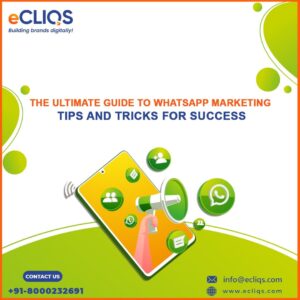
What is WhatsApp marketing?
WhatsApp marketing is a new form of marketing in which digital marketers leverage the various functions provided by WhatsApp to target potential clients. WhatsApp is a free mobile software that allows you to chat, call, and video call with other WhatsApp users without incurring SMS or calling charges. Furthermore, it has shown to be an excellent instrument for increasing your sales. If you want to introduce a new product or get as many people as possible to know about your services, Whatsapp marketing is an excellent technique.
Why Should You Use WhatsApp For Business?
The main reason for adopting WhatsApp for business is that it is already widely used by many individuals. Moreover, WhatsApp sends more than 60 billion messages per day. Nonetheless, users of WhatsApp and kindred platforms are eager to engage with businesses.
According to Nielsen’s Facebook Messaging survey, more than 67% of mobile users are predicted to become increasingly comfortable using chat as a means of communication with businesses in the future. Furthermore, around 53% of clients are willing to purchase from a firm with whom they can communicate quickly. If your customers are young, they will find messaging apps more convenient for regular communication.
Messaging programs such as WhatsApp have impressive engagement rates. Almost 98% of mobile texts are opened and seen, with 90% opened within three seconds of receipt. Almost 84% of internet shares occur through private channels such as messaging apps. As a result, even if you use WhatsApp to market your items, your customers will most likely utilize it to increase the reach of your material.
WhatsApp for Marketing allows you to quickly exchange ideas, business news, and promotions. It offers multimedia material, allowing you to exchange films, brochures, links, catalogs, audio, and any other business-related information via WhatsApp. It also enables real-time direct communication with your customers, staff, or audiences.
The Essential Tips to Use WhatsApp for Effective Marketing
1. Develop an engaging brand persona for WhatsApp.
Building a brand character is essential for sticking out and converting sales, and what better method to do so than through WhatsApp? The essential approach to using WhatsApp to promote your business is to customize and create an appealing brand persona. If you intend to use WhatsApp to reach out to your customers, they should be prepared to recognize your brand right away. So, you must design an appealing brand identity that includes your brand’s WhatsApp number.
2. Focus on Relevant Content
Since WhatsApp’s primary function is communicating, it keeps messages concise and impactful. WhatsApp has a 70% engagement rate, which is greater than Facebook. To ensure that your customers are engaged with your company, you should provide them with high-quality material on relevant themes.
Here are some basic tips for starting a successful WhatsApp group:
- Create a group of up to 256 clients.
- Create a distinct group name.
- Make sure the group title corresponds to the name of your firm.
- Develop group guiding policies.
- If you have a brand logo, add that as the group icon.
- Engage users with useful information, freebies, and giveaways.
3. Provide fast customer service.
WhatsApp has a 70% opening rate, which means your message will almost certainly be seen if your client is also on WhatsApp. You must be well-equipped to address customer inquiries. When a customer contacts you, respond quickly. Depending on traffic, ensure that a dedicated person is available to respond to the consumer. Also, make sure his performance is measured.
4. Consumer Research and Feedback.
WhatsApp simplifies the process of gathering valuable feedback from customers once a transaction has been completed. However, you will receive an immediate response from your customers, which will increase openness. It provides an easy-to-use, affordable, and efficient platform for conducting rapid research. WhatsApp is ideal for conducting instant internal discussions within your organization.
Additionally, group discussions with customers, employees, and suppliers can be held on time. Such activities generate a lot of comments and suggestions. With the feedback you receive, you can address their needs and support the products and services you provide. Building imaginative and interesting polls allows you to quickly communicate with your customers.
5. Build a supportive and interactive community of individuals.
Today, there are thousands of active WhatsApp groups, numerous groups include professors, students, environmentalists, socialists, housewives, corporate groups, and so on. It also allows them to easily share films, files, songs, images, and even contacts via a different platform.
6. Establishing or positioning the brand.
Consumers prefer personalized service over professional or formal support. If you provide quick and competent customer service, you are more likely to gain client involvement. They will be pleased if their questions are answered based on their preferences, resulting in higher client satisfaction rates.
7. Continuous communication and customer support
WhatsApp was created for mobile devices but is also compatible with desktop devices. As a result, you may use it with other desktop programs to provide excellent customer assistance. As a result, your clients can reach you swiftly, and you can respond immediately. In terms of communication, consumers prefer message-based follow-ups over direct phone calls. Nonetheless, clients are unable to answer calls regularly; a message will not irritate them as much. So, start interacting with your potential and present clients via WhatsApp. Sending a short message via WhatsApp may provide you with an immediate reaction, as opposed to promotional emails.
Miscellaneous Service: Many growing and established businesses have embraced this ready-to-use messenger as the simplest instrument for expediting customers. You may now use WhatsApp to obtain party passes, request flower delivery, go shopping, or use courier services.
Receiving Orders on WhatsApp: Many eateries and food establishments have started delivering their services over WhatsApp. However, they not only present the menu but also allow you to place an order with a single text message. Thus, consumers can express their preferences directly.
Medical Consultation: Nowadays, family doctors have started delivering medical consultations over WhatsApp. Yes, it cannot replace an in-person visit, but you can always text your doctor and inquire about common medical concerns. Aside from that, medical establishments now accept photographs of prescriptions to provide medications. This is not the same as going to the doctor in person, but it will save time.
Government Services: Nowadays, many people are engaging in the use of cell phones. Furthermore, employing an app like WhatsApp will reach many users, helping to raise awareness among people. So you may start working like this.
WhatsApp Marketing Services
WhatsApp is the ideal platform for creating strategy-based marketing that targets a small audience. There are numerous third-party WhatsApp marketing tools and services available. These apps which are official partners of WhatsApp can provide numerous paid services with proper checks on communication from Meta. Here, we have a collection of commonly used WhatsApp Marketing services that help assure the success of a business strategy.
WhatsApp Bulk Messages: The official Whatsapp partners allow you to send WhatsApp bulk messages to a large audience where you can personalize a few fields like name etc. Before sending these messages Meta (Whatsapp’s parent company ) checks and approves the templates to ensure nothing that is not allowed is sent. You can send messages in a variety of formats such as video, audio, text, GPS hotspots, and contact cards to a large number of WhatsApp users.
Create automated workflows: You can create automated flows where you can create automated replies for customer replies and hence handle many customer queries in one click. This can also help you in qualifying your leads.
Engage with an existing audience: By sending regular messages related to new services/plans or even for payment information businesses can regularly engage with their audience thus increasing their brand loyalty and lifetime value.
Track Customer Journey: You can track customer journeys through their responses and queries through proper analytics and a dashboard available.
Conclusion
In a nutshell, WhatsApp is an excellent communication tool that can benefit every organization. However, it is effective for organizations with a global and local consumer base. If you have an international consumer base, you can expand that niche by connecting with them efficiently via WhatsApp. We hope you find this article useful in learning how to create a WhatsApp Marketing Campaign that efficiently targets and converts.
A Guide to Instructional Video Types
Instructional films are an excellent way to provide employees and students with learning, training, and educational content. Videos are more interesting than textbooks and more visually appealing than emails, allowing viewers to absorb and retain information more effectively. This makes them immensely more successful as a training tool, and they can also be used as terrific evergreen content to increase your digital marketing ROI and attract new clients. Choosing the appropriate instructional video to convey your message is nearly as crucial as the message itself. Depending on the content you want to provide, the proper style of instructional film will be more effective than others. However, instructional videos may do more than just educate viewers; they can also help you build your business. Businesses that provide educational information to potential clients can establish themselves as industry experts and gain the trust of their audience. Furthermore, including video content on your website might help to increase traffic and social media engagement.
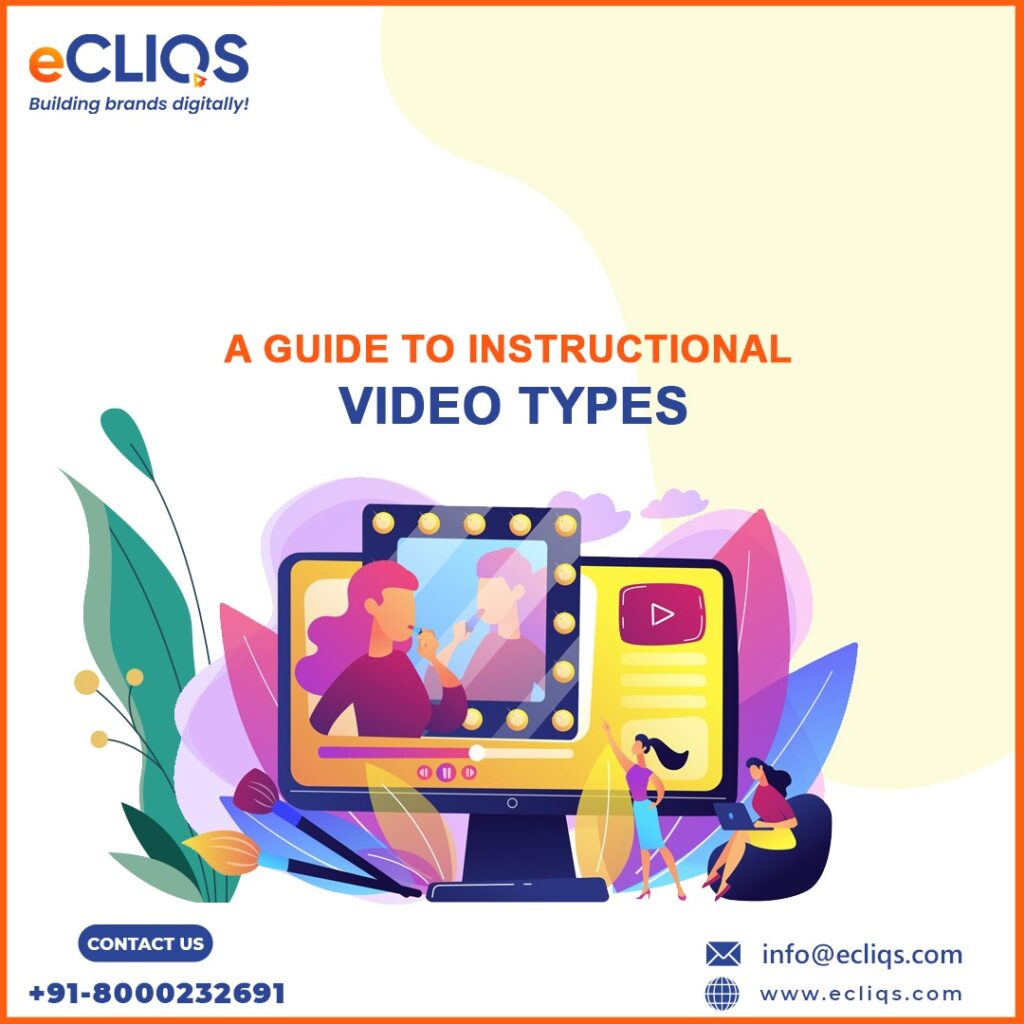
What is an instructional video?
In a word, instructional films are visual aids that show viewers how to perform a task or explain a subject, technique, or concept. The finest instructional films integrate visual effects, text, and audio to create an engaging and visually appealing experience. An educational video may also include animations, visuals, and on-screen annotations to emphasize key points and make the content more focused and consumable.
Of course, the benefits of instructional films aren’t just for the viewers; they’re also quite simple (and enjoyable) to create. Once you begin generating your instructional films, you may find that they can help simplify your concepts, ideas, and processes while making both the teaching and learning process much simpler.
The most popular sorts of instructional videos
The beautiful thing about instructional videos is that they may cover any topic. For example, an instructional film could be a product demonstration, a how-to guide, a software tutorial, or a safety process – the choices are limitless!
So let’s take a deeper look at some of the most popular sorts of instructional videos.
1. Micro-videos
Microvideos are quick educational videos that focus on a single topic without getting into too much detail. The phrase “micro-video” is essentially a fancy name for “short video.” They are intended to be extremely brief, usually lasting less than a minute. Micro-videos, like many other sorts of video content, can be extremely polished or very informal, depending on its purpose and intended audience. Furthermore, micro-videos can convey a specific message without overloading viewers with information. Microvideos help viewers learn a new skill or gain information on a certain subject rapidly because they focus on a single topic.
When should you utilize a micro-video?
You can use a microvideo to teach or explain a simple idea in a few stages. For example, a micro-video could be ideal for demonstrating how to use a new software function. More difficult notions, on the other hand, may be divided into logical steps, each with its micro-video. Some teachers avoid long-form videos since many feel that micro-videos provide the same results but with higher audience engagement. This method also gives you more control over the speed of learning and makes the knowledge more digestible. Microvideos are commonly used to teach a skill, but they can also be used to communicate knowledge or information, as well as to educate soft skills.
2. Tutorial videos
Tutorial videos (also known as “how-to” videos) are the most common instructional approach for teaching a procedure or providing step-by-step instructions. They are typically two to ten minutes long. Unlike micro-videos, lesson videos explain more complex processes and frequently provide detailed instructions and follow-along help. Interactive components, such as quizzes, can help catch the viewer’s interest and make tutorial videos better. Understanding the goal of the video and who will be seeing it is critical to determining how polished it should be. For example, if you’re creating a lesson film for an audience outside of your organization, such as consumers or clients, you’ll probably want to give it a more professional appearance. However, if it is a lesson video for staff training or internal communication, it can be as professional or informal as necessary.
When should you utilize a tutorial video?
Tutorial videos, like micro-videos, can teach almost anything, and there are no restrictions on when or how they should be used. Essentially, if you ever need to teach a procedure or give essential knowledge on how to enhance talent, a tutorial film will be really useful.
3. Training videos
They are an effective tool for developing employees’ professional skills and addressing interpersonal issues that are critical to sustaining a healthy work environment. While there are some obvious parallels with tutorial videos, training videos are mainly focused on enhancing job-specific abilities and covering work-related themes like compliance and health and safety training. Training videos are also more likely to include footage of real individuals, which can be used to generate real-life scenarios. This may also assist the trainer in connecting with the trainees. However, like with other video content, there are no established guidelines, therefore this is not required when creating a training film. Visual aids such as animations and graphics can be equally effective in generating entertaining and instructive training movies. The most important thing to remember is that the greatest training videos will assist firms in improving employee knowledge and performance while fostering a positive culture of learning and development.
When to use a training video?
Employers, trainers, and HR departments may use training videos to onboard new employees, introduce new processes or technology, and provide refresher training. Businesses can, however, use training videos to teach staff about any topic or process. This form of instructional video is frequently utilized in settings when live video is appropriate, as the interpersonal connection can improve knowledge retention.
4. Explainer videos
An explainer video is similar to a modern-day lift pitch, and the best ones are short (30 seconds to a few minutes). They’re also intended to instantly attract the viewer’s attention while simplifying ideas, products, and services. These movies are a popular approach for businesses to present and explain complicated (and sometimes simple) subjects in an interesting and visually appealing manner. While not necessarily necessary, some explainer videos will incorporate animation, graphics, and voiceovers to help capture the viewer’s attention and impart information. One of the key advantages of explainer films is their ability to convey information in a concise, engaging, and amusing manner. Explainer videos may also be quickly shared on social media sites, making them a low-cost and effective approach to reaching a big audience.
When to utilize an explanatory video?
Businesses use explainer movies to present a new product or service to prospective clients, helping them understand how it works and why it’s valuable. It’s a basic concept, but after you’ve completed a well-polished explainer film, there are numerous ways it may be used and distributed. For example, effective explainer videos can be used as marketing material in advertisements and on social media. Businesses may also add explainer movies on their website, making them the first thing prospective buyers see when shopping online.
5. Lectures or Presentations
A recording of your lecture or presentation is an efficient approach to increase the reach of your material and allow people to learn at their own pace. Viewers can now pause, rewind, or fast-forward to areas they may have missed or did not completely grasp the first time. By offering this level of flexibility, you can make your instructional content more accessible while fostering a better grasp of the material. This type of instructional film does not have to be complex to develop. You could, for example, construct a simple visual and audio presentation using only your slides and voice. Or, for a more professional appearance, you could set up a camera (or cameras if you intend to record your own TedTalk!) to accompany your presentation.
When should you use a lecture or presentation video?
When you wish to make it available to a larger audience or share it with folks who were unable to attend the live event, lecture, or presentation videos come in handy. By doing so, the users can attend your lecture or view your presentation whenever they want and feel. Also, it helps build trust in your audience when you provide them with the material.
6. Screencasts
Screencasts are videos generated using screen recordings to teach or share knowledge. You could even build a screencast that shows how to use a screen recording to generate an instructive film! While screencasts are not a distinct sort of instructional video, they can be used to generate any of the videos discussed in this article. They are typically shorter, more informal, and aimed at a smaller audience than instructional videos.
The advantage of screencasts is that they allow the instructor to swiftly extract material from their screen to answer a question or clarify a concept. Many screencasts are called “disposable” videos since they may be created quickly and with little production value. They serve a specific purpose for a limited time. However, this does not mean that screencasts cannot bring long-term benefits. For example, a well-crafted software lesson video may be valuable for months (or even years!) and might be used to onboard new team members or educate consumers.
When should you utilize screencasts?
Screencasts are ideal for informally providing brief instructions. For example, if you know your audience will be limited and the stakes are low, creating a brief screencast is an excellent method to visually express a concept, answer a question, or solve a problem.
Avoid these instructional video blunders.
While generating videos is simple in many respects, there is still room for error. If you’ve read this far, you should be ready to create your first instructional video; but, you should also consider the most typical mistakes individuals make so that you can prevent them.
1. Focusing on equipment: If you are just getting started, don’t get distracted or overwhelmed by fancy equipment. It is far more vital to learn the fundamentals and focus on honing your video-making skills.
2. Striving for perfection: While it can be difficult to let go of the need to perfect every detail, being a perfectionist can also cost you a lot of time, and we believe it is far better to release an engaging and creative video than to spend an unnecessary amount of time on things that most people will not notice.
3. Targeting the incorrect audience: Make sure you understand your audience and design your video with them in mind.
4. Explaining stages too broadly: The goal of an instructional film is to give clear, concise, and explicit directions. So, make sure to clearly explain each step and provide graphics to help everyone comprehend.
Final words
With these instructional video formats in mind, you may begin producing your own. If you’re experiencing problems, remember that you should have a clear goal in mind for your film. Consider writing a narrative and, for certain sorts of instructional videos, a storyboard. This will help you stay focused and deliver a consistent message to your audience. That will help you hold their attention and ensure that your message resonates.
References
- https://elearningindustry.com/what-are-instructional-videos-examples-you-can-incorporate-in-video-training-program
- https://www.viostream.com/blog/instructional-video-types
- https://www.ispringsolutions.com/blog/instructional-video
- https://www.uscreen.tv/blog/instructional-videos/
- https://animationexplainers.com/instructional-video-types-guide/
- https://scribehow.com/library/instructional-video
.