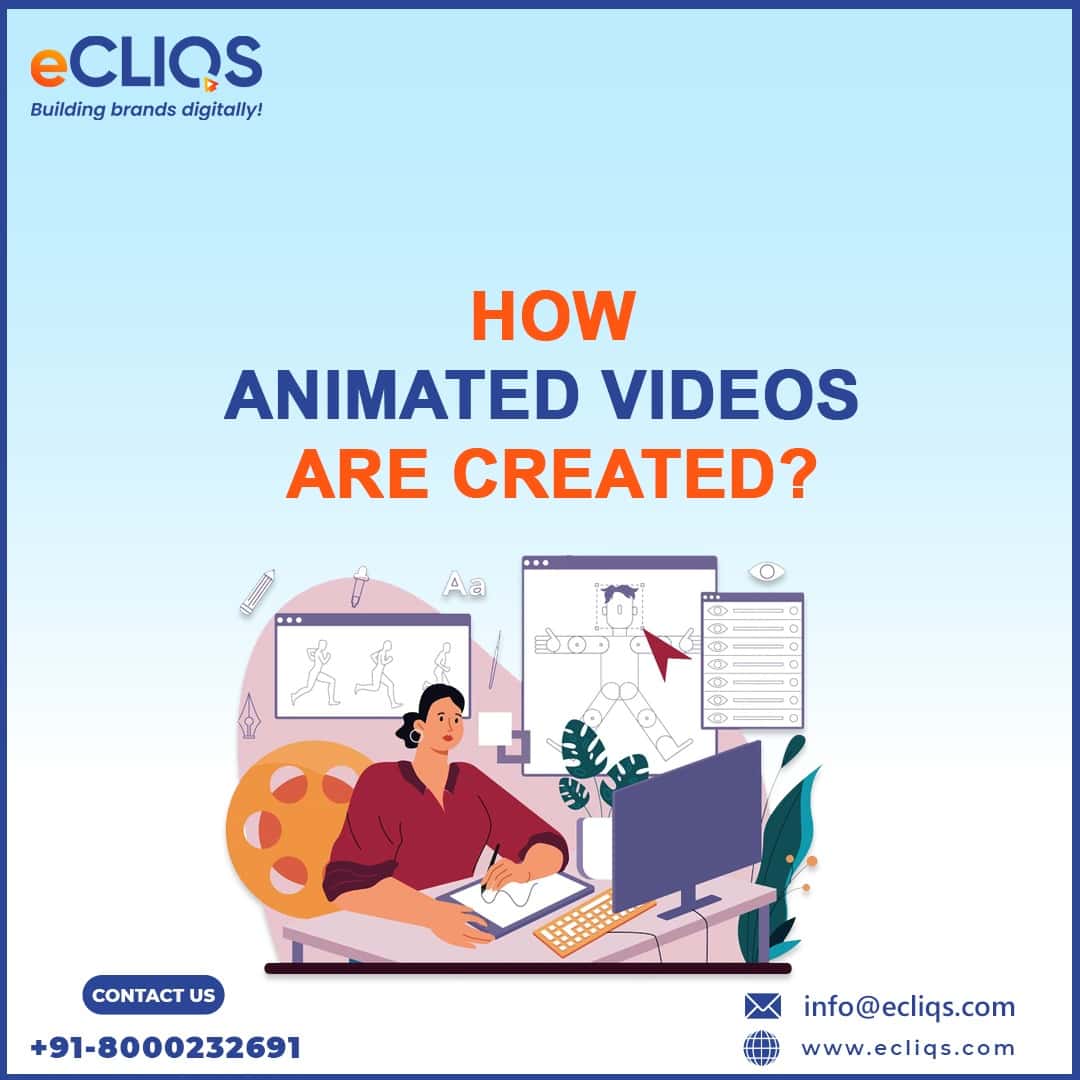Winning Strategy for Animated Video in 2023
Across all sectors, video has emerged as the primary means of sharing information. Nearly eighty-five percent of businesses, according to a recent survey, employ video marketing.
Sales pitches, investment proposals, webinars, product demonstrations, online tutorials are just some of the many ways they’re put to use.
You are probably here because you need to create an animated video and are curious about the best strategy for doing so. Learn how to develop a plan for an animated video campaign with the help of this post.
Winning strategies for animated video

Understand Your Target Audience
Making an animated video that resonates with its intended audience requires some research about that audience. If you don’t know your audience, it doesn’t matter how great of an animated video you develop.
Learning about your target demographic is essential if you want to strike an emotional chord with them. Use real-world examples and terminology they’ll understand. The correct graphics can make a huge difference, and knowing your audience is a huge step in the right direction.
If you want your animated video to have an effect, you need to take the time to learn about your target demographic.
Outline Your Video Content Ideas
Once you’ve figured out ‘who’ is the video for, you can start brainstorming potential topics. Whether you’re working solo or with a team, you’ll need to have some answers ready at the outset of your content generation process.
To what end are you presenting this video? Can you describe the feeling you want your audience to have?
Which visual elements will most effectively convey your message in your video presentations? Your responses will help shape the ideas and concepts that go into the video.
Develop an Exciting Script
The next step, after finishing the prep work, is to compose a script for the video. This is essential if you want to generate animation online for free and still provide tremendous value to your viewers. The writing ought to have interesting and engaging parts for the audience.
Your animated video must be interesting whether it is live or online. A well-written script for your video will help you organise your footage and cut out any unnecessary parts. It’ll help you stay focused on your goals, too.
Make an Impressive Intro and Outro
Even if you put in a lot of effort into the meat of the presentation, you shouldn’t skip out on the opening and outro. Your presentation is only as good as the tone you establish in the introduction. Grab your listeners’ attention with a captivating opening.
The introduction ought to be snappy and to the point. When you’re finished, make your outro memorable. Don’t forget to drive home your presentation’s key points and use a call to action to get your audience involved.
Stay Professional
Please keep in mind that this is a professional animated video. Do your voice over with the utmost professionalism, making sure to utilise the right words and phrasing and to keep your tone and pace natural.
Keep appropriate video length
The video should not be too long or too short. Very long videos are not trending these days and it becomes difficult sometimes to drive the point in very short videos. The platform which you are targeting should also be taken into account while determining the length of the videos. The recommended video length platform wise is as follows – Instagram : 30 sec, Twitter: 45 seconds, Facebook: 1 minute, YouTube: 2 minutes
Final Thoughts
In closing, try to keep everything to a bare minimum. Try not to drown your readers in a sea of irrelevant details. Keep your design simple, with only the slides, scenes, pictures, and text that are absolutely necessary to get your point through.
Keeping your animated video straightforward and simple will make for more compelling viewing.
Types of Conversions Ads on Facebook
There are 2.9 billion people who use Facebook each month, ranging from college students and young professionals to seasoned executives and stay-at-home moms.
Even if your target audience hangs out there, free advertising won’t assist until you post anything of value. Spending all of your advertising money on increasing Facebook page likes won’t help, either.
Whether you own a tiny business or a multinational conglomerate, Facebook advertising should be an integral part of your marketing plan for a number of reasons.
What Types of Conversion Ads are there on Facebook

- Image ads
Facebook’s News Feed images are a great way to promote your business’s goods and services. Pick an engaging product photo to pique curiosity and drive clicks, or use a striking image to demonstrate your company’s unique character.
- Carousel Ads
Facebook’s carousel ad format allows you to feature up to ten photos or videos within a single ad, each with its own unique link in the News Feed. You may tell a more in-depth story about your company across multiple carousel cards, which gives you more room to showcase multiple products or provide additional information about a single product, service, or offer.
- Video Ads
Facebook’s video Ads in the News Feed is a great method to introduce people to your business or highlight a specific offering. Incorporate dynamic visuals and audio to instantly grab the audience’s attention and highlight the product’s distinctive qualities or the company’s history.
- Collection Ads
In order to facilitate the discovery, browsing, and purchasing of items and services from a mobile device in a visual and immersive manner, the collection ads in the Facebook News Feed can be utilised.
With a Facebook collection ad, you may expect to see a cover photo or video, followed by three individual product shots. When a user clicks on a collection ad, they are taken to an Instant Experience, a full-screen landing page designed to increase brand awareness and sales. Whether you’re making a storefront, lookbook, or customer acquisition Instant Experience, you may start with one of our premade templates or design something entirely new.
Tips for Creating Facebook Ads that Convert
1. Visuals and Copy Must Work Together
Facebook gives more weight to photos and videos than it does to plain text. Why? For the obvious reasons that it will be shared and will stand out in a feed. And with 65% of marketers saying that video advertisements get more hits than static ads, you should probably include video in your strategies.
The need for good copywriting remains high. You need to quickly and clearly convey to your audience what they can expect from visiting your site, and then gradually lead them there by providing them with something entertaining or useful. Artistry catches the eye, but it’s the copy that makes the sale.
2. Make Sure You Know Your Audiences.
Create content targeting specific demographics, such as those who have already purchased from you, those who are considering doing so, those who have purchased from you recently, and so on, depending on the Facebook module settings you use.
3. Include Your Value Proposition in the Image
By including your value proposition into the image, you can rest assured that people will pay attention to your Facebook ad as soon as they see it.
The value you bring to customers and why they should choose to do business with you rather than your competition should be outlined in your value proposition. Still, if you brag that you’re the best in the world, you’d better have some evidence to back up your claim.
4. Send Visitors To a High Converting Landing Page
Users of Facebook should not be sent to your homepage. Instead, you should make certain that you are driving people to a landing page that is pertinent to the ad and that reflects the tone and goals that are outlined in the ad.
5. The (Written) Bones of a Great Facebook Ad
- Headline – A brief summary of the services that you are providing. Consider this to be a call to action.
- Media – The image or video in your advertisement. This focus point entices onlookers to look closer.
- Description – Not available in all ad types, but it is an opportunity to offer more information about your product. It’s comparable to the meta description that appears when you search for something on Google.
- Post Text – The words above or below your image will typically be the first seen by your readers.
- Call-to-Action – Typically, calls to action like “Learn More” or “Shop Now” can be found on a button at the bottom of an advertisement. A sense of urgency should be created through your call to action.
Closing Words
If you want to make changes to your Facebook ads after they have already been published, you need to set up a regular strategy for assessing and analysing them. You’ll be able to fine-tune your campaign effectively once you have this data in hand. This is the first step in figuring out what works best for your situation. It’s possible that you’re spending money on the incorrect customers if you give up on your ad and lose focus.
10 Tips to Increase Followers on Instagram
Want more Instagram followers but don’t know where to begin?
Some Instagram users choose to purchase followers or boost posts in an effort to get more visibility; however, these strategies are short-lived and may even backfire.
Instagram has more than 2 billion active users on the platform at this time, making it the social media network of preference for sharing photographs and videos.
Therefore, marketing on Instagram and having a large number of followers may increase a company’s exposure and visibility, which is beneficial for companies that want to communicate with the customers they are trying to attract.
Here are 10 tips to increase followers on Instagram. Each of these methods has been proven effective, from boosting likes to uploading high-quality photographs.
10 Tips to Increase Instagram Followers

#1. Plan & set a Content Calendar full of great ideas
When we are developing amazing content, our primary focuses are on the concepts, the delivery, and the optimization.
When we upload photographs and videos on an Instagram account belonging to a company or brand, this shouldn’t be any different from the usual.
It is vital to set aside some time to think of ideas for engaging content that are in line with the seasons, the holidays, the future events that your company will be hosting, and (most importantly) your overall traffic and sales goals.
Although, you still have the option of being spontaneous with your posting whenever an idea strikes.
However, rather than rushing around in a panic to come up with content, you may stay ahead of the game by keeping a library of ideas and a (tentative) calendar.
In addition, the frequency of your posts should be determined by the nature of your company and might range from multiple times per day to multiple times per week.
So, plan your Instagram posts and keep to them.
#2. Only Post Well-Composed Images & Videos
When publishing on Instagram, companies should only use photographs and videos of the finest quality.
By high-quality, we mean shots that are perfectly clear and don’t have pixels. Instagram is, first and foremost, a place to share and view visual content.
Businesses are not permitted to use fuzzy or partially cropped photographs.
Naturally, it is not necessary for it to be up to the standards of National Geographic. It only needs to be brought into sharp focus. A lack of engagement and, worse, a loss of followers is the result of posting content that is not up to par.
#3. Experiment With Different Filters & Dimensions
Even if you run a business, there’s no reason you can’t experiment with different dimensions and filters to add some spice to your work.
Indeed, it is recommended that you use content filters.
The more creative and unique your photographs are, the more probable it is that individuals will share them and follow your account.
Downloading an app that edits images is another option for improving the look of your photos. Feel free to experiment with landscape and portrait layouts in addition to the standard square format.
#4. Use Instagram Analytics To Feed Your Persona Research
You’ll get access to statistics that reveal the times of day when your audience is most engaged if you sign up for a business account on Instagram (which is free).
Make the most of that information to decide when to post.
Instagram also provides demographic information on its users, such as their ages, genders, and locations, which can serve as a starting point for further exploration into your target audience.
#5. Tag People In Your Photos Who Interact With Your Brand
It’s possible to get noticed by those who aren’t following you by tagging relevant accounts so that they see your profile in their tagged feed.
If you own a fitness center, you might take a group photo of your Body Pump clients after class and share it online, complete with captions and tags. Then it will appear in every one of their tagged feeds.
The post will be seen by their followers, who will then know about your studio.
Nonetheless, this strategy can be applied to a wide variety of different company and brand profiles as well.
It’s nice to give credit where credit is due and to tag people in posts when appropriate. It will eventually lead to a rise in your Instagram following and potential business opportunities.
#6. Optimize Your Instagram Bio With Branded Hashtags & CTAs
When you are trying to find new Instagram users, it is essential that your Instagram bio include branded hashtags, a link, and a call to action.
In this section, visitors can know more about you and your brand to decide if they want to stick with you.
Try not to come off as spammy or desperate. You should introduce yourself and explain why your followers should stick with you.
Keep this part up-to-date as necessary.
#7. Ask Questions In Your Posts & Include CTAs
The best way to get people interested in what you have to do is to ask them a question or push them to take some sort of action at the end of each post.
CTAs consist of items like:
- Link in bio for further information.
- Double tap if you want to watch more videos like this!
- You may stay up to date by following us.
You can ask questions as well. This can help keep your audience engaged, demonstrate that you care what your audience wants to see, and provide your ideas for what to post in the future.
#8. Add A Link To Instagram To Your Website & Email
Make it easy for your current clientele to discover your Instagram by adding a button to your social media links or integrating material from the platform.
In addition to including a link to your personal Instagram account, you may include a link to your company’s Instagram account in your email signature.
You may also add your most recent Instagram photos and videos to your website by using a plugin.
This may be an excellent approach to market your new account to those who frequently visit your website, thus increasing the size of your following of potential customers.
#9. Run Contests & Campaigns To Increase Brand Reach
Contests and campaigns may be held once you have a solid following to draw in even more people to your page.
For example, by hosting an engaging Instagram contest, you may increase clicks to your website or purchases of your goods.
You can tell your followers to do things like, comment, or use a certain hashtag, or you can ask them to tag a friend.
#10. Look At What Your Competitors Are Doing
If you want to know how to obtain more Instagram followers, one good strategy is to examine what your rivals are doing and adopt some of their strategies.
By looking through their profiles, you can find new hashtags, influencers to contact, or other ideas to include into your own social media marketing.
Keep an eye on which of their postings are getting the most engagement, since it might give you ideas for your own profile.
Conclusion
Take advantage of these suggestions if you want an immediate increase in your Instagram following.
You should check your hashtags, use high-quality photographs, write compelling captions, and include a call-to-action button to your Instagram posts.
Youtube Seo – A complete Guide
With 500 hours of live-action and animated video published to the platform every minute, you may believe viewers won’t locate your videos. How will you attract clicks and deter others?
The answer to that is: With an effective SEO approach, just like on other search engines! That’s why we’re here.
We’ll show you how to optimise your YouTube videos for top rankings. You’ll understand YouTube keywords and content optimization after reading.

Research Your Potential Keywords
By conducting keyword research, you may find out what people are actually looking for. Fortunately, there are a few low-cost strategies you may employ on YouTube:
- Looking at the Search Suggestions
Yes, it’s literally that easy. It’s a good idea to base your SEO off of the most popularly used terms, which you can see by looking at the keywords YouTube suggests as you type. You may find out what people are interested in seeing more of on YouTube by selecting a wide keyword connected to your video.
- Visiting Related Channels
It’s always beneficial to examine the successes and failures of others. Our advice is that you investigate a channel that appeals to an audience not dissimilar to your own. Focus on the keywords and subjects that are generating interest from your target audience and avoid those that aren’t.
While you’re at it, take note of how viewers respond to the channel’s material in general (for example, are they more into animated or live-action videos? Is it more effective to provide them with information or to keep them entertained? In any case, this data can help you fine-tune your YouTube approach with little wasted time and effort, regardless of your focus on search engine optimization.
- Handling Google Trends
Google Trends is a great resource to use if you have a set of keywords in mind. This useful tool provides insight into the popularity of certain YouTube search terms. What’s even better is that, after a quick signup process, you can start using it for Google as well!
Choose Your Ideal Keywords
When you’re done with your investigation, you’ll have a long list of potential key phrases to choose from. Looking at them, you can tell that broad, general keywords far outnumber their more specific counterparts. It’s natural to want to go with what everyone else is doing, but you should give it some serious thinking before making a final decision.
You have to remember that most of the time those keywords are too broad. There are millions of results when you look for them online. That means there are millions of other videos vying for the same attention as yours.
Longer and more specialised search terms, or long-tail keywords, provide fewer results and thus less competition on the search engine results page.
It’s true that fewer individuals use those search terms, but you may turn that to your advantage. Using a long-tail keyword as the basis for your video will increase the likelihood that people searching for that phrase will find and watch your content. Although your potential viewers would be smaller, they would be more engaged since they would be more likely to watch your video.
Time to Put your Keywords to Work!
Once you have settled on the perfect set of keywords, it will be time to put them into action. In order for YouTube’s crawlers to understand the context of your videos, you should include your keywords in the video’s metadata. Let’s take a look at the factors that need improvement right now:
- The Title
You can choose whichever keywords you like for your title, but don’t forget to include your focus keyword.
Your primary keyword is the term used in the industry to describe the word or phrase that best characterises your video and the results of which you hope to rank well.
The truth is, the title of the video impacts your search engine optimization in more ways than one. It’s also a major role in your CTR, another important metric that YouTube uses to rank videos. Because of this, you should think of a title that will entice people to click on it.
- The Description
You may optimise your video description for search engines by including the terms you’ve selected in the text box provided. The YouTube crawlers will be better able to understand the context of your video and index it accordingly.
It also aids the audience in deciding whether or not to click on your video. After all, the first few words preview on the YouTube SERP, thus the beginning of your description might affect your video’s Click-Through Rate and, by extension, its SEO.
- The Transcript
Your video’s conversation and narration will be captured in a text file called a transcript. When will we learn? Because YouTube spiders can only read text but cannot analyse audiovisual information at this time.
Simply put, the words you use in your video can be used as keywords if you include a transcript of the video. This transcript can be written by a human, a speech recognition software, or both. An increased and more varied use of keywords is the end outcome.
Are you looking for a helpful hint from the pros? Use your target term within the first 15 seconds of your video to maximise the SEO value of your transcript.
Optimize Your Content for SEO
You may believe that optimising your videos for search engines is the last thing to do when launching a marketing campaign. It makes perfect sense, as search engine optimization (SEO) contributes to the video’s exposure in digital spaces like YouTube. While it may come as a surprise, a great search engine optimization plan for videos starts with the script.
An initial source of video concept ideas can come from doing keyword research. After all, the popularity of certain keywords suggests that people have an inherent interest in the subject, so reaching out to them by discussing it seems like a no-brainer.
Aside from keywords, there are other aspects of your video script that can affect your position in the YouTube search results page. Then, let’s take a look at them:
- The Script’s Length
Longer videos tend to rank higher in YouTube’s search results because they encourage viewers to spend more time on the site. Moreover, many people assume, reasonably so, that a lot of time and effort went into making a lengthy video.
It’s crucial that you understand how the length of your video impacts its position in the search engine results page (SERP), but you shouldn’t artificially lengthen it for the sake of SEO. Video metrics like watch-time, likes, and shares are all at risk if they are not engaged with, suggesting that SEO is not the only thing you should be concerned about.
- The Introduction
You can add this to the list of criteria YouTube uses to determine your video’s ranking: Audience Retention measures how engaged a viewer is with your video over the course of its entirety.
Having the majority of viewers stick around until the conclusion is the best case scenario. To be sure, that’s easier said than done. You just need to learn how to keep your audience gripped from the very beginning.
To hook them, you can directly or indirectly describe the benefits they’ll reap from watching the entire clip. Remember that people have clicked on your movie assuming that this value will be what they get based on the title, description, and thumbnail.
- The CTAs
An increase in views, engagement (in the form of comments, likes, and shares), and new subscribers should lead to a rise in the video’s position in the search engine results page.
Since you have no say over how viewers interact with your video, this YouTube SEO component is by far the most difficult to master. However, you may sway their choices by encouraging people to engage with your content in various ways such as commenting, liking, subscribing, and sharing. The inclusion of calls-to-action in the screenplay of your YouTube video is, thus, crucial.
A number of CTAs The answer to this question is highly context-dependent; nonetheless, 10- to 20-minute videos typically feature three calls-to-action: one at the conclusion of the video’s introduction, another at the midpoint, and a third at the end.
Closing Words
You may think that only established YouTubers, well-known brands, or funny cat videos have a shot at the top of the YouTube search results pages (SERPs). But the truth is that anybody can achieve that coveted position by employing the proper SEO strategies.
The first step is to aim lower and concentrate on long-tail keywords rather than broad ones. Certainly, you would be targeting a smaller subset of YouTube’s audience, but this subset would be actively seeking out your product or service. They’d be more likely to watch your video as a result.
10 Plugins to Make Your WordPress Website Attractive and Useful
Using plugins, you can greatly increase WordPress’s usefulness. Anything you can think of that would make your work with WordPress easier already exists as an add-on, whether it is a contact form, a heatmap, or a new visual editor. But what about attractive add-ons that improve the visual appeal of your website?
In this blog, we’ll define plugins and provide a curated list of the best ones for enhancing the functionality and aesthetics of your WordPress site.
What are WordPress Plugins?
Plugins allow you to extend your website’s functionality without touching a single line of code. With the help of browser plugins, WordPress extends its functionality in a variety of ways for its users. Plugins are often lauded among web designers because of the significant impact they have on improving a site’s overall performance.
They can change the look of your website and add features like dropboxes and forms for visitors to fill out. To further facilitate communication between the user and the website, these plugins can also have specialised social media buttons.
Listing all the plugins would take forever, so it’s crucial to zero down on the most pressing problem areas. Consider the Learning Management System (LMS) plugin, for instance, if you’d like to streamline a number of back-end processes, such as programme tracking, reporting, and distribution.

The following are some examples of essential plugins that you, as a website owner, should think about using:
- Security – There is an ever-increasing amount of cyber risks and breaches, making it imperative that all websites use WordPress security measures. Without the right WordPress security plugins, a website can easily be hacked, exposing sensitive data.
- Backup – To back up their data, WordPress site owners should also install a backup plugin. Despite a prolonged site outage, we can quickly restore service thanks to our offshore backups.
- Contact Forms – As far as plugins go, this is one of the best at turning readers into paying clients. Readers are more likely to stay on a website and make a purchase if they can use the contact form to ask questions or provide feedback. While there are several options for contact forms, many companies choose either Gravity forms or WPforms.
- SEO – WordPress’s SEO plugins are a terrific asset for increasing a site’s visibility in search engines, which is why they are so important for website content creation. Useful plugins for WordPress include SEO Press and All-in-One SEO.
Now that you have an idea about what WordPress plugins are, here are some plugins that will make your WordPress website attractive and useful.
1. UberMenu
What good is a website if it doesn’t have a well-designed menu that lets users easily traverse the various sections?
The UberMenu plugin was developed with this sort of intuitive menu access in mind. The very flexible and adaptive plugin provides seven primary menus and a number of drop-down menu choices to accommodate a wide range of preferences and requirements.
Notable features:
- Fully responsive and compatible with mobile and touch-enabled devices
- Easy to add images and descriptions
- Choice of 18 layout variables
- Google Maps
- Extensive user-friendly documentation
The WordPress menu system is already compatible with UberMenu, so you can get started right away designing beautiful menus.
2. Justified Image Grid: Premium WordPress Gallery
Displaying photographs in a grid might be challenging if you have images with varying sizes and orientations. The preceding illustration, however, shows how straightforward it is with the Justified Image Grid add-on.
The most notable features are:
- Retina-ready
- Right-click content protection
- Responsive gallery
- Gallery support for YouTube, Vimeo and self-hosted
- Special effects on-the-fly
- Video gallery support
3. Real3D FlipBook WordPress Plugin
If you’d like to provide your users with the same page-turning experience they’d find in a book or magazine, this layout manager is for you.
It’s a novel approach to web page design, and the main benefit of this WordPress plugin is that no additional plugins, such as Adobe Flash, are required. You may make your own dynamic pages with minimal effort and a lot of personalization options.
Notable features:
- Optimised for mobile
- Create flip-books directly from PDF files
- Font Awesome or Material Icons
- Responsive mode
- Light/dark skins
- 100% HTML5 (no Flash!)
It’s possible to customise the flip book’s layout for various devices. In addition to the usual two-page spread, mobile devices also make advantage of a single-page view that improves readability by eliminating the need to scroll horizontally, all while preserving the 3D page-flipping effect and shadows.
4. Video Gallery WordPress Plugin
The Video Gallery WordPress Plugin is an excellent choice among WordPress video plugins since it provides more functionality than most users will ever need.
This plugin can be adjusted in a wide variety of ways and is responsive, so it will look amazing on everything from a mobile device to a 5K monitor. Analytics are included, videos may be indexed and optimised for search engines, and advertising can be used to make money if desired. The whole shebang comes with the regular six-month support.
Video Gallery WordPress Plugin works with videos hosted on your own server, as well as videos hosted on YouTube, Vimeo, and Facebook.
Notable features:
- Subtitle support
- Stream from many sources
- Shortcodes
- Play from a specific point
- Iphone/Ipad compatible
- Easy to install
- Ultra-responsive
- Extensive admin panel
5. The Grid: Responsive WordPress Grid Plugin
The Grid is an excellent alternative if you’d like to use your WordPress posts to create a grid. It allows for a variety of post formats and is loaded with capabilities, including as:
Notable features:
- Up to 12 Instagram posts per grid
- Quick and easy setup
- YouTube and Vimeo streams
- WooCommerce integration
dgsgs
6. Essential Grid WordPress Plugin
Essential Grid is a layout plugin for WordPress that can be used to create a grid for displaying your content, whether it’s blog entries, photographs, products, testimonials, social media streams, services, or anything else you can think of.
With this flexible grid, you may organise your WordPress site’s content anyway you choose.
The first step in entering data into a grid is deciding where to get that data. Then, you may modify the grid to your liking by picking a layout from one of three options, tweaking the number of columns, rows, and item spacing. Once that’s done, you can change the appearance even further by using one of many skins.
Notable features:
- Various animation styles available
- Widely varied content sources possible, including images, YouTube, and HTML5 self-hosted video
- Over 25 example skins included
- Responsive and mobile optimised
You may make your WordPress page more aesthetically appealing and interesting by using the Essential Grid plugin.
7. Media Grid
Media Grid is a fantastic page template plugin for WordPress, allowing you to effortlessly construct endless flexible, filterable, and paginated portfolios.
Make your own gallery arrangement and use a wide variety of media. The plugin provides extensive control over your gallery’s appearance.
Notable features:
- One-click grid cloning system
- Visual, drag-and-drop grid builder
- Ability to create grids using any public post on your website
- Unlimited layout-free portfolios
8. Templatera
Templatera is a WordPress template manager developed by the same people responsible for the WPBakery Page Builder. It allows users to create, manage, and assign access to templates based on the user role or content type.
Notable features:
- Edit content across templates from one central place
- Easy content reuse across templates
- Ability to import or export templates in XML format
fhff
9. Sidebar and Widget Manager
The Sidebar and Widget Manager is a great choice if you’d want the flexibility of adding widgets wherever on your WordPress page.
The widget placement options are not limited to the sidebar and bottom of the page anymore thanks to this plugin; you can now install widgets anywhere within the page content area.
Notable features:
- Supports any kind of content
- Drag-and-drop grid manager
- Ability to display or hide any widget on any page
- Vertical or horizontal widget alignment
The Sidebar and Widget Manager plugin for WordPress makes it easy to add widgets to any part of a page, giving users a lot of flexibility in creating their own custom page designs.
10. DHWCPage
DHWCPage is a page content plugin for WordPress that can be used to design a WooCommerce page in any layout. The plugin, which necessitates the use of WPBakery Page Builder, is simple to set up and requires no coding knowledge.
Notable features:
- Display the product description and review separately
- Supports WooCommerce shortcodes
- Create a single product by category or product type
- Works with any theme
Wrapping up
The number of potential actions is overwhelming. Don’t forget that more is less when it comes to WordPress plugins. Your site’s load time could increase if you use too many, especially if they’re graphic ones like these. Don’t blindly click download on all of them; instead, give some thought to which ones would be most useful to your site and then download only those.
No matter which one you pick, your site will look amazing with these attractive plugins. We sincerely hope that you were able to use this collection to locate an aesthetically pleasing plugin that you will like using.
References
Influencer Marketing : A Must Have For Fashion Business
When compared to traditional advertising mediums like TV and magazines, fashion influencer marketing brings the runway to the consumer. Brands no longer need supermodels to promote their products; ordinary people can be the faces of effective social media campaigns.
The fashion business is changing the way it interacts with its clients. Now more than ever, we look to the real-life figures we follow on social media for motivation.
If you’re a fashion company looking to promote your items through influencer marketing, this is the perfect starting point for you.
What is fashion influencer marketing?
The use of people who are popular on social media for advertising has recently become the go to marketing strategy. Influencer Marketing is offering a fresh channel of communication between brands and consumers. Collaborations between influencers and the fashion industry’s quick fashion and high fashion labels are becoming increasingly common.
Having influential people (those with large online followings on social media platforms like YouTube, Instagram, and more) talk about your company is a great approach to get people talking. Often, all it takes is a single post to skyrocket your brand’s internet fame.
In an era where hundreds of millions of people use social media every day, influencer marketing is a great way to swiftly increase brand recognition and credibility. In contrast, each month Vogue magazine is read by 22.5 million people around the world(source: condenast).
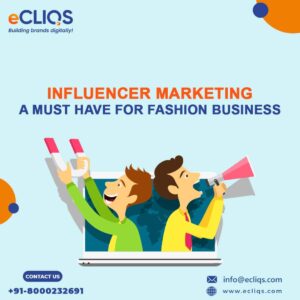
Creative Strategies for Fashion Influencer Marketing
Depending on your brand’s needs and long-term objectives, you can choose from a variety of collaboration strategies with influencers. If you put some thought and originality into your marketing, you may make it truly stand out. Gains in popularity, interest, and sales for your business are the result of this.
Here are a few ideas:
- Product promotion: It is normal practice to provide fashion influencers a discount or free merchandise as part of a marketing effort. Then they create different combos to display your clothes and accessories on their blogs, social media, tales, etc.
- Promote sales with affiliate links: Have social media influencers promote your upcoming sale by posting about the deals and highlighting some of their favourite products. Motivating influencers to bring new clients to your brand by offering them a cut of the profits made through their affiliate links.
- Exclusive discount codes: Providing exclusive promo coupons to your most influential customers is a terrific strategy to boost sales and figure out who is sending the most people to your site.
- Have a social media takeover: Complete social media takeovers are a great alternative to the standard sponsored post. An influencer, for instance, may spend an entire day posting as your brand on Instagram. Provide the influencer with access to your social media accounts so they may post to your feed, Instagram Stories, and Instagram Reels to attract their followers.
Tips for a successful fashion influencer marketing campaign
Successful influencer marketing needs extensive preparation and analysis. Take into account these guidelines to ensure the success of your fashion influencer marketing strategy.:
Establish your goals for the partnership
Before going in, identify the goals for your influencer campaign. Why do you want to collaborate with a style influencer? Is your goal to have more people talk about your brand, increase your social media following, or make more money?
If you know where you want to go, you’ll also know what indicators of influencer relationship success to look for. It’s important to track the success of your campaigns to determine whether influencers are worth collaborating with again.
Find out what kind of campaign you want to run
At the end of the day, you need to think about what kind of marketing will assist you succeed. Do you believe a sponsored social media post will provide the best outcomes? Or, perhaps it would be more fruitful to run a contest or provide a special coupon code.
Find out what methods of influencer marketing work best for your brand by putting them through their paces. The idea is to constantly refine your marketing plan based on what you learn from your tests.
If you want your campaign to succeed, you need to pick the ideal influencers to work with
If you’re a company, you should constantly seek out influencers who have access to the kind of customers you’re trying to attract. A campaign won’t be successful if an influencer’s current followers aren’t interested in purchasing your goods. Don’t pick someone simply because they have a lot of fans. Influencers with a lesser follower count can still make for effective cooperation if they have a dedicated, engaged audience.
The importance of fairness and inclusion in your influencer partnership choices cannot be overstated. Your brand should use influencers from a wide range of demographics and physical attributes in every marketing effort to create authentic connections with consumers.
Wrapping up
In the past, fashion companies relied on celebrities to promote their wares, but now they turn to bloggers for more genuine product buzz. The use of influencers in marketing has increased brand awareness and sales, allowing businesses to generate a greater return on investment.
As a form of advertising, influencer promotion is here to stay. Get the ball rolling today if you want your brand to be talked about and recommended.
References
- https://www.unboxsocial.com/blog/influencer-marketing-for-fashion-and-lifestyle/
- https://www.affable.ai/blog/why-a-fashion-brand-must-use-influencer-marketing
- https://www.lexiconn.in/blog/content-writing/influencer-marketing-fashion-lifestyle-brands/
- https://thesocialshepherd.com/blog/social-media-strategy-fashion-brands
- https://www.condenast.com/brands/vogue
How Animated Videos are Created?
Even while everyone wants to develop animations, not everyone has the skills necessary to make them look like they were created by a pro.
You want your animated video to appear beautiful whether it’s for a content marketing campaign, a classroom assignment, an online instructional, or an e-learning course.
We compiled this blog to serve as a resource for anyone interested in developing an animated video that is both effective and polished. Here are some suggestions for improving your video production process.
Steps to create an animated video

Step 1: Plan ahead and prepare your content
The planning phase is one of the most crucial but often overlooked parts of making a video. The difference between mediocre and successful animated videos is a solid strategy.
Try to keep in mind your target demographic and your ultimate objectives while you plot out your strategy.
The first is, “Who exactly am I trying to reach?” Knowing your target demographic is essential for reaching them effectively. If you want to make an awesome animated video, you need to think about what your viewers want to see and what will get them to take action. Who are these people watching? So what makes you think they’d want to watch your video? I don’t see the point. Before you begin your creative process, ask yourself these questions.
The second thing you should think about when planning is, “What do I want to achieve?” Try understanding the purpose of your video? Is there something specific you’d like your readers to grasp, take action on, or become cognizant of? Make a list of these objectives, and write or edit with them in mind.
Step 2: Write your video script
Now that you know who you’re doing the video for and what you want to achieve, you can move on to the next stage.
Next, you should put together a script for your video. Writing the script can be far more difficult than creating the actual animation for some people.
When penning your script, keep in mind these four guidelines:
- Use first-person pronouns and a conversational tone when writing to your target demographic.
- According to a study, 20% of people will click away from your animated video inside the first 10 seconds(source: stadamedia). To that end, make sure your writing is memorable, interesting, and concise.
- Ensure that every word is scripted. Stay alert and plan ahead. With this method, you can save time in the editing process and have more finished products at the end.
- Wrap up your video animation script by inviting the audience to take the next logical step.
Step 3: The next step is to draw up a storyboard for your animated video.
Your script can be visually elaborated upon with a storyboard. A script is written text, while a storyboard complements the narrative with visual elements. You may have a good idea of how your animated video will turn out before investing a lot of time and energy into the process by drawing out a storyboard.
First, you should determine the most important parts of your animation. Include the relevant script segment in each scene, and then draw thumbnails in a rectangle adjacent to it to show how the scene will look in your film. Simple sketches will do just fine; there’s no need to be a graphic artist.
Storyboarding is the process of outlining your story for production. You need not provide exhaustive detail. Make sure it flows well with your story and is easily digestible.
For collaborative video projects, a storyboard is invaluable. It’s a great way to get people’s opinions on your video concept before you even start making it. You’ll quickly learn that big revisions to a finished animated video, say in response to unexpected criticism, could necessitate scrapping or redoing significant portions of the project. A storyboard, while time-consuming to produce, could end up saving you a lot of time in the long run.
Step 4: Animate your story!
Now that you have everything you need, you can use an animated movie maker to turn your ideas into polished video material, complete with animations.
Styling is important in any animated video. You should choose a theme that goes well with your brand and your logo. Choose colours that will blend well with your website. Give proper movements to props and characters so that they appear real.
Find an animation style you like and stay with it. A more engaging appearance is often displayed when there is a constant style.
Step 5: Add voice over and sound effects
A voice over makes it easier for the audience to understand what they are seeing in the video. It helps clear their doubts that occur while watching the video. Sound effects make it engaging. The right sound effect at the right time gives life to the video. So make sure you include an easy voice over with the right sound effects to make your video more engaging.
A few final words
Animated videos help you convey your message in an easy way. It’s easy for people to understand your point if it is done using an animated video. At e-Cliqs, we create high quality professional looking animated videos for our clients so that they can reach the maximum target audience and increase their brand awareness. Click here to begin.
A Complete Guide to Programmatic Advertising in 2022
Many people who work in digital marketing are still unsure of what programmatic advertising actually entails. Programmatic ad buying is complex since it combines data science, automation, and machine learning. It is easy to get lost in the sea of acronyms and buzzwords that surrounds programmatic marketing and think that everyone involved is speaking a foreign language.
There is a lot of misinformation floating around about what programmatic advertising actually is and why your company should consider using it.
What Is Programmatic Advertising?
Automatic buying and selling of online advertising space is known as programmatic advertising.
In the beginning of the era of online advertising, we handled digital advertising transactions in the same way as buying print advertising. Advertisers would pay a premium to have their advertising displayed on a popular website, and publishers would be willing to sell that space for a price.
There was a lot of waste in the system. Ad space management was a frequent source of contention between buyers and sellers. It was challenging to execute successful campaigns since there were so few ways to narrowly focus ads, track their effectiveness, and analyse their return on investment. A lot of decisions were taken without proper evidence or research. And because we had to do everything by hand, it took a long time.
In programmatic advertising, data-driven software negotiates the purchase and placement of digital adverts in a matter of microseconds. It has broad applicability in terms of distribution methods and formats.
The technology integrates marketing automation and machine learning to satisfy the requirements of both advertisers and publishers. Ads can be delivered more precisely and at a larger scale by utilising data from the site itself and cutting-edge targeting techniques. The end effect is increased profitability for both publishers and advertising.

How Programmatic Advertising Works?
Programmatic advertising is complex, requiring a wide variety of tools and services that can be combined as needed. The foundation of a programmatic advertising ecosystem consists of four main parts. Specifically, a data management platform (DMP), an ad exchange, a demand side platform (DSP), and a supply side platform (SSP). Each component works together to provide efficient trading between publishers and advertising.
Demand Side Platforms (DSP)
A DSP lets businesses use automated ad exchanges to purchase ad space from media companies when it becomes available in digital format. Users can narrow their search for an audience based on demographic information such as age, gender, geography, and internet activity, as well as other factors. Ad inventory and audience targeting preferences are configured by the advertiser in the DSP. Once these settings have been set, the platform will actively seek out opportunities in the ad exchange or network.
Supply Side Platforms (SSP)
Publishers use SSPs to manage their inventory of available ad space, whereas advertisers use DSPs to manage the purchasing of advertising space. To increase the publisher’s visibility to advertisers, an SSP can integrate with several different ad networks. By using an SSP, a publisher may better manage their available ad space. For instance, requiring particular formats or purchasers and establishing minimum pricing for various imprint sizes (in the case of private marketplaces).
Data Management Platforms (DMP)
Ad inventory and ad space must be properly matched for programmatic to be successful. To solve this problem, you need a data management platform (DMP).
DMPs are decentralised platforms that collect, manage, and analyse data from various sources in one convenient location. It creates in-depth profiles of users, which programmatic algorithms then utilise to serve out the most pertinent ads to site visitors. Using a DMP, both advertisers and publishers can fine-tune their targeting, provide insightful insights, and construct engaged lookalike audiences.
Ad Exchanges
Ad exchanges reside in the midst of the programmatic ecosystem. It’s where DSPs and SSPs come together to settle on a price and trade stock, similar to the action on the trading floor of a stock exchange.
Often people mistake up ad exchanges with ad networks. An ad network is a marketplace where inventory from various publishers inside the network is pooled and sold. An ad exchange, on the other hand, is a marketplace that facilitates transactions between various ad networks. In the event of direct sales, the marketplace could be a closed one.
Briefly, these four constituents function as follows:
- To make their available ad inventory accessible through an ad exchange, publishers employ SSPs.
- Information (about the publisher’s site, the user, and the ad space) is transmitted to a DMP through a “pixel.”
- Meanwhile, a DSP is utilised by the advertiser to establish the aforementioned ad targeting and budget parameters.
- By communicating with the DMP, the DSP may locate the ad exchange inventory that is most suitable for the advertiser. Then, it makes a demand.
- For each impression opportunity, the ad exchange employs a set of algorithms to determine which ads to show.
- Advertisements are delivered to the SSP so that they can be shown to visitors of the publisher’s site.
Programmatic Buying Methods
Programmatic direct, real-time bidding (RTB), and private marketplaces(PMP) are the three primary formats via which advertisers can purchase inventory from publishers.
Programmatic Direct
Words like “programmatic guaranteed,” “preferred deal,” “automated guaranteed,” and “programmatic reserved” may be familiar to you. Every one of these methods can be classified as “programmatic direct” (but vary slightly in how they are executed).
During a programmatic direct deal, the publisher guarantees a certain amount of impressions for a set payment. Full-page takeover advertising and native content on popular sites are common examples of such premium formats.
The process is very similar to that of traditional media buys, with both sides sitting down to discuss terms. However, automated systems handle the actual trading and order-insertion. With programmatic direct, media companies may set their own rates for premium inventory. Advertisers, meanwhile, can purchase guaranteed ad impressions through a transparent direct-to-buyer model, albeit with reduced precision in their ability to target certain demographics.
Real-Time Bidding (RTB)
RTB, or real-time bidding, is a method of purchasing and selling advertisements that was initially developed to assist publishers in selling unsold inventory. All purchases are finalised in less time than it takes to load a webpage (around 100 milliseconds).
Instead of working with a single publisher, an RTB approach allows any buyer to bid on the inventory in a public ad exchange. This enables advertisers to buy individual ad impressions every time a user visits a publisher’s site. Planning an effective advertising campaign can be more challenging when there is no reserved inventory or guaranteed impression quantity.
Each participant in an RTB system can specify their ideal target demographic, maximum acceptable bid amount, ad format, and so on. RTB, on the other hand, hides less information about the advertisers and publishers who are paired together than other buy methods.
Private Marketplace (PMP)
PMP is a closed auction model that is only open to those who have been invited to participate. As a result, publishers can now provide premium inventory to an elite group of advertisers. As a result, publishers can have greater discretion over which advertisers are allowed on their sites. The auction process continues with a predetermined floor price.
When compared to RTB, PMP auctions are more transparent because buyers and sellers are not kept in the dark about what goods is being purchased. Buyers may also have the option of bidding on guaranteed impressions, depending on the auction format, audience modelling, KPI analysis, etc. based on statistical analysis of similar groups of people.
How to Do Programmatic Advertising
Planning, technology, data, and expertise are the four pillars of effective programmatic advertising.
Planning
Knowing exactly what you want to accomplish before beginning any programmed endeavour is crucial. Don’t enter the arena before you’ve thought out your motivations. To begin, it is necessary to compile and analyse data from a variety of sources to establish what sort of advertising is required.
Establish both the near- and long-term objectives of your company’s marketing efforts. Primary and secondary key performance indicators should be established early on to prevent veering off course.
Technology
Within the realm of programming, there exists a plethora of various environments. While some companies provide their clients with completely managed services, others provide advertisers the option to do their own programmatic buying.
When assessing programmatic technology, it is important to keep in mind the following:
- Is it possible to reach your desired audience through the channels (such as a demand-side platform (DSP), data-management platform (DMP), or ad exchange)?
- For what services does the platform charge? Will you be charging by the thousand impressions (CPM) or per click (CPC)? Do you charge for anything extra, or is it included?
- Which kinds of shopping carts will you have to accommodate? Is this a direct result of some sort of programming? A/B testing, PMP, etc. Will your platform be able to integrate with the publisher’s infrastructure for direct ad purchases?
- To what extent will a DSP provider be able to connect to your data warehouse?
- Is a cross-channel approach possible with the platforms you’re thinking about?
- Which would you prefer, an agency-style DSP or an in-house system?
Do your homework to obtain the best services and choices for your company’s requirements.
Data
Programmatic advertising relies on high-quality data just as other forms of marketing automation. It’s the backbone of the advertising industry, enabling precise targeting, audience modelling, KPI tracking, and more.
However, non-human traffic sources (such as bots) strew the programming landscape and taint data quality. You should check that your DSP uses a data verification provider and has adopted anti-bot procedures like Ads.txt. Consider probabilistic monitoring and contextual targeting as alternatives to cookies in light of evolving privacy laws.
Expertise
No one can achieve success in programming by relying solely on algorithms. Human thought is required for the multitude of logistical, strategic, and artistic considerations that must be made.
Combine the time and effort savings brought forth by automation with the creativity and foresight of human workers. Only by carefully analysing the data can you maximise the benefits of programming. To effectively design, manage, and optimise your campaign, you need the help of a team of marketing experts and data scientists.
Is Programmatic Advertising Worth It?
When done correctly, programmatic advertising may be remarkably productive. One of the main draws for businesses is the possibility of automating media acquisition and tailoring ad distribution to individual viewers. Ad spending can typically be stretched further with programmatic buying than with more conventional methods. Reasonably so, it has grown to absorb more than 93 percent of all UK display advertising dollars(source:insiderintelligence).
According to the 2022 State of Programmatic Advertising, 70% of participants in the 2020 State of Programmatic Advertising poll reported some measure of success from their programmatic efforts. Also, 23% said their programmatic efforts were highly successful in meeting strategic goals. Spending on programmatic advertising in the United Kingdom is rising rapidly and is projected to hit $9.3 billion by the end of 2022(source:statista).
Final words
Even though programmatic advertising is just getting started, it is easy to see how this AI technology will shape the future of online marketing. Both marketers and publishers stand to gain from an automated ad inventory purchasing and selling process. All your advertising efforts will be well worth it if you can get your internet adverts in front of the appropriate people at the right time.
Facebook Catalogue ads – A Complete Guide
Getting your products and brand in front of new audiences and re-engaging existing ones is the holy grail of marketing.
Integrating your online store with Facebook’s Product Catalogue in Business Manager is one option.
In this post, we’ll discuss the benefits of Facebook’s Product Catalogue for online stores.

Advantages of Merging Facebook Ads With Your Product Catalogue
With the advent of Facebook’s advertising platform, you can now promote your catalogue’s worth of products on the social media network and its subsidiary, Instagram.
Products such as electronics, travel (flights, destinations, and hotels), real estate, and vehicles all have their own respective Product Catalogues from which to choose.
You can use Product Catalogues to:
- Show Dynamic Ads: Promote your products to those who have already shown interest in them by visiting your site or performing relevant searches. Pixel-based user behaviour data is combined with product images and catalogue data to create dynamic advertisements.
- Tag your products on Instagram: If your business has an Instagram account, you should link it to your web store’s product catalogue so that customers may buy items without leaving the app. You can now include catalogue items in Instagram posts and stories. Shoppers can read product descriptions and prices, then make a purchase decision right from the post.
- Add products to your Facebook shop: Shops allow you to showcase your product collections across both Instagram and Facebook in a unified, digital setting. As the page administrator, you have access to the catalogue and can utilise it to populate the Facebook store. Tag products in Facebook posts with data from your catalogue.
- Create Collection Ads: Collection Ads provide a fun and interactive way for Facebook and Instagram consumers to learn about new businesses and items. When a consumer clicks on one of these adverts, photos and videos from your collection expand to fill the screen, at which point they display further information and perhaps some suggestions for further purchase consideration.
4 Benefits of Using Facebook Product Catalogues
By automating and integrating Facebook’s advertising network with your product catalogue, the Product Catalogue solution simplifies your work. To name a few advantages:
- Automatic inventory updates.
- Customers who have viewed your products or added them to their shopping carts can be targeted with cross-selling and up-selling using dynamic remarketing.
- Full personalization, including the capability of generating a variety of market sub-parts, product classifications, and other categories.
- Displaying a product’s sale price when there is a discount on that price, and showing how that sale price stacks up against the product’s full price.
10 tips for making a High-Quality Product Catalogue on Facebook
What you plan to sell on social media platforms like Instagram and Facebook is reflected in your product catalogue. Facebook suggests the following to increase your product’s discoverability and help your customers make educated purchasing decisions:
1. Use one catalogue for ads and commerce: This facilitates stock management and increases exposure to advertisements.
2. Keep your catalogue updated in terms of prices and availability: If the products in-store match those listed online, customers will have more confidence in their purchases.
3. Use accurate titles and descriptions: Your product’s title and description work in tandem to convey its initial impression to potential customers. They need to stand out from the crowd. Always remember to give illuminating specifics, stay away from keyword stuffing, proofread, and not include links.
4. High-quality imagery matters: Use photographs with a minimum resolution of 500 x 500 pixels to showcase your wares, and make sure they do a good job of showing off the item’s features (such as its quality, colour, size, etc.).
5. Make sure product links are correct: Check all of your links to make sure they’re working properly and leading customers to the right product page.
6. Include product category information: If you’re using Facebook Shops to conduct business, your clients will appreciate it if you label each item in your catalogue with a relevant category.
7. Set up variants: If you sell the same item in a variety of sizes and colours, you need to make sure that each of those variations is displayed accurately when you set them up.
8. Create sets of items in your catalogue: Sets can be used to control which items show in your advertisements or feature collections on Facebook or Instagram using your business’s online store.
9. Check if any items are rejected: Any products in your catalogue that do not adhere to Facebook’s Advertising Policies or Commerce Policies will be marked as “rejected” and will not be shown in advertisements or shops. Make sure to keep an eye out for this problem in your products and make any necessary adjustments.
10. Make sure you have the correct permissions: Make sure you have the right permissions in Facebook Business Manager before attempting to add or create catalogue sets. It has two tiers: catalogue management and ad making.
Closing words
If you provide your Facebook Catalogue Ads with reliable data and fuel them with compelling content, they will quickly become a permanent part of your account hierarchy. The purpose of this campaign is to increase traffic to your online store, and we believe these suggestions will help you do just that.
8 Tips for Instagram Marketing
Instagram has over 1 billion active users each month, making it the ideal platform for reaching a massive audience. Instagram is the most frequently visited social media platform, second only to Facebook, with users spending an average of 53 minutes each day there.
Instagram makes it easier to keep up with your contacts, both current and potential. Ninety percent of Instagram users follow at least one business because they love the personal connection it provides.
What is Instagram Marketing?
Instagram marketing, or brand promotion on the social media platform Instagram, is one sort of social media marketing. This social media site facilitates communication between companies and their massive online audience, which in turn raises product awareness and sales.
Instagram marketing refers to the practice of promoting a brand’s wares via the sharing of images and videos on the social media platform Instagram. Understanding how to network with other businesses that might assist in promoting your own is also important.
Instagram marketing is often done in one of two ways: with or without financial investment. You will likely combine the two strategies, depending on how rapidly you need results. In the next section, you will learn the fundamentals of Instagram advertising.
8 Tips for Instagram marketing

An effective marketing plan is essential for every marketing channel if you want to see stellar results for your company. Use our step-by-step guidance to develop an Instagram marketing plan.
1. Define your target audience
Finding out who you’re trying to reach is a crucial first step in every successful business venture. Here’s an expert tip: create a buyer persona. Determine the demographics of your typical customer, such as age, gender, occupation, region, and income. The more you learn about your target audience, the better your outcomes will be.
Making up a fake identity is a critical error to avoid in this situation. If you want to make good choices, you shouldn’t guess but rather look at the data. If you search Instagram for appropriate hashtags, you may find out more about your potential customers. For instance, an event planning service may research the hashtags #eventplanner, #events, and #eventstyling.
Examine in further detail the accounts that are tagged with these terms. Next, investigate the accounts’ followers to find out what makes them tick by reading their comments, responses, and favourite/least-favourite features.
2. Be Consistent With Content Pillars
Content pillars are useful for establishing a consistent brand voice and articulating your community’s value.
Content pillars, as defined by social media strategists, are the three to five subjects about which your company will regularly post updates and share relevant articles.
Having content pillars in place does more than just simplify the content planning process; it also helps you zero in on your specialty.
Use your content pillars to methodically construct your monthly content plan rather than frantically trying to come up with articles at the last minute.
In addition, the Instagram algorithm may benefit from the use of consistent content pillars since they allow for more precise categorization of your specialty.
3. Use Free Instagram Marketing Tools
There are a lot of similarities between an Instagram business profile and a Meta business profile. Insights provides access to metrics such as view counts, interaction rates, and more. You may even get a breakdown of your followers’ ages, genders, locations, and peak activity times.
Not all insights are broad in scope. For each week, you may see detailed information about your posts, including the total number of impressions, the most popular pieces, and more. When used to analyse how consumers engage with your material, these no-cost resources may be invaluable.
If you want to increase engagement with your content, you need to know how people are responding to it. Posts including product teasers are certain to attract readers’ interest.
4. Use Instagram Stories
Instagram Stories may be used to great effect in the lead generation process. Instagram Stories are presented in a “slideshow” manner, which sets them apart from standard Instagram posts. Although Stories only remain viewable for 24 hours, you may store them to use again and again on any of your devices. This function is very like Snapchat’s Story feature (and is even a direct competitor). Instagram Stories don’t really show up in the news feed itself, but in a discrete section just above it.
A user’s Story will load in a new tab or window after they click on your profile picture at the top. There is no limit to how Instagram Stories can help businesses. To begin, users may find Stories at the very top of their followers’ timelines, a place they often visit anyhow. Companies might utilise stories to collect “low-quality” but interesting behind-the-scenes entries from employees and other insiders. In addition, the “aesthetic” of your business or Instagram profile is less of a concern when it comes to Stories.
Instagram’s Stories feature is a great place to play with new formats, such as photographs, short films, rewind movies, live videos, Reels, and Boomerangs.
5. Post to Instagram Reels
Sharing Instagram Reels is among top Instagram marketing recommendations, which shouldn’t come as a surprise.
There have been hundreds of thousands of artists who have hopped on the Reels bandwagon since they first appeared, utilising them to foster better communities, expand their audience, and increase sales.
Sharing this kind of material, which can be as brief as a before-and-after comparison or as long as a behind-the-scenes Reel, is a fantastic way to increase your audience beyond your current following.
6. Find Your Best Time to Post
You need to know that your post is going to the correct people at the appropriate time before you make the decision to make it public.
Finding the optimal time of day to upload content on Instagram is one approach to guarantee this.
Instagram posts perform best when published at peak user activity. Even if your material is timely and interesting, it might be posted at a time when fewer of your followers are actively engaged with the Internet.
The Instagram algorithm considers the timing and relevancy of your post when deciding where it will appear in your followers’ feeds. In addition, more people will see your brand if your posts appear higher in their followers’ news feed. More exposure has the potential to increase participation. The more people that interact with your content, the more exposure they will receive in the future.
7. Analyse your competitors
To understand Instagram marketing, investigate the profiles of your rivals. Determine their identity, the kind of material they provide, and how they connect with their audience and other companies or influencers. You may also investigate your competitors’ branded hashtags to gauge their popularity.
Focus not just on effective strategies, but also on what your rivals may be lacking. This can help you develop innovative and successful brand marketing strategies. Imagine that you are using Instagram to promote a psychologist’s practice. Typical physicians on Instagram provide static graphics with diagnostic recommendations for psychiatric disorders. Thus, to distinguish yourself, you might amuse your audience by posting videos of intriguing psychological tests.
It is laborious to do competitive research on Instagram. Social listening services and customer relationship management (CRM) solutions may help reduce some of the burden.
8. Get a business account
Instagram provides two account categories to its users: personal and business. The latter provides far more advantages and prospects. You may, for example, monitor your success in real time, discover more about the behaviour of your followers, and contribute information about your organisation.
Follow our detailed step-by-step instructions to convert to a business account, and then return to this page for non-technical marketing advice on configuring your profile. These are they:
- Create a beautiful bio. Create a 150-character description of your firm that emphasises its unique selling points.
- Enhance your profile picture. It should be identifiable and representative of your company. You may choose a logo, but Instagram displays it as a 110 × 110 pixel picture.
- Connect to your site. This is essential for lead creation; other than Stories, you can only add a link to your profile description.
- Use business alternatives. In business mode, you may add a category, contact information, and CTAs. Do not miss this chance to communicate with consumers.
Conclusion
Instagram has grown over the years from a place to flaunt one’s status or accomplishments to a useful platform for business. Instagram expands the reach of your company by allowing you to precisely specify your target demographic. Instagram’s ad management affords this possibility thanks to its precise targeting options. You may utilise them to reach the best possible consumers by catering to their specific demographic, interest, behavioural, and other characteristics.
To summarise, Instagram marketing enhances your brand, attracts a ready-to-buy audience, and keeps them engaged with your company.