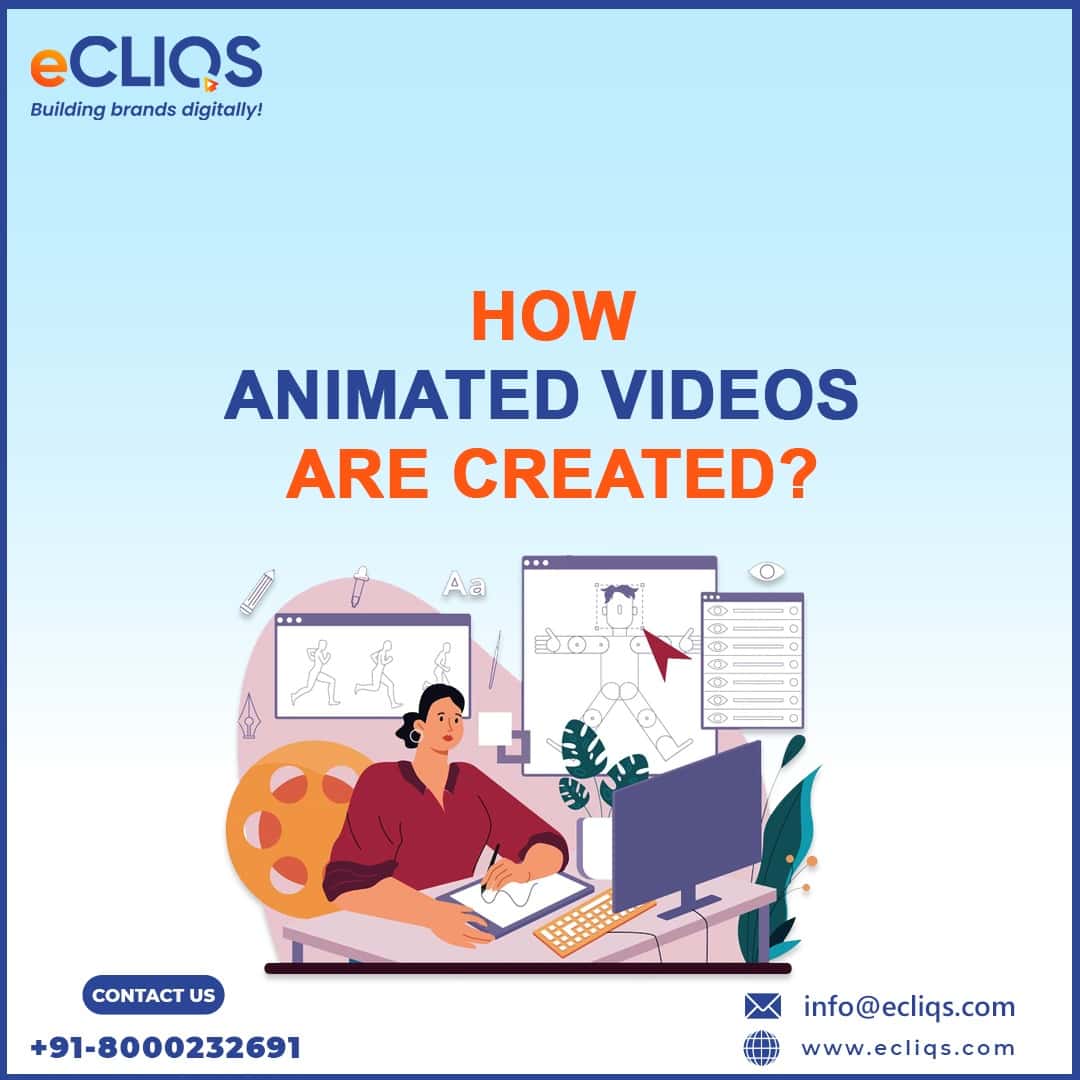
Even while everyone wants to develop animations, not everyone has the skills necessary to make them look like they were created by a pro.
You want your animated video to appear beautiful whether it’s for a content marketing campaign, a classroom assignment, an online instructional, or an e-learning course.
We compiled this blog to serve as a resource for anyone interested in developing an animated video that is both effective and polished. Here are some suggestions for improving your video production process.
Steps to create an animated video

Step 1: Plan ahead and prepare your content
The planning phase is one of the most crucial but often overlooked parts of making a video. The difference between mediocre and successful animated videos is a solid strategy.
Try to keep in mind your target demographic and your ultimate objectives while you plot out your strategy.
The first is, “Who exactly am I trying to reach?” Knowing your target demographic is essential for reaching them effectively. If you want to make an awesome animated video, you need to think about what your viewers want to see and what will get them to take action. Who are these people watching? So what makes you think they’d want to watch your video? I don’t see the point. Before you begin your creative process, ask yourself these questions.
The second thing you should think about when planning is, “What do I want to achieve?” Try understanding the purpose of your video? Is there something specific you’d like your readers to grasp, take action on, or become cognizant of? Make a list of these objectives, and write or edit with them in mind.
Step 2: Write your video script
Now that you know who you’re doing the video for and what you want to achieve, you can move on to the next stage.
Next, you should put together a script for your video. Writing the script can be far more difficult than creating the actual animation for some people.
When penning your script, keep in mind these four guidelines:
- Use first-person pronouns and a conversational tone when writing to your target demographic.
- According to a study, 20% of people will click away from your animated video inside the first 10 seconds(source: stadamedia). To that end, make sure your writing is memorable, interesting, and concise.
- Ensure that every word is scripted. Stay alert and plan ahead. With this method, you can save time in the editing process and have more finished products at the end.
- Wrap up your video animation script by inviting the audience to take the next logical step.
Step 3: The next step is to draw up a storyboard for your animated video.
Your script can be visually elaborated upon with a storyboard. A script is written text, while a storyboard complements the narrative with visual elements. You may have a good idea of how your animated video will turn out before investing a lot of time and energy into the process by drawing out a storyboard.
First, you should determine the most important parts of your animation. Include the relevant script segment in each scene, and then draw thumbnails in a rectangle adjacent to it to show how the scene will look in your film. Simple sketches will do just fine; there’s no need to be a graphic artist.
Storyboarding is the process of outlining your story for production. You need not provide exhaustive detail. Make sure it flows well with your story and is easily digestible.
For collaborative video projects, a storyboard is invaluable. It’s a great way to get people’s opinions on your video concept before you even start making it. You’ll quickly learn that big revisions to a finished animated video, say in response to unexpected criticism, could necessitate scrapping or redoing significant portions of the project. A storyboard, while time-consuming to produce, could end up saving you a lot of time in the long run.
Step 4: Animate your story!
Now that you have everything you need, you can use an animated movie maker to turn your ideas into polished video material, complete with animations.
Styling is important in any animated video. You should choose a theme that goes well with your brand and your logo. Choose colours that will blend well with your website. Give proper movements to props and characters so that they appear real.
Find an animation style you like and stay with it. A more engaging appearance is often displayed when there is a constant style.
Step 5: Add voice over and sound effects
A voice over makes it easier for the audience to understand what they are seeing in the video. It helps clear their doubts that occur while watching the video. Sound effects make it engaging. The right sound effect at the right time gives life to the video. So make sure you include an easy voice over with the right sound effects to make your video more engaging.
A few final words
Animated videos help you convey your message in an easy way. It’s easy for people to understand your point if it is done using an animated video. At e-Cliqs, we create high quality professional looking animated videos for our clients so that they can reach the maximum target audience and increase their brand awareness. Click here to begin.


