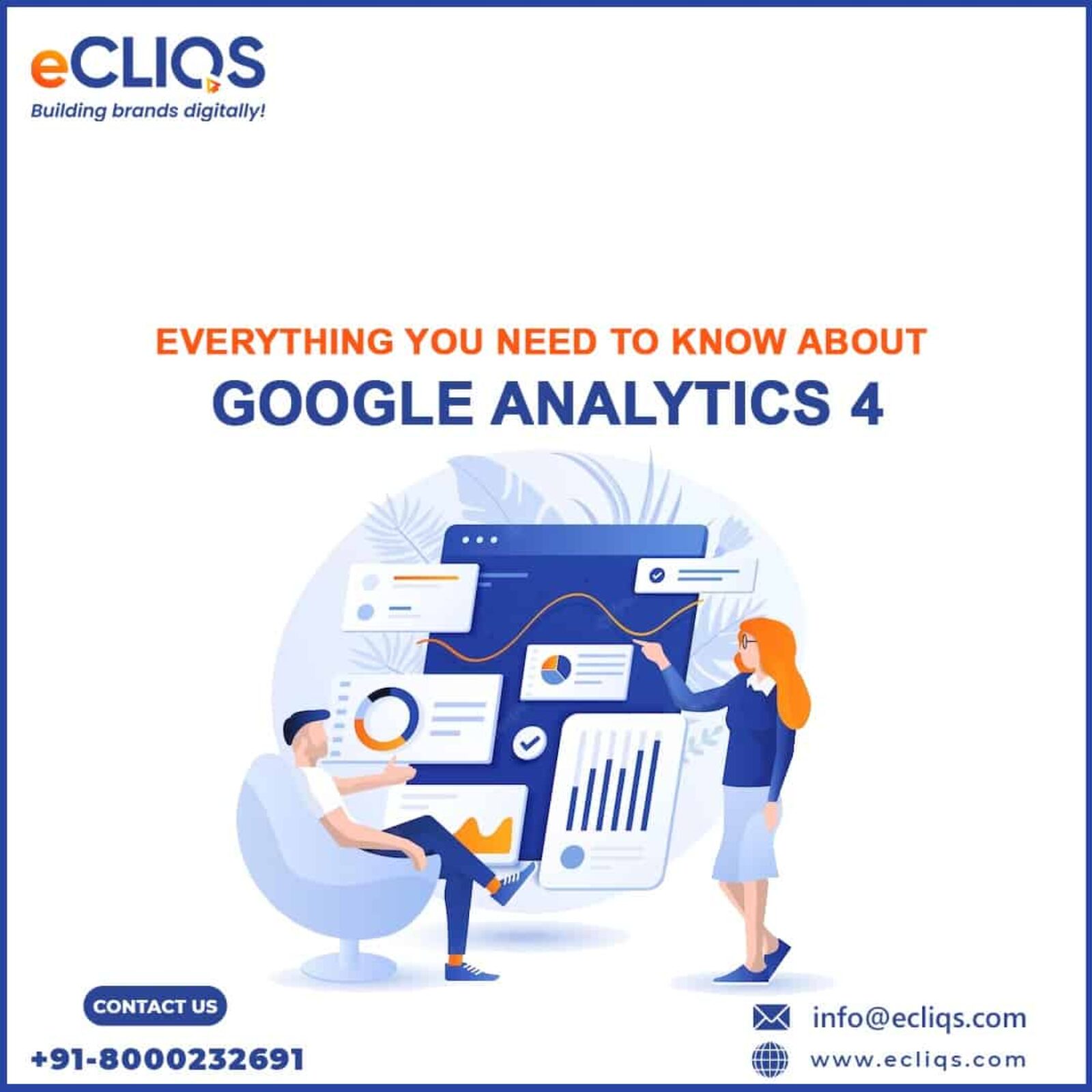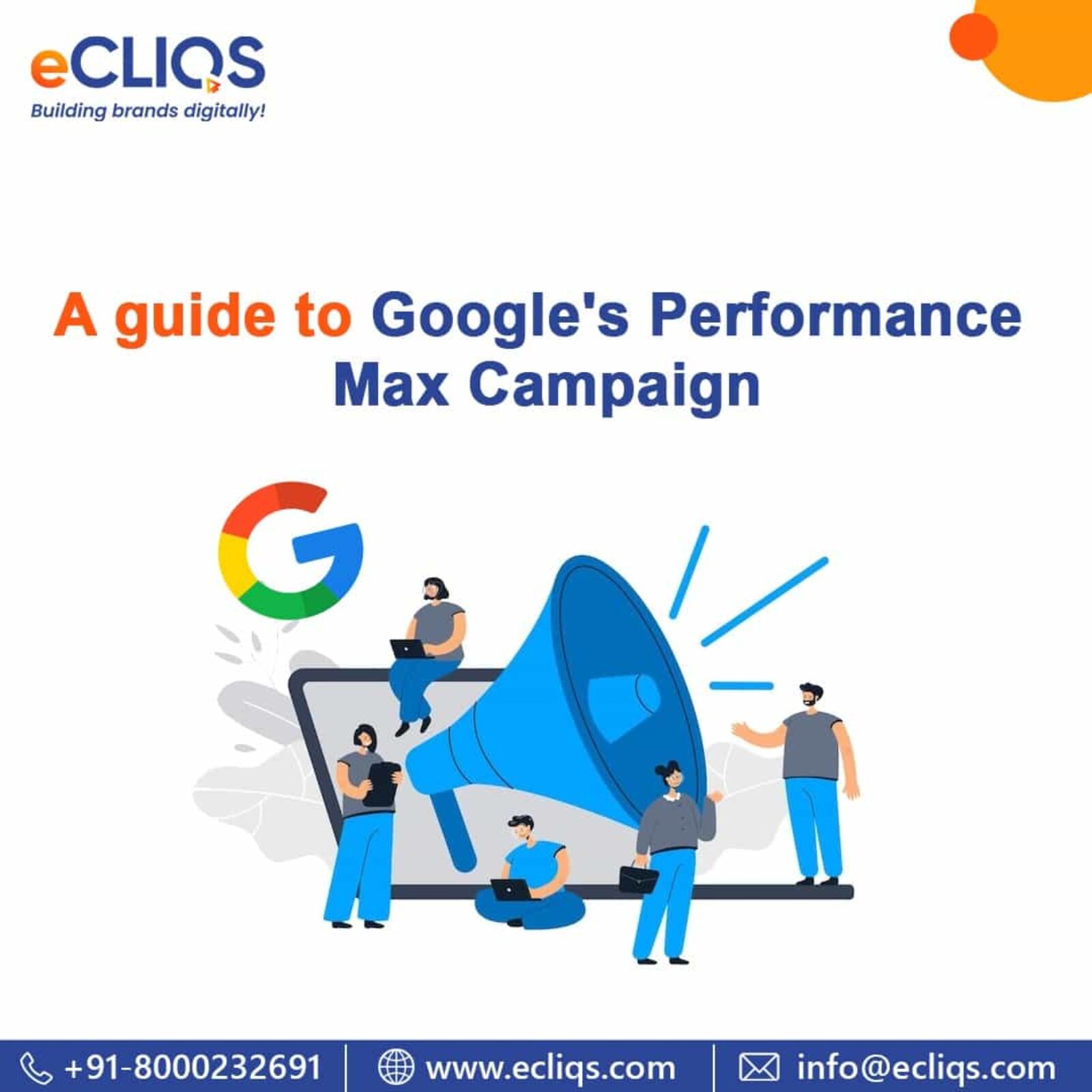Everything You Need to Know About Google Analytics 4 (GA4)
What is Google Analytics 4 (GA4) ?Google Analytics 4 (GA4) is the newest version of Google’s web analytics platform announced in October 2020. Formerly known as App and Web properties, GA4 marks a significant step forward for Google Analytics. It introduces several new...
How to Generate Leads through Social Media Platforms?
Social media can be a powerful tool for lead generation if used correctly. In today’s digital age, social media is where many potential customers are spending their time. With billions of users on social media platforms like Facebook, Instagram, and LinkedIn, social...
Youtube Seo – A complete Guide
With 500 hours of live-action and animated video published to the platform every minute, you may believe viewers won’t locate your videos. How will you attract clicks and deter others?The answer to that is: With an effective SEO approach, just like on other search...
A Guide to Google’s Performance Max Campaign
With the help of automation and machine intelligence, a new type of Google Ads campaign is here to help your advertising plan succeed. To accomplish these goals without relying on the Google Merchant Centre product feed, the company unveiled Performance Max (PMax) campaigns...
8 Tips for LinkedIn Marketing
B2B marketers can find the greatest pool of qualified prospects on LinkedIn, which has more than 882 million members (source: businessofapps.com). If you aren’t already using the platform, or aren’t using it to its full potential, you should think again....
How to setup Google Ads Campaign in 2022? – A complete guide
If you’re going to spend any money on advertising in order to reach your intended audience, make sure you spend it wisely.In other words, a location with more than 259 million unique visits and 4.8 billion interactions every day.Somewhere like Google.The world’s...
YouTube Ads – A Complete Guide
Do you ever wonder how many hours of video are viewed on YouTube every day? More than 1 billion hours of YouTube videos are streamed everyday, according to an article from Brandwatch. That’s almost 60 billion minutes. To put this in perspective, there are 1,440 minutes...
LinkedIn Ads – An effective Lead Generation Tool
For professionals and companies, LinkedIn has evolved as the biggest lead generation platform. With 810 million members (source: LinkedIn), LinkedIn is a platform where people invest time, unlike other platforms where people are just passing time. With such a large user base,...
8 tips for increasing engagement on LinkedIn for Businesses
Over 55 million companies and 740 million users are currently present on LinkedIn(source: kinsta.com). LinkedIn is the most preferred social platform for most B2B marketers. According to marketing charts, 86% of respondents say that they use LinkedIn more than any other...
5 Next Big Trends in Social Media Marketing (2021)
Do you want to know what’s going on in the world of social media and stay updated about it?In a short period of time, social media has managed to become a vital part of our lives. What began as a way for friends and family to remain in touch quickly evolved into a way...