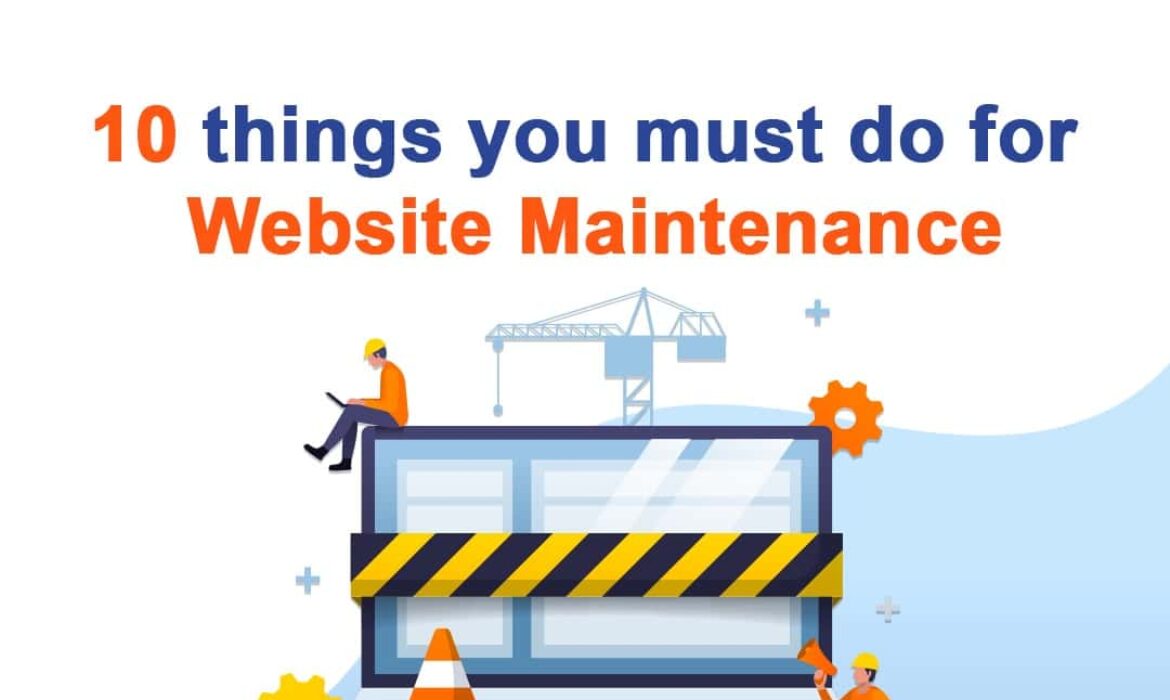You’ve just spent a large portion of your hard-earned money on a new, user-friendly website designed to attract visitors. Whew! You won’t have to bother about website upkeep for at least a few years. Is this what you’re thinking?
If Yes, you’re wrong!
A website is a lot like a vehicle. That well tuned engine will freeze up and become nothing more than a large, costly ornament for your driveway if you don’t do routine oil changes. It’s just as pointless if you don’t take aggressive measures to manage your website regularly.
You don’t want to squander your money, therefore we are going to share with you 10 website maintenance activities that you should do at least once a month.

1. Analyse your site’s performance with Google Search Console/Bing Webmaster Tools
Search Console and Bing Webmaster Tools should be best friends since they will alert you to possible issues before they have a chance to wreck your internet marketing plans.
Search engines like Google and Bing may not properly crawl and index your sites if you have an issue with them. Is a nefarious rival attempting to get you punished by pointing a few thousand low-quality links to your site? In other words, did someone break into your site and introduce malware? When issues arise webmasters may get email and dashboard notifications from Google Search Console and Bing Webmaster Tools.
2. Review analytics
With the use of analytics, you can see issues as well as possibilities. An increase in traffic (along with an increase in conversions) may be an indication that your online marketing is working, while a decrease in traffic may be an indication that you have SEO issues. You may learn a lot about a visitor’s needs by following the journey they take to a page with a high bounce rate. Your clients’ interests will be shown by the pages that get the greatest traffic (visits, social shares, links, referrals, etc.).
Because the meaning of the same data might vary greatly from one firm to another, there is no one size fits all solution.
Because Google Analytics is both free and quite effective, We strongly suggest it.
3. Automated backup
If your website is wiped completely, you’re out of luck since most web servers don’t include automatic backups in their normal hosting plans. There will always be a reason to put off backing up your website by hand, so it’s better to have it done automatically. In terms of website upkeep, this is a critical consideration.
You can use different free and paid tools to automatically backup your websites.
4. Update WordPress and plugins
When we bring on a new customer and get into their admin area for the first time, we find a lot of outdated WordPress core and plugins. People seem to believe that making changes to their website only has to be done once but it’s not true. If not weekly, it should be done at the very least monthly due to the constant discovery of new security flaws.
Hackers acquired access to the Panama Papers using a plugin called Revolution Slider that they hadn’t updated, but you’ve already heard about it before. Even if the consequences aren’t as catastrophic as getting hacked, the possibility exists.
Furthermore, there’s no excuse for not performing frequent WordPress core and plugin updates. Everything may be modified with a few mouse clicks in your admin area.
5. Check for broken links
In addition to annoyance for visitors, broken links may have a negative impact on your website’s search engine rankings. Due to the fact that they can’t locate any pages on your site, search engine bots will devalue your site as a whole if this occurs often. If a credible site has a broken link, smart marketers will hunt for it and ask the site owner to connect to their page. As a result, losing key backlinks might be a result of broken links.
You could have:
- Link with a typo
- Moved a page and neglected to check other pages on your site for links to the previous location
- Deleted a plugin that left links in your content or changed a picture with an image that has a different file name disabled
- Provide a link to other websites or pages that are no longer accessible.
6. Multiple devices should be used to see the website.
To ensure that your website displays properly across various devices, do a quick test on the most important pages using many different web browsers, plugins, and script libraries before making any updates. (Desktop, laptop, tablet, and mobile phone.)
7. Check page speed
Your website performance may have been optimised immediately after your previous makeover, but you may have made some changes that have made it slower since then. To make sure it’s still loading swiftly, run it via Google’s PageSpeed Insights.
8. Test checkout process
Because the shopping cart, payment gateway, and any other plugins that are part of this procedure need to be tested on a regular basis for security reasons, it’s critical that you do a test transaction each month to ensure everything works as it should.
9. Test search function
Search functionality has been demonstrated to enhance visitor duration on site, but only if the results are useful. This is best tested by asking someone who is a good match for the target audience to run a few searches.
10. Update contact information
When clients can’t get in touch with you, they’re less likely to believe what you say. All contact information, including phone numbers, addresses, and social media connections, must be updated on a regular basis.
Final words
Keeping an eye on and maintaining your website is much like taking care of any other piece of company equipment. In order to remain relevant, your website has to evolve along with your industry and business. It will operate like a well-oiled machine as a result of these actions. Keeping your website up and running is simple if you stick to a routine and make a must-do list. As long as you put this effort, your website will be functioning at peak efficiency.
References
- https://www.getfeedback.com/resources/ux/7-easy-ways-to-maintain-your-website/
- https://businesscollective.com/your-10-step-guide-to-website-maintenance/index.html
- https://www.siteuptime.com/blog/2018/04/16/6-things-you-can-do-to-keep-website-maintenance-up-to-date/
- https://www.process.st/checklist/website-maintenance-checklist/